-
TortolaExpressAsked on June 18, 2019 at 10:19 AM
Hello,
I want to create a form where the user will have to scan one or more bar codes. Is there a way to add a button to scan a second barcode or something?
This is for proving delivery of packages. So the delivery guy might have anywhere from 1 to 15 packages to deliver for each customer. And in each delivery we want to show one signature from the customer instead of having to sign for each package.
Any thoughts on how to set this up?
-
Alan_DReplied on June 18, 2019 at 11:57 AM
I have checked your POD APP form. You can add 15 different barcode scanner widgets and show them according to a dropdown which shows the number of the packages.
Please look at these steps:
1. Add a dropdown and set options.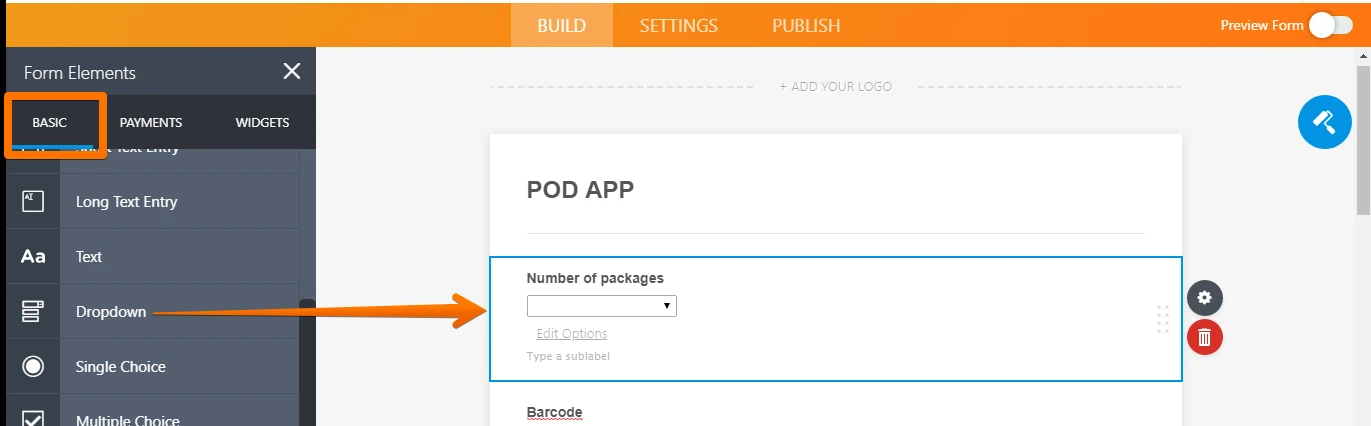
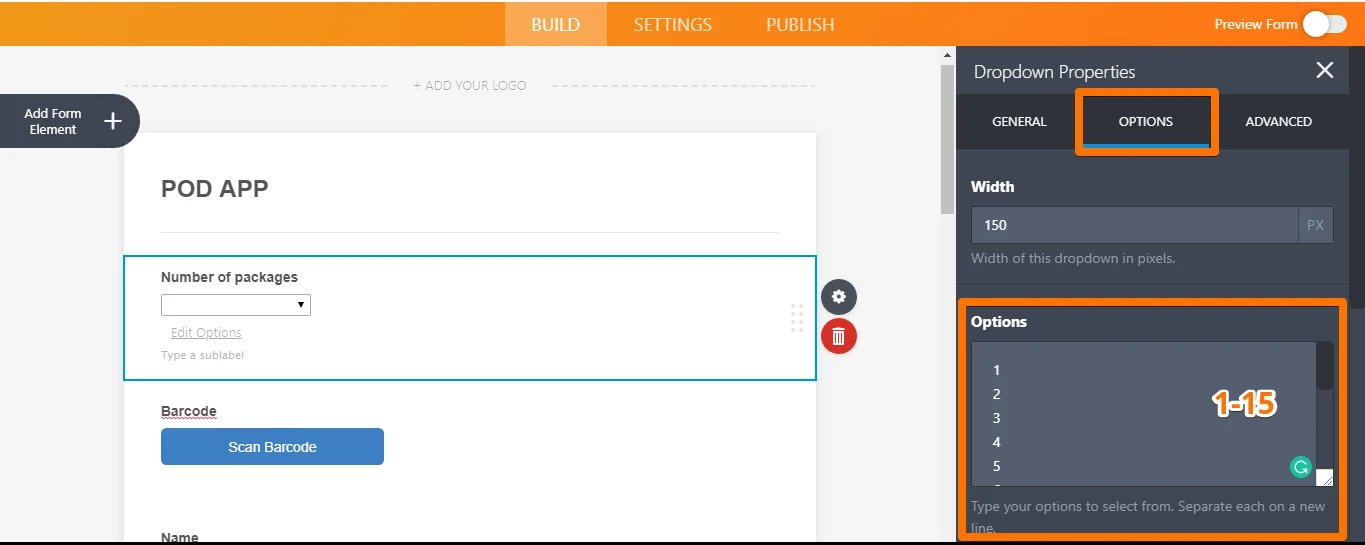
2. Add 15 different barcode scanner widgets.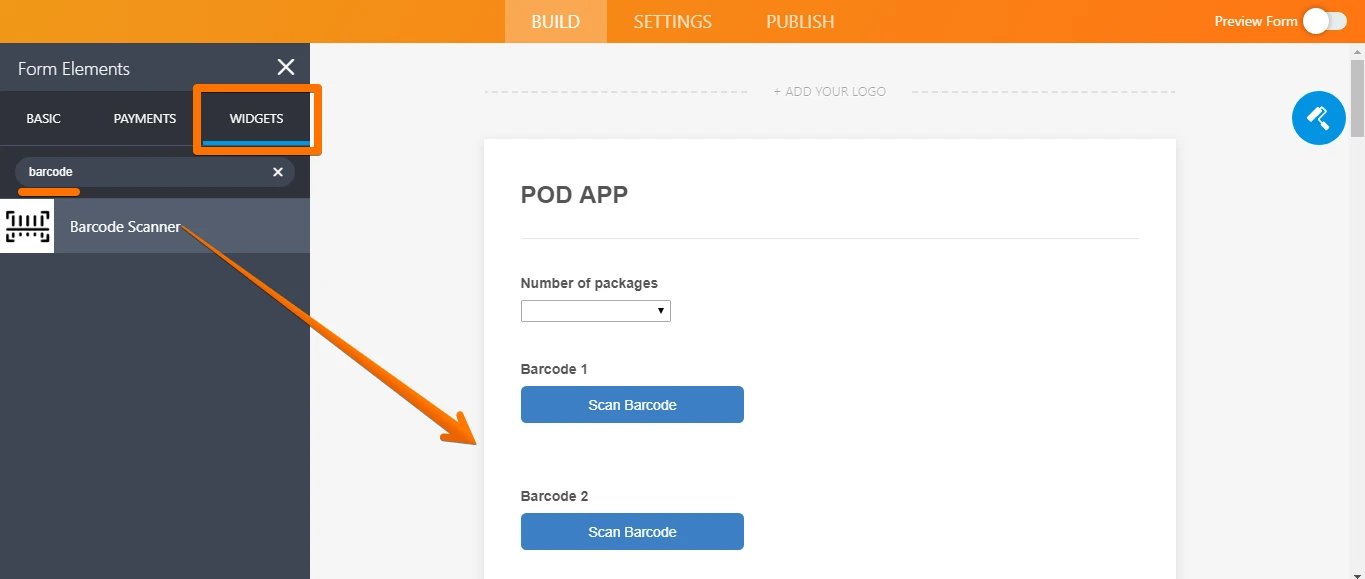
3. Create these conditions. We will show the barcode scanner widgets according to the dropdown.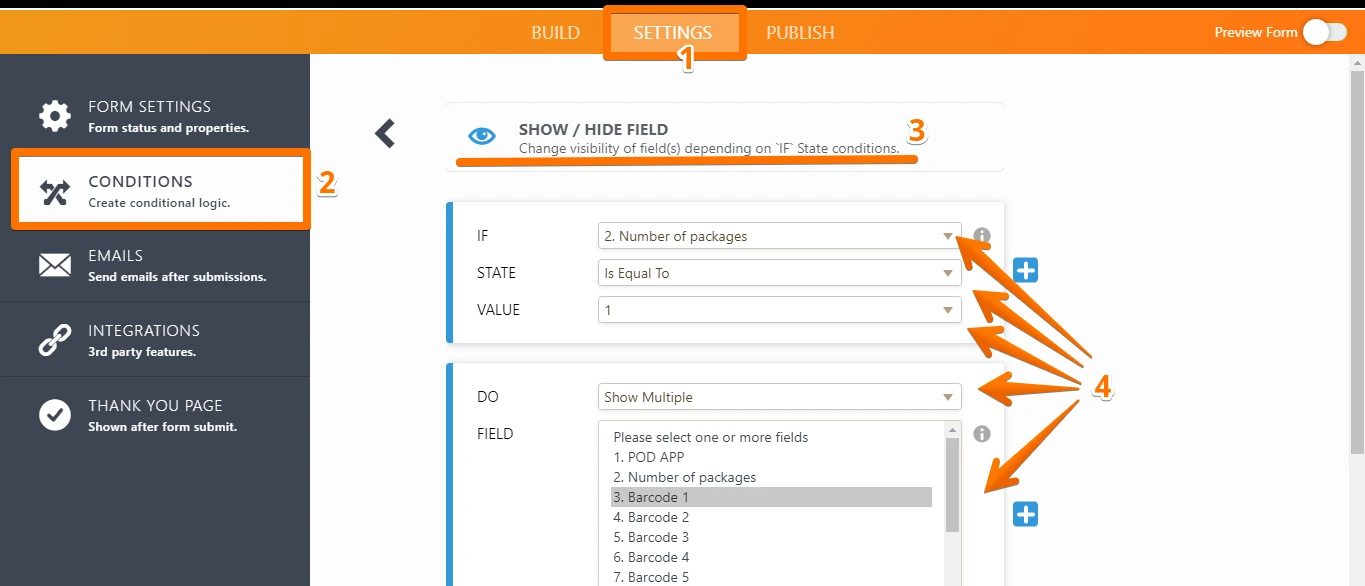 You need to make this for all options.
You need to make this for all options. 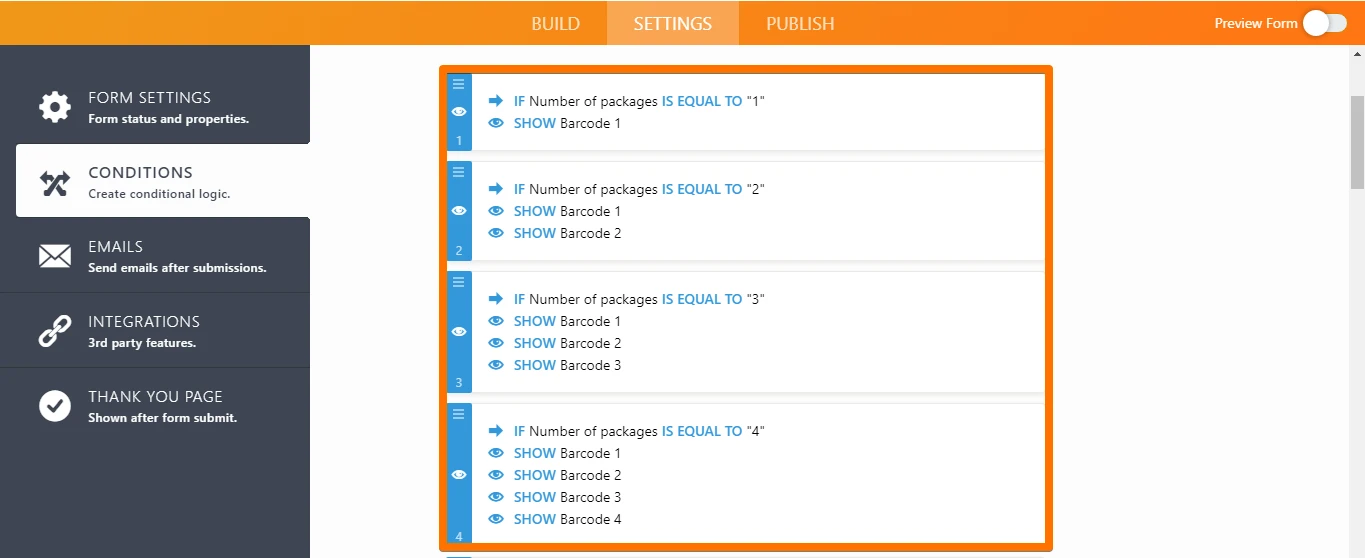 This is my demo form.
This is my demo form.
https://www.jotform.com/91684835977983
You can clone it and customize.
Guide: How-to-Clone-an-Existing-Form-from-a-URL
Please do not forget to update your Geolocation widget after cloning. -
TortolaExpressReplied on June 22, 2019 at 6:43 AMMany thanks!
If the barcode scanner does not work (ie the barcode is damaged) can the
user just manually type in the number in the same field? Or does that need
to be a new field?
*Colin Rathbun*
*CEO, Aeropost EIS*
* *
*P:* (284) 394-0707 *W:* aeropost.com
All inclusive prices.
How to Prealert. .
... -
jherwinReplied on June 22, 2019 at 6:45 PM
You need a new field for that. Just add a textbox for all barcodes and add a question if they want to fill in barcodes manually and show the textbox so they can type the barcodes.
Guide: How-to-Show-or-Hide-Fields-Base-on-User-s-Answer
Please check my demo form here: https://form.jotform.com/91727504288969
-
TortolaExpressReplied on June 23, 2019 at 3:43 AM
-
Mike_G JotForm SupportReplied on June 23, 2019 at 6:37 AM
Considering your request, although related to your concern in this thread, is about another topic, I have moved it to a new thread — https://www.jotform.com/answers/1866862
For any follow-up questions about your request, please refer to the other thread to avoid confusion.
- Mobile Forms
- My Forms
- Templates
- Integrations
- INTEGRATIONS
- See 100+ integrations
- FEATURED INTEGRATIONS
PayPal
Slack
Google Sheets
Mailchimp
Zoom
Dropbox
Google Calendar
Hubspot
Salesforce
- See more Integrations
- Products
- PRODUCTS
Form Builder
Jotform Enterprise
Jotform Apps
Store Builder
Jotform Tables
Jotform Inbox
Jotform Mobile App
Jotform Approvals
Report Builder
Smart PDF Forms
PDF Editor
Jotform Sign
Jotform for Salesforce Discover Now
- Support
- GET HELP
- Contact Support
- Help Center
- FAQ
- Dedicated Support
Get a dedicated support team with Jotform Enterprise.
Contact SalesDedicated Enterprise supportApply to Jotform Enterprise for a dedicated support team.
Apply Now - Professional ServicesExplore
- Enterprise
- Pricing





























































