-
aashibAsked on June 18, 2019 at 3:19 PM
Hi there,
I'm working on a survey for external client use and I had some questions about the general use of analytics, reports, and a possible printable version of the survey.
Specifically, I was wondering how extensive the analytics and reports are. I noticed you're able to view the average response/rating per question, but is there any way I would be able to search the responses by client/industry (as answered) and generate an average response report in that way?
Moreover, I noticed that there is a PDF version of the survey available for use, but is there anyway I would be able to make a printable version of the online survey? I noticed some changes in formatting between the online version and the PDF version, and was hoping for something more consistent.
Lastly, would I be able to receive more information about the different price points for commercial use of the survey?
Ideally, it would be great if we could set up a call and go through a demo of the different features that JotForm has to offer, as we are highly considering this option, but just require more information in the certain aspects mentioned above.
Sorry about the loaded question! Just some final clarifications that we wanted to address before moving forward with this option. I've attached a link to the survey I've created thus far.
-
Elton Support Team LeadReplied on June 18, 2019 at 5:56 PM
Hello,
1. Filter and generating average response are possible with Visual Report Builder. There hasn't been an update on this feature yet but it has this capability.
Here's how to create Visual Report https://www.jotform.com/help/187-How-to-Create-a-Visual-Report-with-Your-Form-Submissions
And here's how to use the Visual Report Filter https://www.jotform.com/help/281-How-to-Use-Visual-Report-Filters
Our Submissions Sheets also has filters for filtering the submissions that you want to display.
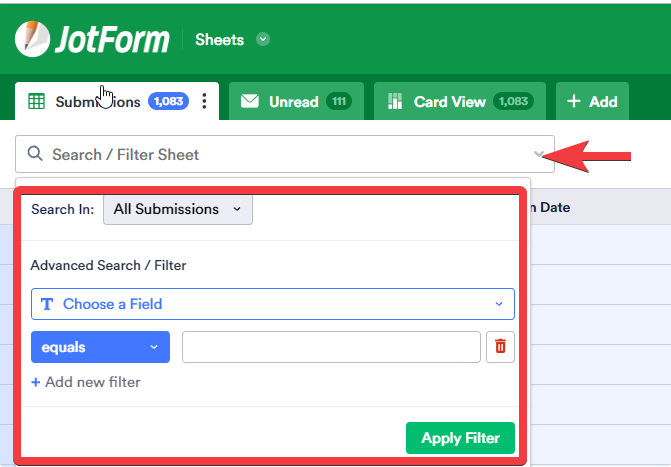
2. If you want to print the form or convert it into a static PDF without needing the fields to be fillable, you can simply print it directly on your browser. This will have more consistent styles since they were all static elements.
a. If you're using Chrome, just preview your form then go to Chrome settings > Print or you can press Ctrl+P in your keyboard.
b. In the print preview, you can export the form into PDF by changing the Destination to "Save as PDF" or you can simply print the form right away.
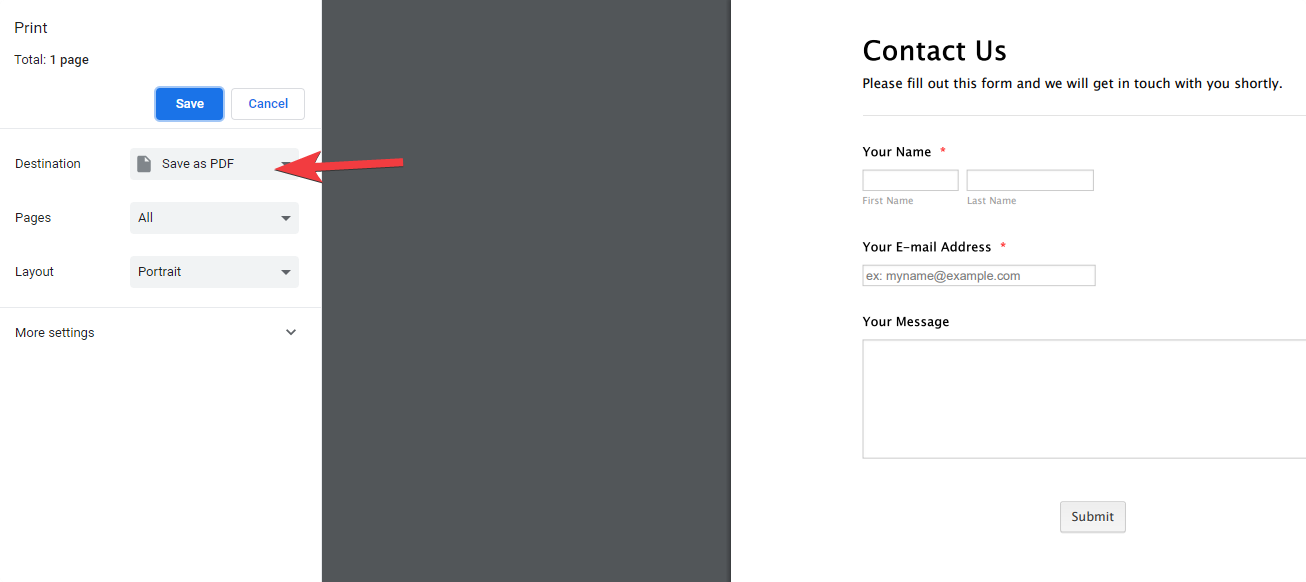
3. If you're referring to the subscription plans, it is the same for all types of usage. Please check out our pricing page to get more information https://www.jotform.com/pricing/
Unfortunately, we do not provide phone support but we'd be more than glad to answer all your questions here on the support forum which is our main priority for support or through email at support@jotform.com
Thank you!
- Mobile Forms
- My Forms
- Templates
- Integrations
- INTEGRATIONS
- See 100+ integrations
- FEATURED INTEGRATIONS
PayPal
Slack
Google Sheets
Mailchimp
Zoom
Dropbox
Google Calendar
Hubspot
Salesforce
- See more Integrations
- Products
- PRODUCTS
Form Builder
Jotform Enterprise
Jotform Apps
Store Builder
Jotform Tables
Jotform Inbox
Jotform Mobile App
Jotform Approvals
Report Builder
Smart PDF Forms
PDF Editor
Jotform Sign
Jotform for Salesforce Discover Now
- Support
- GET HELP
- Contact Support
- Help Center
- FAQ
- Dedicated Support
Get a dedicated support team with Jotform Enterprise.
Contact SalesDedicated Enterprise supportApply to Jotform Enterprise for a dedicated support team.
Apply Now - Professional ServicesExplore
- Enterprise
- Pricing



























































