-
AUTOKEYPERAsked on June 19, 2019 at 3:19 AM
I have a form already built in normal mode and want to be able to use the features in mobile mode and reformate. Is there a way to do this automatically?
-
Girish JotForm SupportReplied on June 19, 2019 at 4:10 AM
Yes, once you have started creating a form in the normal mode, when you open the form using JotForm mobile forms, you can continue formatting and creating the same form in your mobile app itself.
Once your account gets synced in the mobile app, all created forms will be visible in your main page.
For example, I created a form "test 3" in normal mode and then later wanted to continue using the mobile app. When I opened my JotForm Mobile app, once the forms got synced, I could see them in my main page. Just select the required form and you can continue editing your form, where you left off. See the screenshot below.
Hope this helps.
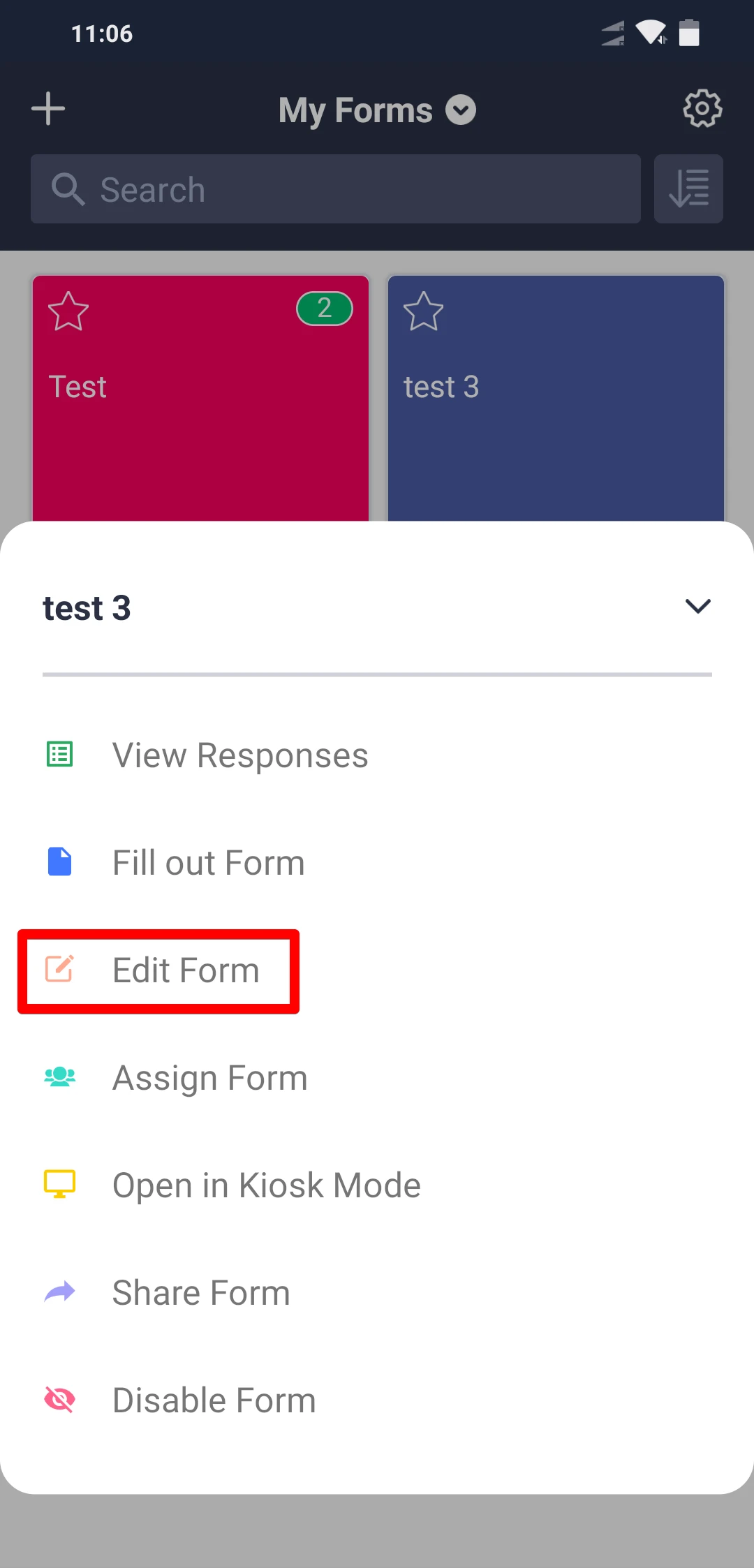
- Mobile Forms
- My Forms
- Templates
- Integrations
- INTEGRATIONS
- See 100+ integrations
- FEATURED INTEGRATIONS
PayPal
Slack
Google Sheets
Mailchimp
Zoom
Dropbox
Google Calendar
Hubspot
Salesforce
- See more Integrations
- Products
- PRODUCTS
Form Builder
Jotform Enterprise
Jotform Apps
Store Builder
Jotform Tables
Jotform Inbox
Jotform Mobile App
Jotform Approvals
Report Builder
Smart PDF Forms
PDF Editor
Jotform Sign
Jotform for Salesforce Discover Now
- Support
- GET HELP
- Contact Support
- Help Center
- FAQ
- Dedicated Support
Get a dedicated support team with Jotform Enterprise.
Contact SalesDedicated Enterprise supportApply to Jotform Enterprise for a dedicated support team.
Apply Now - Professional ServicesExplore
- Enterprise
- Pricing



























































