-
wrtAsked on June 19, 2019 at 1:15 PM
I am picking up the amount of sale as user defined. But I noticed I need a larger box for the amount. How do I make the box longer, add "$", and comma?
-
Richie JotForm SupportReplied on June 19, 2019 at 3:44 PM
May we know if you're referring to this form https://www.jotform.com/91425714001950?
I can't seem to find any payment integration in that form.
To clarify, do you want to edit the pricing field?
Usually the Form Calculation widget would work in adding the dollar sign and comma to the calculation.
Here are the steps.
You may use the Form Calculation widget to add the dollar sign and comma to the calculation.
Just add the dollar sign to the Form Calculation and click on (...) to open the widget settings.
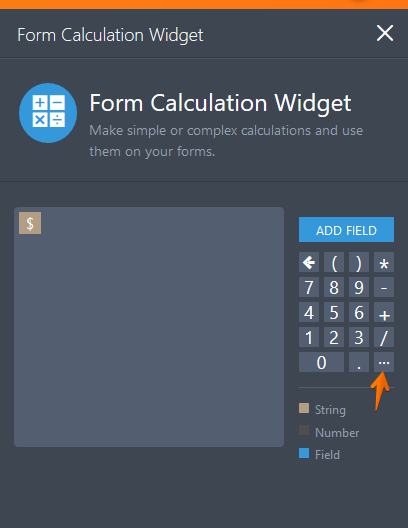
Then go to Options and enable "Use commas for decimal point".
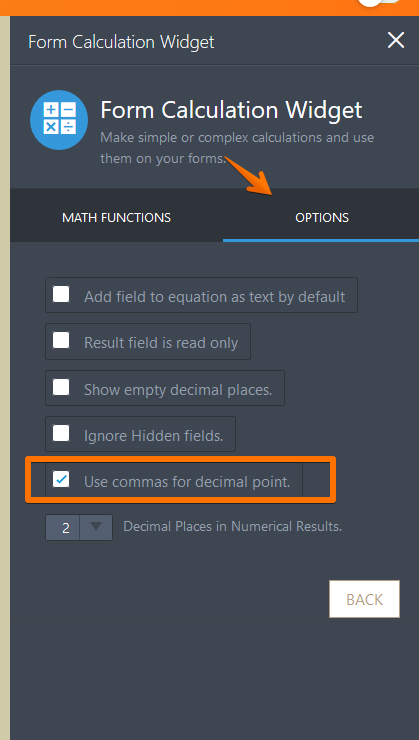
Looking forward for your response.
- Mobile Forms
- My Forms
- Templates
- Integrations
- INTEGRATIONS
- See 100+ integrations
- FEATURED INTEGRATIONS
PayPal
Slack
Google Sheets
Mailchimp
Zoom
Dropbox
Google Calendar
Hubspot
Salesforce
- See more Integrations
- Products
- PRODUCTS
Form Builder
Jotform Enterprise
Jotform Apps
Store Builder
Jotform Tables
Jotform Inbox
Jotform Mobile App
Jotform Approvals
Report Builder
Smart PDF Forms
PDF Editor
Jotform Sign
Jotform for Salesforce Discover Now
- Support
- GET HELP
- Contact Support
- Help Center
- FAQ
- Dedicated Support
Get a dedicated support team with Jotform Enterprise.
Contact SalesDedicated Enterprise supportApply to Jotform Enterprise for a dedicated support team.
Apply Now - Professional ServicesExplore
- Enterprise
- Pricing



























































