-
SOILLCAsked on June 19, 2019 at 4:14 PM
Hello,
Please see attachment. We do not want the subject to show the email coming from Jotform and we don't want the email coming from noreply@jotform. We tried changing it but still seeing it. How can we change this area?
-
Elton Support Team LeadReplied on June 19, 2019 at 7:42 PM
That's probably the Sender Name on the first screenshot which can be edited in the email notification settings.
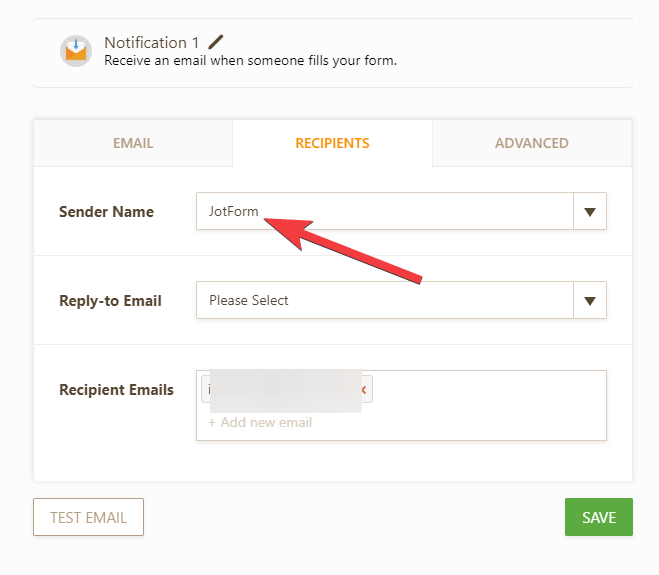
The sender email can be changed in the same settings under the Advanced tab.
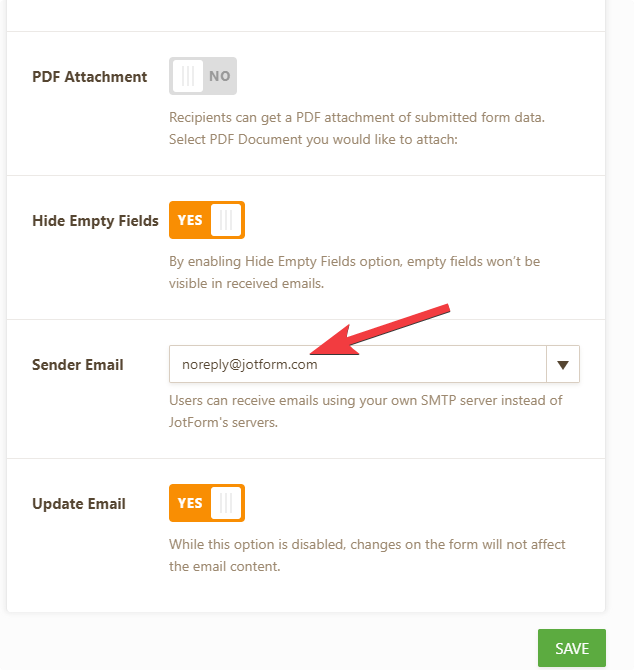
If you don't want to use the default noreply sender email, you can use your custom email address. Here's a guide: https://www.jotform.com/help/238-How-to-Add-a-Custom-Sender-Address-to-an-Email-Alert
Or you can configure SMTP if you want to use your mail server to send the emails.
And if you want to see the actual result, simply make an actual submission in your form. Just preview your form then fill it out.
- Mobile Forms
- My Forms
- Templates
- Integrations
- INTEGRATIONS
- See 100+ integrations
- FEATURED INTEGRATIONS
PayPal
Slack
Google Sheets
Mailchimp
Zoom
Dropbox
Google Calendar
Hubspot
Salesforce
- See more Integrations
- Products
- PRODUCTS
Form Builder
Jotform Enterprise
Jotform Apps
Store Builder
Jotform Tables
Jotform Inbox
Jotform Mobile App
Jotform Approvals
Report Builder
Smart PDF Forms
PDF Editor
Jotform Sign
Jotform for Salesforce Discover Now
- Support
- GET HELP
- Contact Support
- Help Center
- FAQ
- Dedicated Support
Get a dedicated support team with Jotform Enterprise.
Contact SalesDedicated Enterprise supportApply to Jotform Enterprise for a dedicated support team.
Apply Now - Professional ServicesExplore
- Enterprise
- Pricing



























































