-
MilesAsked on June 20, 2019 at 8:34 AM
Hey, my wife is throwing a dinner party in a couple of weeks. She wants me to invite ppl since she'll take care of food and other stuff. I want to do the invitation thing online. So, I'm trying to create a google form and send it over to people so that they can respond if they're coming or not. There will be at most 10 friends. I want to send them this form. How can I do that? Thanks.
-
sevenReplied on June 20, 2019 at 9:21 AM
Hi Miles,
You can find the URL of your Google Form if you click "Send" button. You can share it by using this link. If you're looking for more advanced solutions, JotForm is there for you. You can directly send your JotForm via e-mail, share it on your Facebook timeline, or tweet about it. However, I'd suggest you to share your form through QR code. It's one of the easiest and most comfortable sharing options. All you need to do is to download the QR code and send it to your friends so that they have an access to your form.
If you're looking for a template, I'd recommend you to visit our Entertainment or Event Registration category page. There are numerous form templates which I believe would be helpful in your case. Let me share one with you: https://www.jotform.com/form-templates/party-invitation-form
Unlike Google Forms, we do have many advanced sharing options which would deliver your forms easily to others. In addition to that, you don't have to spent much time on effort on creating forms thanks to JotForm's ready-to-use form templates. Therefore, JotForm has many advanced features that will allow you to create and share forms easily. Please visit our page to see why we think that JotForm is the best Google Forms alternative.
If you'd like to know how to share your form, please follow these steps;
1- You can create a new form depending on your need or select one from the form templates.
2- Once you're done with building it, you can share it via email. Please go to Publish> Email> Share on email and enter the email address your form link will be shared with.
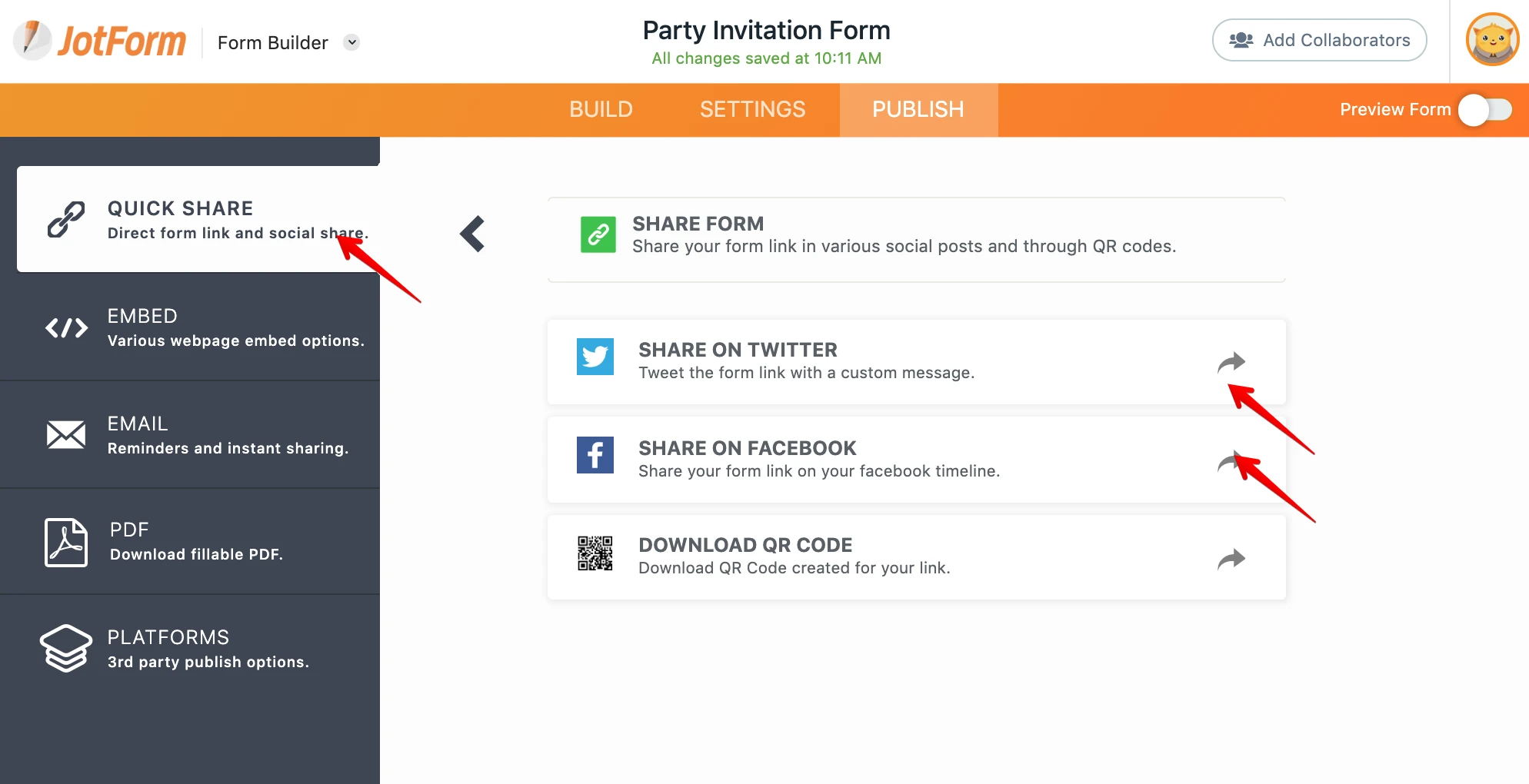
3- To share on social media, please go to publish>quick share>share options and select "share on facebook" or "share on twitter".
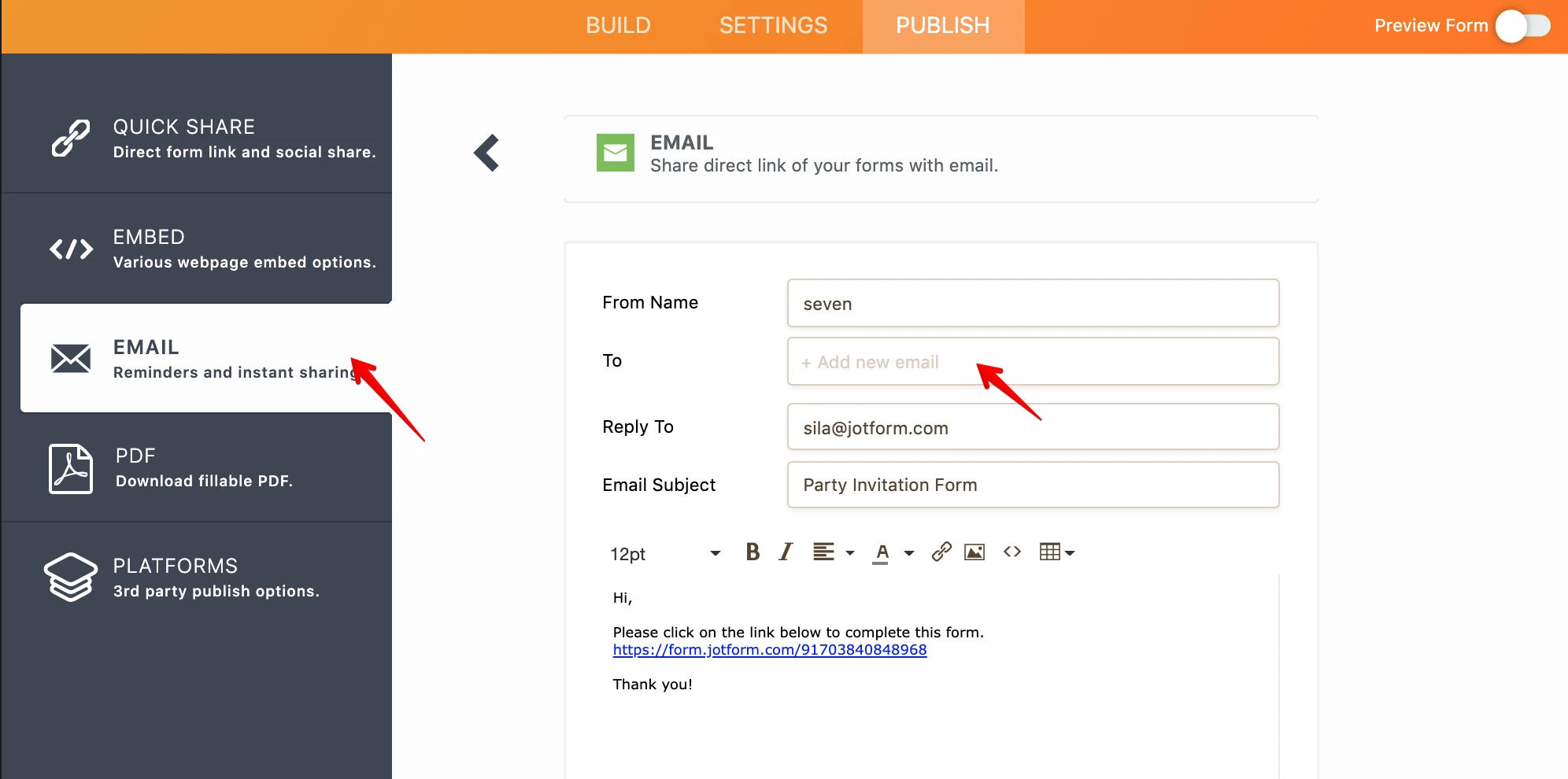
4- If you'd like to share through QR code, just go to Publish > Quick Share > Share Options > Download QR code and share the image with your friends so that they can fill out your form.

If you need more information, feel free to contact us.
Related Threads:
- Mobile Forms
- My Forms
- Templates
- Integrations
- INTEGRATIONS
- See 100+ integrations
- FEATURED INTEGRATIONS
PayPal
Slack
Google Sheets
Mailchimp
Zoom
Dropbox
Google Calendar
Hubspot
Salesforce
- See more Integrations
- Products
- PRODUCTS
Form Builder
Jotform Enterprise
Jotform Apps
Store Builder
Jotform Tables
Jotform Inbox
Jotform Mobile App
Jotform Approvals
Report Builder
Smart PDF Forms
PDF Editor
Jotform Sign
Jotform for Salesforce Discover Now
- Support
- GET HELP
- Contact Support
- Help Center
- FAQ
- Dedicated Support
Get a dedicated support team with Jotform Enterprise.
Contact SalesDedicated Enterprise supportApply to Jotform Enterprise for a dedicated support team.
Apply Now - Professional ServicesExplore
- Enterprise
- Pricing




























































