-
sweetamin.thAsked on June 20, 2019 at 11:48 AM
-
John Support Team LeadReplied on June 20, 2019 at 11:54 AM
If you are referring to this form 91690256572867 apologies but I am not able to see a blue header bar on it. It will be a great help if you could specify what form are you referring to, so we could have it checked.
-
sweetamin.thReplied on June 20, 2019 at 11:05 PM
Hi JohnRex,
I am referring to the blue bar on top of the template.
As attached below


-
Girish JotForm SupportReplied on June 21, 2019 at 3:52 AM
I can see that you have this issue in the JotForm Inbox and the PDF Editor, right? What you can do is first go to your Inbox, click on "Settings", enable the options shown below in the Field Settings section. This will remove the blue background.
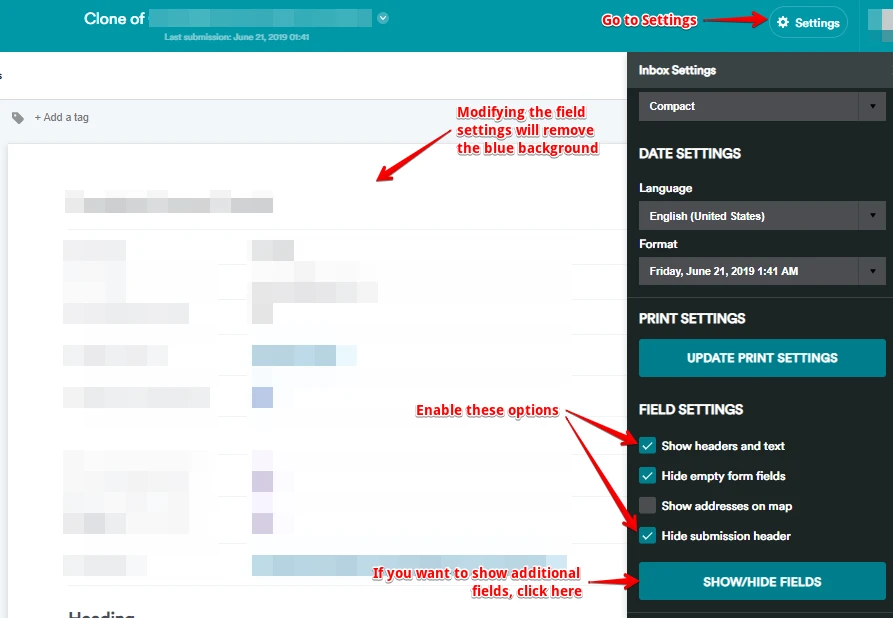
Once this is done, when you open the PDF editor, the blue background does not appear there also.
Please review and let us know if this does not work for you.
-
sweetamin.thReplied on June 21, 2019 at 4:00 AM
Hi, Thank you, the blue header at the "inbox" pdf is removed.
What about the box in the PDF editor?

-
Girish JotForm SupportReplied on June 21, 2019 at 5:12 AM
Hello,
Sorry, but I tried to open the PDF editor and was not able to see the blue background.

Try to create a new doc in the PDF editor, and please check if the blue background in appearing again.
- Mobile Forms
- My Forms
- Templates
- Integrations
- INTEGRATIONS
- See 100+ integrations
- FEATURED INTEGRATIONS
PayPal
Slack
Google Sheets
Mailchimp
Zoom
Dropbox
Google Calendar
Hubspot
Salesforce
- See more Integrations
- Products
- PRODUCTS
Form Builder
Jotform Enterprise
Jotform Apps
Store Builder
Jotform Tables
Jotform Inbox
Jotform Mobile App
Jotform Approvals
Report Builder
Smart PDF Forms
PDF Editor
Jotform Sign
Jotform for Salesforce Discover Now
- Support
- GET HELP
- Contact Support
- Help Center
- FAQ
- Dedicated Support
Get a dedicated support team with Jotform Enterprise.
Contact SalesDedicated Enterprise supportApply to Jotform Enterprise for a dedicated support team.
Apply Now - Professional ServicesExplore
- Enterprise
- Pricing
































































