-
Nicole GesualdoAsked on June 21, 2019 at 4:26 AM
Good morning,
We are a business development consultancy. We host event across Europe and we need a website where each delegates can select their preference for each sponsors and also for each roundtable discussion.
Some of the features that we are looking for are:
Save & resume, mobile forms, export data to Excel, multi page form ad free. And othersAlso, we would like to know if it is possible to put the logo of each sponsors (we will also need to put a brief company profile and their website) and we were thinking on divide the form in 2 sections: first they select their preference for each sponsors (Low, Medium and High) and when they finish they can select the roundtable (Low, Medium and High as well)- in order to make it shorter and more user friendly.
Do you think you guys can help us?
Best,
Nicole Gesualdo
-
zuritapiaReplied on June 21, 2019 at 6:05 AM
Hi Nicole!
All the features you are looking for are some of the ones we offer here at JotForm. You can test out all of our features by creating a form without creating an account by accessing this link www.jotform.com/build.
Of course, this option will still give you the JotForm add however you can get this removed by being a paid user.
-
zuritapiaReplied on June 21, 2019 at 6:06 AM
If once you create a form you and need further assistance with widgets or anything regarding your form, please do not hesitate to reply via this thread.
-
Nicole GesualdoReplied on June 21, 2019 at 9:43 AMHi,
Thanks for your reply.
But we want to know if you guys can create a template for us or we have to create it ourself?
Best,
Nicole Gesualdo
... -
Richie JotForm SupportReplied on June 21, 2019 at 10:18 AM
We can assist in creating a form for you.
May we know what kind of form would you like to create?
You may also request a Form.
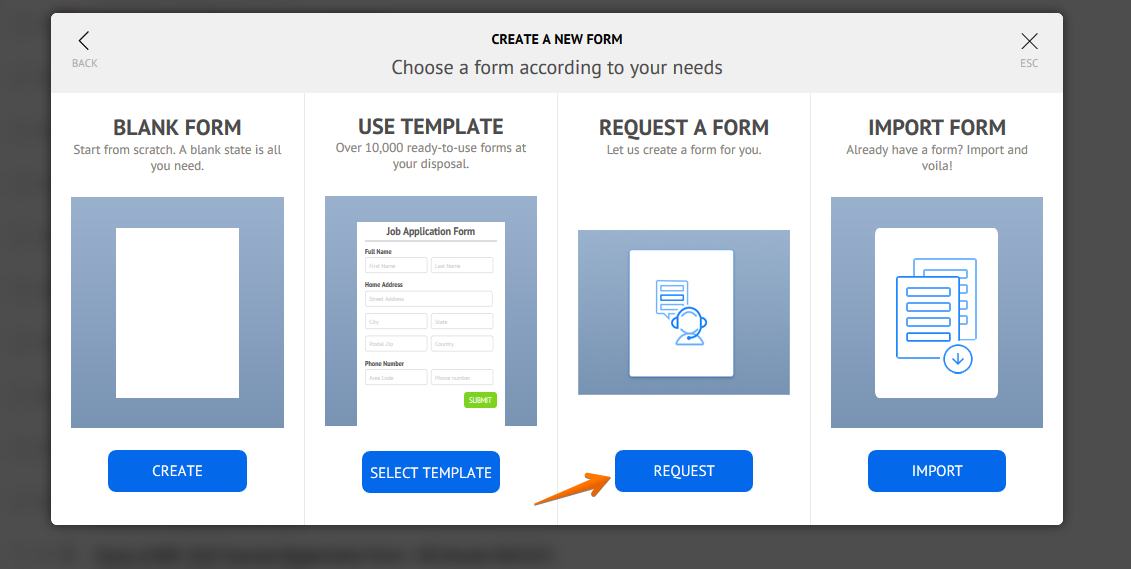
Here is a guide:https://www.jotform.com/help/345-How-to-Send-Request-for-Custom-Form
Save & resume, mobile forms, export data to Excel, multi page form ad free. And others
You may setup your form to save and continue by following this guide:https://www.jotform.com/help/97-How-to-Save-Forms-and-Continue-Later
To export data to excel, here is the guide:-How-to-Download-Form-Submissions-as-Excel-CSV-PDF
You may also check our available templates you can use:https://www.jotform.com/form-templates/
To add a logo, you can use the Image field in your Form elements.
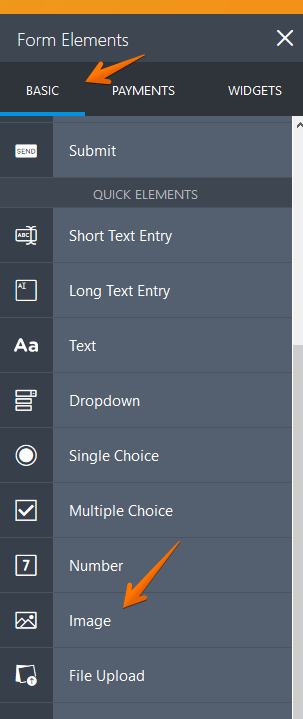
Hope this information helps.
-
Nicole GesualdoReplied on June 21, 2019 at 11:43 AMHi,
We need one for registration forms which I don’t think will be a problem and we need another one for preference forms.
So we host events across Europe and we want to know the attendee preferences for each sponsors and each roundtable. We give a list of sponsors and they have to select Low, Medium and High and the same happens for roundtable discussions.
We need this information in order to create their agenda for that day.
Best,
Nicole Gesualdo
... -
Richie JotForm SupportReplied on June 21, 2019 at 12:56 PM
You may use the image checkboxes widget to show images and be able to select an item.
https://widgets.jotform.com/widget/image_checkboxes
Then you can use the scale rating field to rate the sponsors.
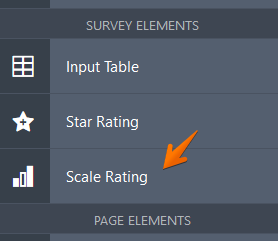
I have created a sample form:https://form.jotform.com/91714944140960
You may clone my form if you want, here is a guide:https://www.jotform.com/help/42-How-to-Clone-an-Existing-Form-from-a-URL
Kindly check it out and let us know if you need further assistance.
-
Nicole GesualdoReplied on June 27, 2019 at 4:43 AMHi,
Please find attached all the information. Let me know if you will be able to help us.
I look forward to hearing from you.
Best,
Nicole
... -
Victoria_KReplied on June 27, 2019 at 6:10 AM
Good day Nicole,
I am sorry, but we cannot receive file attachments on forum when they are sent with email reply. If you need to post a screenshot, please refer to this guide: How-to-Post-Screenshots-to-Our-Support-Forum
If you need to share a file, please send it to support@jotform.com mentioning #1865376 in email subject line.
- Mobile Forms
- My Forms
- Templates
- Integrations
- INTEGRATIONS
- See 100+ integrations
- FEATURED INTEGRATIONS
PayPal
Slack
Google Sheets
Mailchimp
Zoom
Dropbox
Google Calendar
Hubspot
Salesforce
- See more Integrations
- Products
- PRODUCTS
Form Builder
Jotform Enterprise
Jotform Apps
Store Builder
Jotform Tables
Jotform Inbox
Jotform Mobile App
Jotform Approvals
Report Builder
Smart PDF Forms
PDF Editor
Jotform Sign
Jotform for Salesforce Discover Now
- Support
- GET HELP
- Contact Support
- Help Center
- FAQ
- Dedicated Support
Get a dedicated support team with Jotform Enterprise.
Contact SalesDedicated Enterprise supportApply to Jotform Enterprise for a dedicated support team.
Apply Now - Professional ServicesExplore
- Enterprise
- Pricing




























































