-
wolfpaw69Asked on June 21, 2019 at 9:31 AM
When clients fill out the form they are asked to put in the Address, Square footage, and the year. This gives a basic cost which is placed the the Subtotal box. This is not calculating correctly. A house of 5000 sqft plus just calculates to $35. It should be $500. Please help.
Page URL: https://form.jotform.com/82875205960160 -
Richie JotForm SupportReplied on June 21, 2019 at 10:03 AM
I have checked your form and it seems you have added a dollar signs to your calculation for the "Enter the Square Footage Question 19".
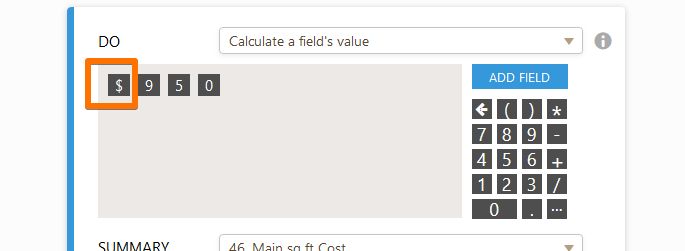
Kindly remove the dollar sign and let us know if the issue still remains.
-
wolfpaw69Replied on June 23, 2019 at 12:16 AM
I don't understand, all the Calculated field's value have a $ sign. They have calculated every time until just recently. I tried taking the dollar sign out and the problem continues.
-
wolfpaw69Replied on June 23, 2019 at 12:24 AM
I think I figured it out. First I reset the form to an earlier date and the problem was still there. The "$" had nothing to do with it. However, when the numbers were entered by the key board not the calculator looking numbers to the right of the formula, it worked. I don't know why, but it worked.
-
Mike_G JotForm SupportReplied on June 23, 2019 at 5:08 AM
Thank you for updating us. We are glad to know that you have figured out a way to make it work. If, in any case, you need any further assistance, please feel free to let us know.
- Mobile Forms
- My Forms
- Templates
- Integrations
- INTEGRATIONS
- See 100+ integrations
- FEATURED INTEGRATIONS
PayPal
Slack
Google Sheets
Mailchimp
Zoom
Dropbox
Google Calendar
Hubspot
Salesforce
- See more Integrations
- Products
- PRODUCTS
Form Builder
Jotform Enterprise
Jotform Apps
Store Builder
Jotform Tables
Jotform Inbox
Jotform Mobile App
Jotform Approvals
Report Builder
Smart PDF Forms
PDF Editor
Jotform Sign
Jotform for Salesforce Discover Now
- Support
- GET HELP
- Contact Support
- Help Center
- FAQ
- Dedicated Support
Get a dedicated support team with Jotform Enterprise.
Contact SalesDedicated Enterprise supportApply to Jotform Enterprise for a dedicated support team.
Apply Now - Professional ServicesExplore
- Enterprise
- Pricing




























































