-
Holland_AlyssaAsked on June 21, 2019 at 3:33 PM
Hi- I am trying to total up a number of selections from a pick-list. Example:
Which do you like?
- Vanilla
- Chocolate
- Strawberry
What pie do you like?
- Apple
- Pumpkin
I want the calculate a total, so if you select vanilla and chocolate and pumpkin, it would total as 3. Is this possible?
-
Alan_DReplied on June 21, 2019 at 6:36 PM
You can define calculation values as "1" for each option and get the sum of them with form calculation widget. Please look at these steps.
1. Define calculation values as "1" for multiple choice fields. This is for one of them.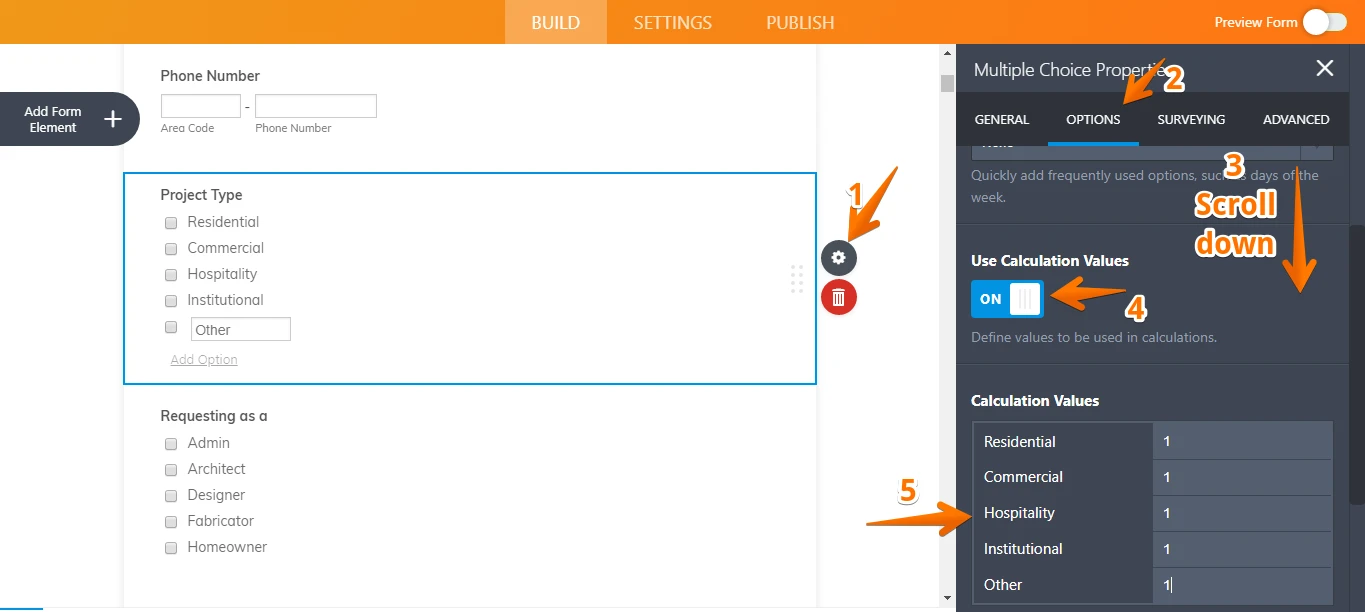 2. Add a form calculation widget to get the sum of the selected fields.
2. Add a form calculation widget to get the sum of the selected fields. 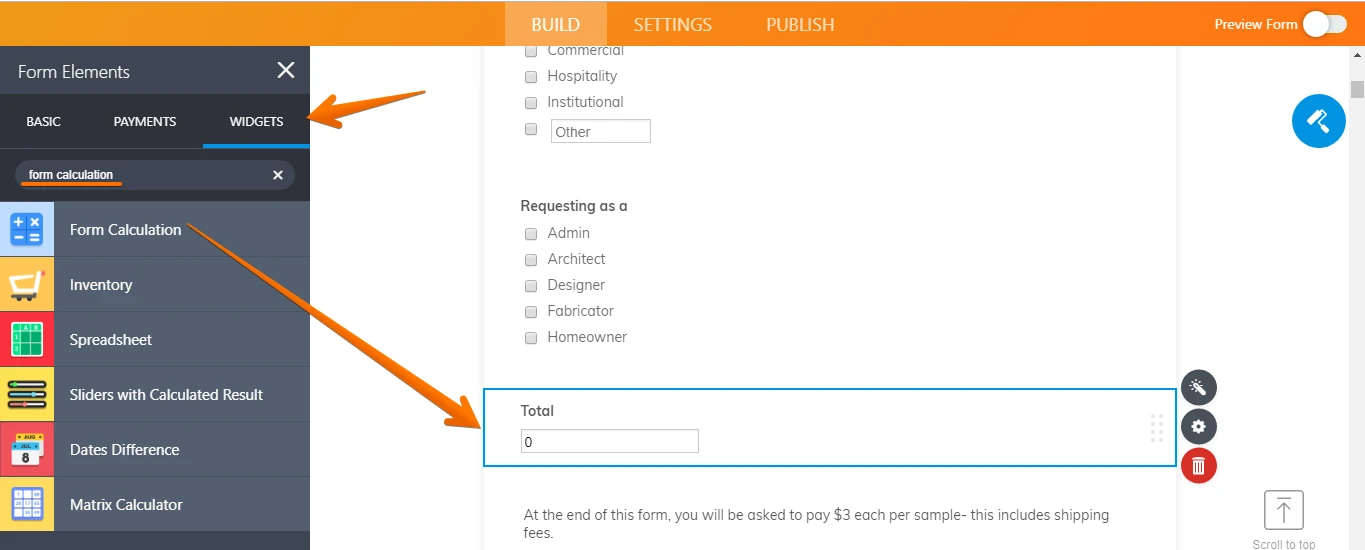 After, make this calculation.
After, make this calculation. 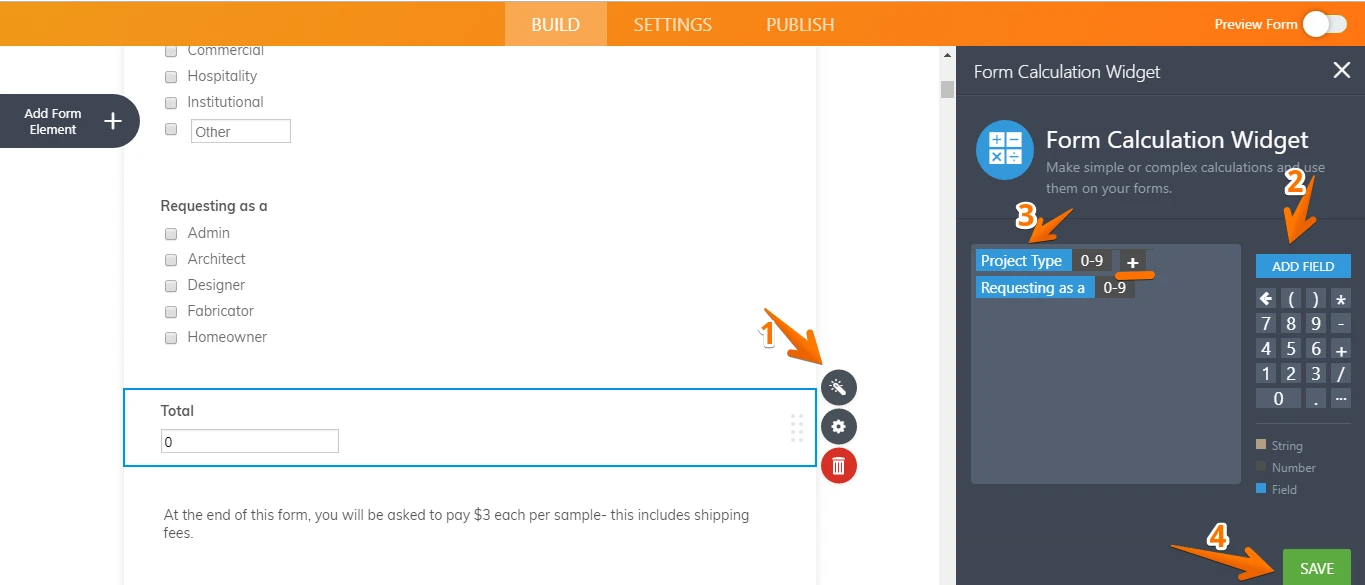 The total field will show the number of selections.
The total field will show the number of selections. 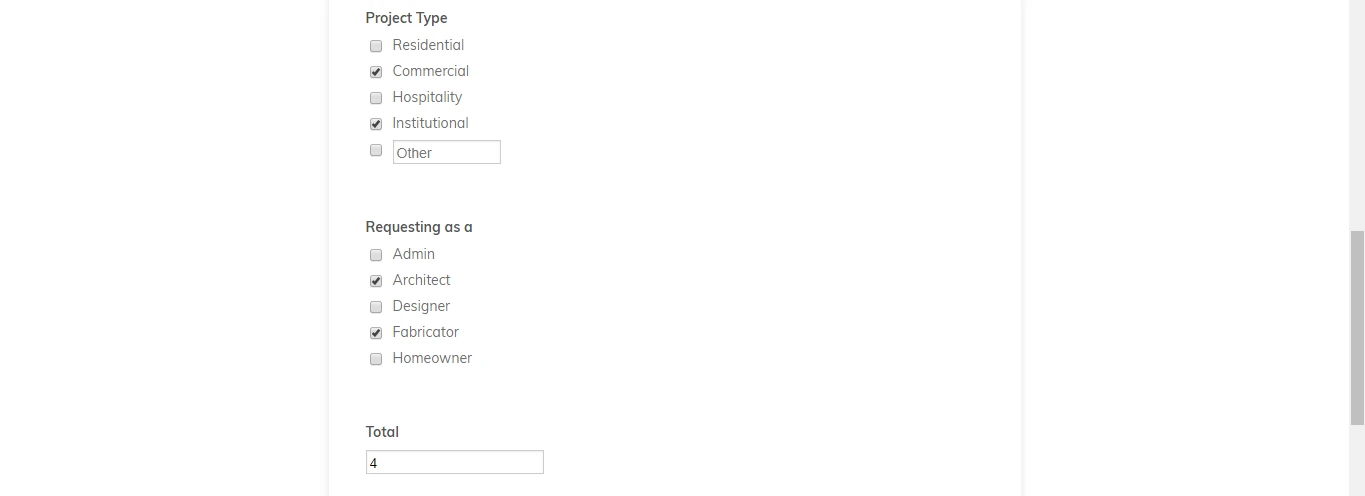 Please try this workaround. We are glad to help you here.
Please try this workaround. We are glad to help you here. -
Holland_AlyssaReplied on June 24, 2019 at 2:28 PM
Hi-
I'm using the Image Picker widget so I don't see that option. Is there anyway to code it in there to be a similar function?
-
Alan_DReplied on June 24, 2019 at 4:38 PM
Unfortunately, since the Image Picker widget returns the URLs of the selections, there is no direct way to count them.
-
Holland_AlyssaReplied on June 25, 2019 at 9:03 AM
Thanks Alan. Is there a way to include images in a regular picklist, a workaround?
-
jherwinReplied on June 25, 2019 at 9:46 AM
It's possible to count the selected items in the "Image Picker" widget. Please check my demo form below.
Demo form: https://form.jotform.com/91753664112961
You only need to add conditional logic for all possible combination of selection to your options.
Guide: How-to-Insert-Text-or-Calculation-into-a-Field-Using-Conditional-Logic
You can clone my demo form to inspect and to know how it was done: How-to-Clone-an-Existing-Form-from-a-URL
-
Holland_AlyssaReplied on June 25, 2019 at 10:14 AM
Perfect, thank you! Is there a way to make this more simple, say if I have 70+ options?
-
jherwinReplied on June 25, 2019 at 10:25 AM
Unfortunately, that's the only workaround I think will work for your requirements. If you want to simplify it, you can follow my colleague's suggestion. Put the option through multiple-choice elements and assign a calculation value.
- Mobile Forms
- My Forms
- Templates
- Integrations
- INTEGRATIONS
- See 100+ integrations
- FEATURED INTEGRATIONS
PayPal
Slack
Google Sheets
Mailchimp
Zoom
Dropbox
Google Calendar
Hubspot
Salesforce
- See more Integrations
- Products
- PRODUCTS
Form Builder
Jotform Enterprise
Jotform Apps
Store Builder
Jotform Tables
Jotform Inbox
Jotform Mobile App
Jotform Approvals
Report Builder
Smart PDF Forms
PDF Editor
Jotform Sign
Jotform for Salesforce Discover Now
- Support
- GET HELP
- Contact Support
- Help Center
- FAQ
- Dedicated Support
Get a dedicated support team with Jotform Enterprise.
Contact SalesDedicated Enterprise supportApply to Jotform Enterprise for a dedicated support team.
Apply Now - Professional ServicesExplore
- Enterprise
- Pricing




























































