-
CityimagingAsked on June 24, 2019 at 7:19 AM
Hi,
I have set up a trial quiz form which works well.
I have integrated the form with Airtable which picks up the answers in the form correctly.
The Quiz App marks each question in the quiz as correct or incorrect and displays the results on a feedback page. It is possible to capture this information in Airtable too?
Regards,
Andrew
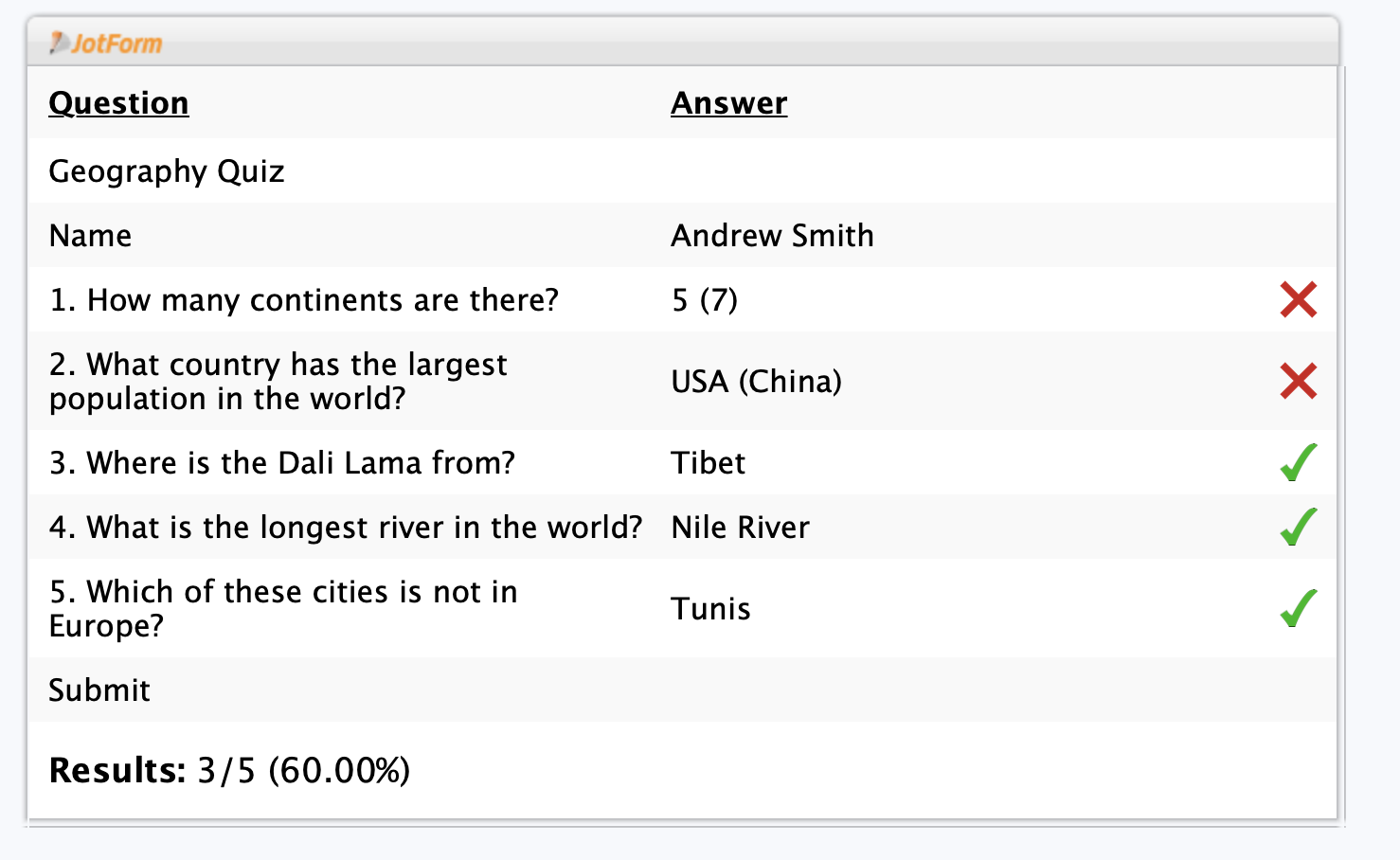
-
Welvin Support Team LeadReplied on June 24, 2019 at 10:20 AM
Hello Andrew,
I'm sorry, but that is not possible with our Airtable integration. We have an integration with Airtable, but that will only pass the selected option in the form. I'll see if there's a workaround we can use to pass the correct and incorrect text.
-
Welvin Support Team LeadReplied on June 24, 2019 at 10:29 AM
Kindly check this demo: https://form.jotform.com/91744326076965.
The form is set up with calculation values to the single choice element. I put Correct and Incorrect as the values:

The answer to this is then forwarded to the Short Text Entry field by conditional logic, see below conditions:

The Airtable integration is then done this way:

You can see the table here: https://airtable.com/shrZOhew7gVoqSMc4.
In this format, you will know if the selected answer is correct or incorrect. I believe the output would accomplish what you want to do.
Note that you can hide the Short Text Entry fields in the form, that fields are just read-only meant for the Airtable to work the way you want it;
Guide to hide form fields: https://www.jotform.com/help/434-How-to-Hide-Form-Fields.
I hope that helps. Please let us know if you need further assistance.
- Mobile Forms
- My Forms
- Templates
- Integrations
- INTEGRATIONS
- See 100+ integrations
- FEATURED INTEGRATIONS
PayPal
Slack
Google Sheets
Mailchimp
Zoom
Dropbox
Google Calendar
Hubspot
Salesforce
- See more Integrations
- Products
- PRODUCTS
Form Builder
Jotform Enterprise
Jotform Apps
Store Builder
Jotform Tables
Jotform Inbox
Jotform Mobile App
Jotform Approvals
Report Builder
Smart PDF Forms
PDF Editor
Jotform Sign
Jotform for Salesforce Discover Now
- Support
- GET HELP
- Contact Support
- Help Center
- FAQ
- Dedicated Support
Get a dedicated support team with Jotform Enterprise.
Contact SalesDedicated Enterprise supportApply to Jotform Enterprise for a dedicated support team.
Apply Now - Professional ServicesExplore
- Enterprise
- Pricing






























































