-
FnG1991Asked on June 24, 2019 at 11:07 AM
I want to create a form with a fillable budget, using an input table. I want the user to be able to fill most detail of items and income but I would also like to be able to have some pre-determined values in the table.
For example, as you'll see in the attached excel sheet, in an income budget I want to be able to show Sales and sponorship as headings but then for the user to fill in items below that.
Is there a way of doing this with an input table?
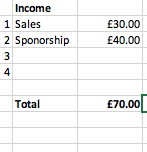
-
David JotForm Support ManagerReplied on June 24, 2019 at 12:35 PM
There is a way, but not with the Input Table, instead, you would need to use the Spreadsheet widget, which allows to set up calculation formulas: https://widgets.jotform.com/widget/spreadsheet
Please give it a try, and let us know if you need more help.
-
FnG1991Replied on June 24, 2019 at 1:27 PM
I know the spreadsheet widget, that’s not what i want to use though.
i want to use the table so I can make automatic calculations further on in the form, which spreadsheet doesn’t allow.
is there an alternative?
-
Alan_DReplied on June 24, 2019 at 3:27 PM
Unfortunately, the input table does not support the default content.
- Mobile Forms
- My Forms
- Templates
- Integrations
- INTEGRATIONS
- See 100+ integrations
- FEATURED INTEGRATIONS
PayPal
Slack
Google Sheets
Mailchimp
Zoom
Dropbox
Google Calendar
Hubspot
Salesforce
- See more Integrations
- Products
- PRODUCTS
Form Builder
Jotform Enterprise
Jotform Apps
Store Builder
Jotform Tables
Jotform Inbox
Jotform Mobile App
Jotform Approvals
Report Builder
Smart PDF Forms
PDF Editor
Jotform Sign
Jotform for Salesforce Discover Now
- Support
- GET HELP
- Contact Support
- Help Center
- FAQ
- Dedicated Support
Get a dedicated support team with Jotform Enterprise.
Contact SalesDedicated Enterprise supportApply to Jotform Enterprise for a dedicated support team.
Apply Now - Professional ServicesExplore
- Enterprise
- Pricing




























































