-
CofeGuyAsked on June 24, 2019 at 1:25 PM
Can you add to the 4 multi choice options?
How do you add to the drop down menu?
-
MikeReplied on June 24, 2019 at 2:59 PM
Yes, the dropdown and multiple choice field types are available. You can add them from the Basic elements tab. Here is a quick example:

If you need any further assistance, please let us know.
-
CofeGuyReplied on June 24, 2019 at 3:53 PM
Yes, I have gotten that far but what if I want 5 multiple choice, is that possible? And how do I add a description to the drop down menu?
-
Ivaylo JotForm SupportReplied on June 24, 2019 at 5:26 PM
In order to add an option in the multiple choice field, you should just click on the "Add Option" button.
You can enter a sub label and hover text for the dropdown. You should click on Properties and adjust these fields.
-
CofeGuyReplied on June 25, 2019 at 4:43 PMYour site sucks the big one, big time. I tried to create a form and spent SEVERAL hours and when I went back to work on it and edit it, it was all jumbled around.
I will never use your services. Please take me off your list.
Thanks,
Jim
... -
MikeReplied on June 25, 2019 at 6:15 PM
Your email address has been unsubscribed from our newsletter and promotional emails now.
Could you please provide us with more details on the issue you are facing? Are you referring to this or some other form? The mentioned form will be ready to use once a Submit button is added.
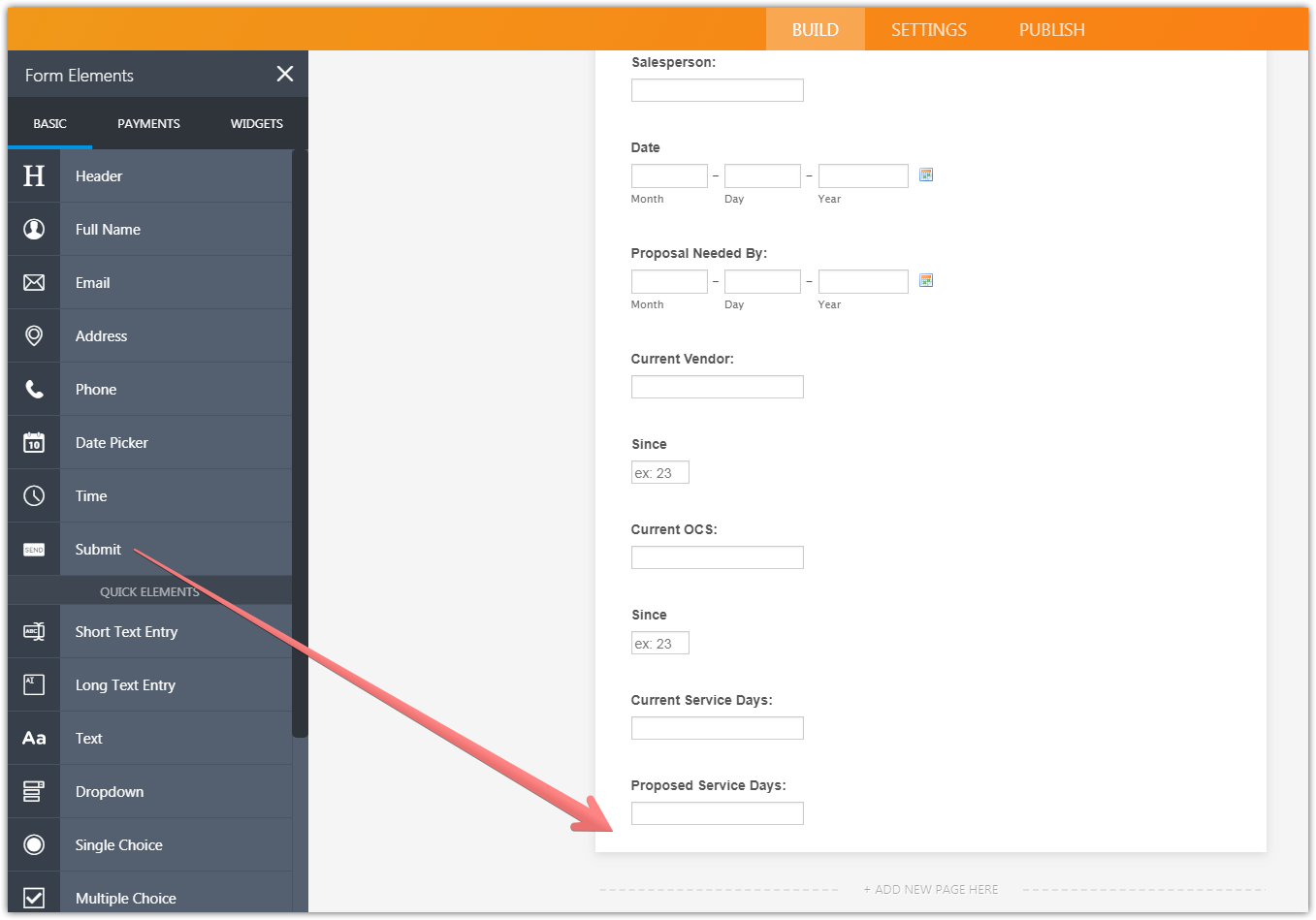
Also, do you need a web form or a PDF form? Please kindly provide more information on the goals you are trying to achieve, and we will try to help.
-
CofeGuyReplied on June 26, 2019 at 10:43 AMI have attached the first form that I made and when I went back to work on it, the design was all changed. I spent several hours working on the second form and the same thing happened. This site isn’t for me.
Thanks,
Jim
... -
BJoannaReplied on June 26, 2019 at 12:48 PM
If you attached a screenshot, please note that we are unable to view it. The files that are attached inside of an email will not be shown here on the forum. You need to open this thread and upload it.
How to Post Screenshots to Our Support Forum
The design you made on your PDF Form was not changed. You customized the Fillable PDF Form inside of the PDF Editor, not your online form inside of the Form Builder. Please note that the design inside of the PDF Editor will not be applied to the online form.
To open your PDF Form, on My Forms page select your PDF Form click on the Edit Form option and select Edit as PDF Form.

If you need an online form, you should customize it inside of the Form Builder.
- Mobile Forms
- My Forms
- Templates
- Integrations
- INTEGRATIONS
- See 100+ integrations
- FEATURED INTEGRATIONS
PayPal
Slack
Google Sheets
Mailchimp
Zoom
Dropbox
Google Calendar
Hubspot
Salesforce
- See more Integrations
- Products
- PRODUCTS
Form Builder
Jotform Enterprise
Jotform Apps
Store Builder
Jotform Tables
Jotform Inbox
Jotform Mobile App
Jotform Approvals
Report Builder
Smart PDF Forms
PDF Editor
Jotform Sign
Jotform for Salesforce Discover Now
- Support
- GET HELP
- Contact Support
- Help Center
- FAQ
- Dedicated Support
Get a dedicated support team with Jotform Enterprise.
Contact SalesDedicated Enterprise supportApply to Jotform Enterprise for a dedicated support team.
Apply Now - Professional ServicesExplore
- Enterprise
- Pricing































































