-
HisHighPlacesAsked on June 24, 2019 at 3:09 PM
We have been having trouble with clients who create a session ID for our Life History, begin the form, when they follow the link to go back into the form the information is gone. We had the same trouble a few weeks ago and received help with it. We thought it was resolved, but had a couple of clients who experienced the same difficulty over the weekend. Our form is lengthy and it is often hard for clients to complete it in one session. I personally tried it. I used my phone to fill out part of the form then e-mailed the link to my work e-mail. At first it pulled it up from the work e-mail, but a few hours later it did not, although I can still pull it up on my phone. Any help you can give would be greatly appreciated.
-
Richie JotForm SupportReplied on June 24, 2019 at 4:43 PM
I have checked your form https://www.jotform.com/63084573261153 and it seems you have setup the save and continue correctly.
Tested a cloned version of the form and the session link is working correctly at my end.
Do note that submission data that are pending more than 3 months are automatically deleted.
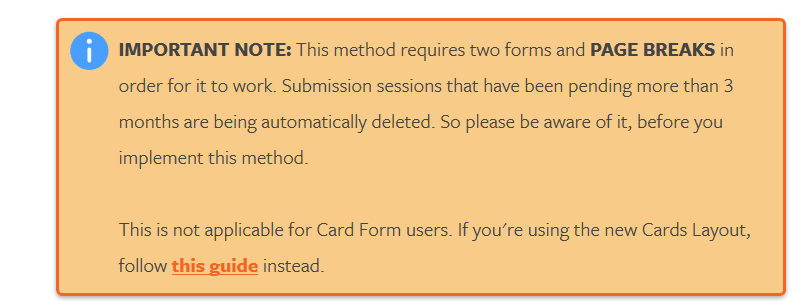
I have cleared your form cache, can you please test your form again and let us know if the issue still remains?
-
HisHighPlacesReplied on June 25, 2019 at 8:43 AMYes. I will do that.
...
- Mobile Forms
- My Forms
- Templates
- Integrations
- INTEGRATIONS
- See 100+ integrations
- FEATURED INTEGRATIONS
PayPal
Slack
Google Sheets
Mailchimp
Zoom
Dropbox
Google Calendar
Hubspot
Salesforce
- See more Integrations
- Products
- PRODUCTS
Form Builder
Jotform Enterprise
Jotform Apps
Store Builder
Jotform Tables
Jotform Inbox
Jotform Mobile App
Jotform Approvals
Report Builder
Smart PDF Forms
PDF Editor
Jotform Sign
Jotform for Salesforce Discover Now
- Support
- GET HELP
- Contact Support
- Help Center
- FAQ
- Dedicated Support
Get a dedicated support team with Jotform Enterprise.
Contact SalesDedicated Enterprise supportApply to Jotform Enterprise for a dedicated support team.
Apply Now - Professional ServicesExplore
- Enterprise
- Pricing



























































