-
adbuzzAsked on June 25, 2019 at 3:42 PM
Hi there,
I have Paypal Checkout on my form. When I select the product to purchase it does go through PAYPAL login, but when it returns to the form to submit & complete the form, the button to submit is not there. Just a BACK and NEXT button.
Image 1 is the page after it has gone to login through PAYPAL. It has a BACK and NEXT buttons. If I select NEXT it still will not process payment and submit form
I've attached an image to show you the process and my form url
Page URL: https://form.jotform.com/91548098263163 -
David JotForm Support ManagerReplied on June 25, 2019 at 4:51 PM
The payment will not be processed before clicking on the submit button. So, you would need to click on the Next button, then click on the Submit button:

Let us know if you have more questions.
-
adbuzzReplied on June 25, 2019 at 5:00 PM
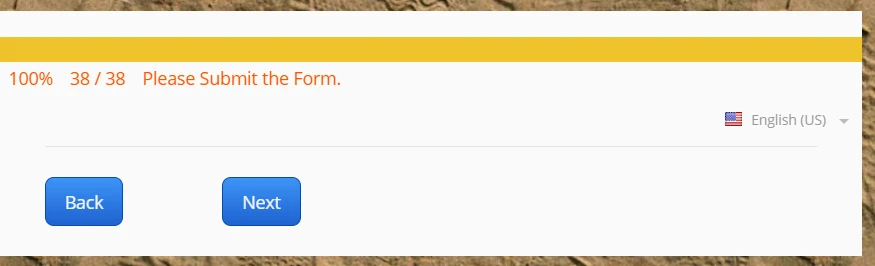
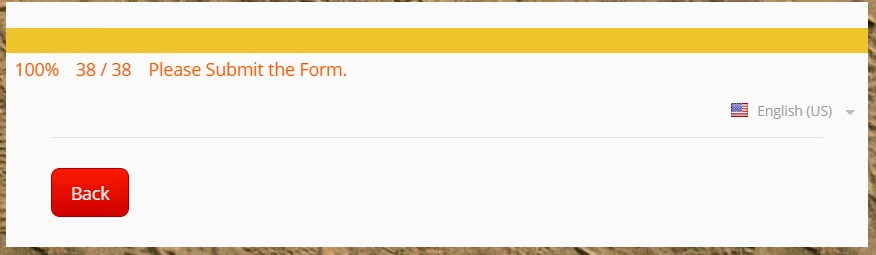
When I click on the next button, it does not take me to the page: Complete Your Reservation. Instead it takes me to second image above with no option to Submit
-
David JotForm Support ManagerReplied on June 25, 2019 at 5:20 PM
I have cloned your form, and find out that the submit button is not showing, because of these two conditions:

If you need them, please create one nested condition to avoid conflicts, example:


So, the submit button will only show if the answer to the question "How would you like to pay" is equal to any of those two options, otherwise, they will remain hidden, and it will not be possible to submit the form.
Let us know if you have more questions.
-
adbuzzReplied on June 25, 2019 at 5:42 PM
I figured it out, thank you!
- Mobile Forms
- My Forms
- Templates
- Integrations
- INTEGRATIONS
- See 100+ integrations
- FEATURED INTEGRATIONS
PayPal
Slack
Google Sheets
Mailchimp
Zoom
Dropbox
Google Calendar
Hubspot
Salesforce
- See more Integrations
- Products
- PRODUCTS
Form Builder
Jotform Enterprise
Jotform Apps
Store Builder
Jotform Tables
Jotform Inbox
Jotform Mobile App
Jotform Approvals
Report Builder
Smart PDF Forms
PDF Editor
Jotform Sign
Jotform for Salesforce Discover Now
- Support
- GET HELP
- Contact Support
- Help Center
- FAQ
- Dedicated Support
Get a dedicated support team with Jotform Enterprise.
Contact SalesDedicated Enterprise supportApply to Jotform Enterprise for a dedicated support team.
Apply Now - Professional ServicesExplore
- Enterprise
- Pricing































































