-
alexandra.scarlettsAsked on June 25, 2019 at 4:36 PM
Once a client signs their signature is not showing up on the form or to the email address that they signed
-
jonathanReplied on June 25, 2019 at 6:00 PM
Can you please confirm first that this is your form https://www.jotform.com/form/91715484556163 that have the issue?
I test submitted the form to test the Email and the Signature and so far everything were working as intended. I received the auto Email and the electronic signature was shown as well.
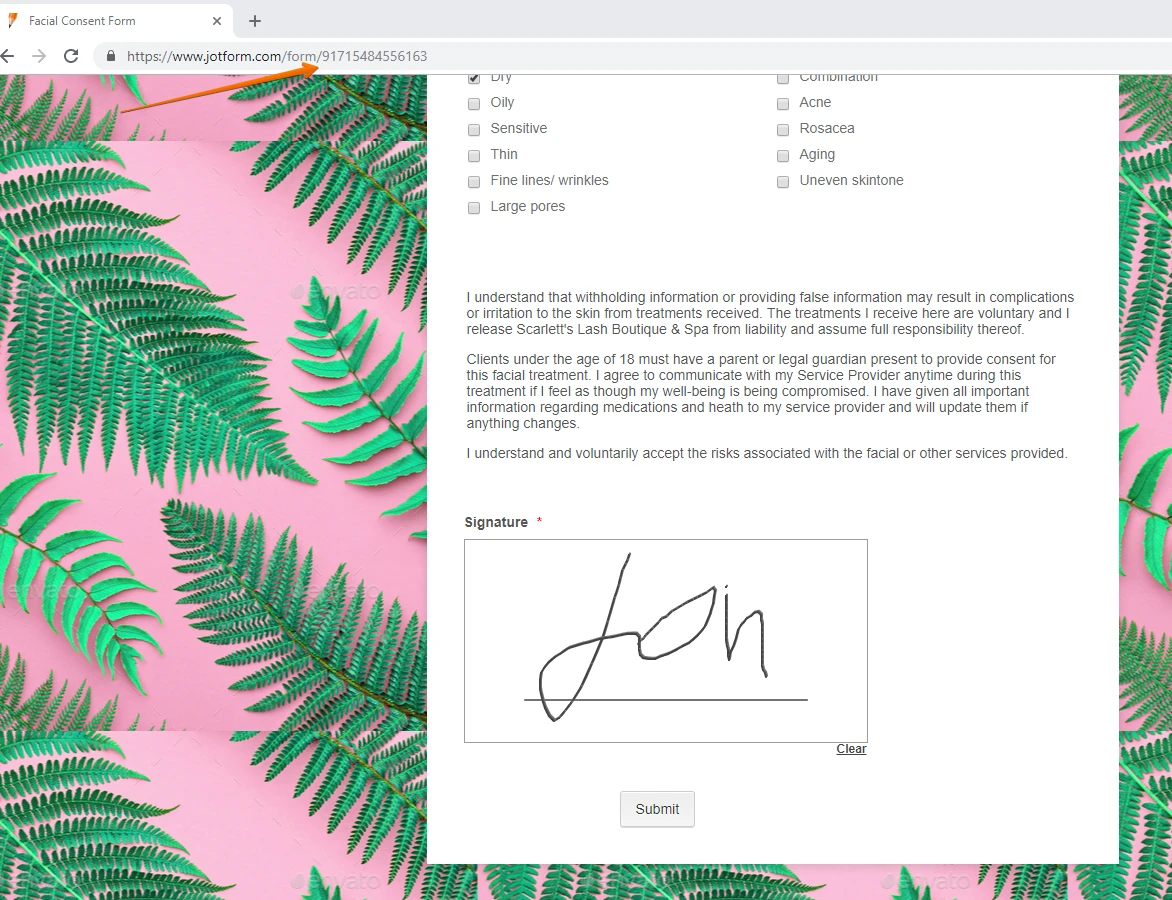
Here is the screenshot of the auto email I received.
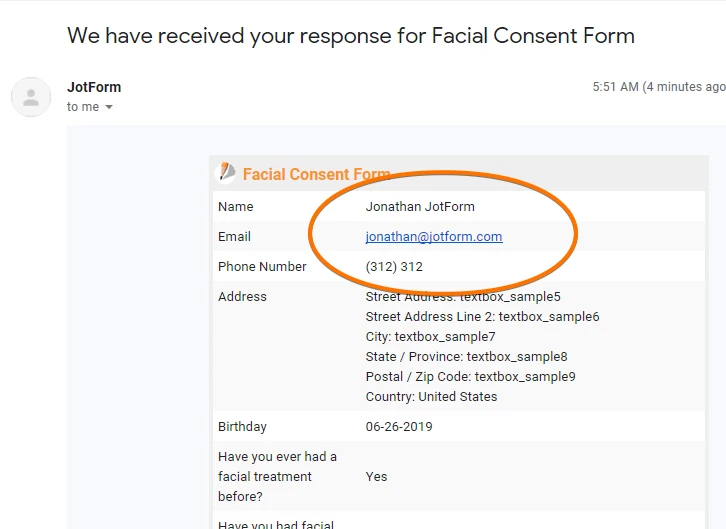
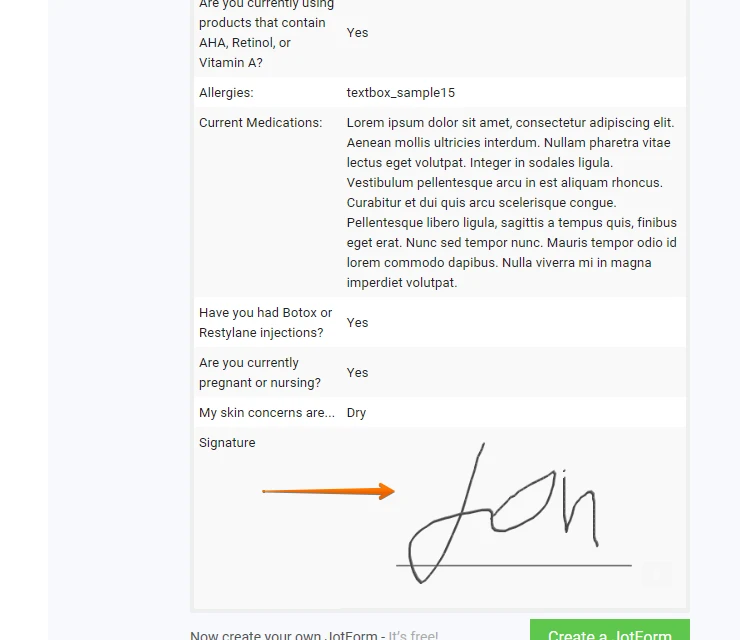
Can you please test by submitting the form in actual. Using the TEST EMAIL button have different functionality. You have to submit the form in actual to see it work.
Please let us know if issue persist.
-
alexandra.scarlettsReplied on June 26, 2019 at 1:43 PMHey there,
It’s all of the forms actually that when the form is submitted there is a
box w/ a ? On the inside where the signature should be.
... -
jonathanReplied on June 26, 2019 at 3:48 PM
We apologize for any inconvenience caused. I test submitted your form https://www.jotform.com/form/91697330053154 and this time I was able to see the problem.


This is not actually a glitch but part of the security option in your my account privacy settings.
The "Require log-in to view uploaded files" in your account privacy settings must be ON.
https://www.jotform.com/myaccount/settings
If you uncheck(OFF) the option, the signature image will show on the autoresponder emails.
Can you please test this and confirm.
Let us know if issue still persist.
- Mobile Forms
- My Forms
- Templates
- Integrations
- INTEGRATIONS
- See 100+ integrations
- FEATURED INTEGRATIONS
PayPal
Slack
Google Sheets
Mailchimp
Zoom
Dropbox
Google Calendar
Hubspot
Salesforce
- See more Integrations
- Products
- PRODUCTS
Form Builder
Jotform Enterprise
Jotform Apps
Store Builder
Jotform Tables
Jotform Inbox
Jotform Mobile App
Jotform Approvals
Report Builder
Smart PDF Forms
PDF Editor
Jotform Sign
Jotform for Salesforce Discover Now
- Support
- GET HELP
- Contact Support
- Help Center
- FAQ
- Dedicated Support
Get a dedicated support team with Jotform Enterprise.
Contact SalesDedicated Enterprise supportApply to Jotform Enterprise for a dedicated support team.
Apply Now - Professional ServicesExplore
- Enterprise
- Pricing






























































