-
GoffstownAsked on June 25, 2019 at 9:33 PM
i made a form, the link is active but its not in my account to edit or get the responses sent
-
Welvin Support Team LeadReplied on June 26, 2019 at 1:51 AM
Hello,
The form is created on your other account, as you can see in the custom URL, which is goffstownvolleyballservers. You should log in to the correct account to view and edit the form.
-
GoffstownReplied on June 26, 2019 at 1:43 PMI have logged into that account and see nothing
... -
Welvin Support Team LeadReplied on June 26, 2019 at 3:23 PM
I believe you are still logged in to the Goffstown account. Please log in to the other account using your other browser or in incognito mode. The ID of the given form is 90977979330171. You can search for it with this ID.
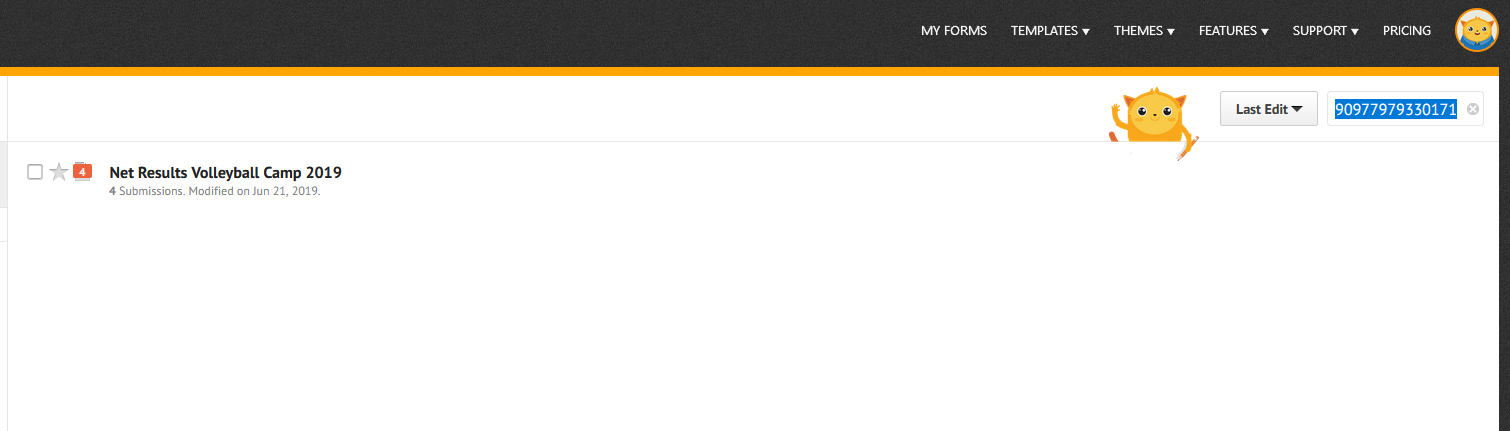
-
GoffstownReplied on June 27, 2019 at 4:43 PMi've logged in with "goffstownvolleyballservers" reset the password and
tried searching for 90977979330171. I'm not getting the search to work
and can't find the form
... -
Victoria_KReplied on June 27, 2019 at 5:41 PM
Our apologies for the inconvenience. It looks like there may be a cache problem in your browser. Could you please login to your account goffstownvolleyballservers using incognito/private browser window or to use different browser?
-
GoffstownReplied on June 27, 2019 at 6:43 PMI tried an incognito window in chrome and through internet explorer. I can
log into “goffstownvolleyballservers” but no forms show and the search
doesn’t work
... -
GoffstownReplied on June 27, 2019 at 6:43 PMMy main issue was that I wasn’t getting the excel sheet with completed
registrations. But it is there now. So I can’t see /edit the form, but I
don’t have to. I see 5 completions so far in the excel sheet sent to our
google drive. So I’m good, for this year
... -
Welvin Support Team LeadReplied on June 27, 2019 at 6:55 PM
I'm confused, but if you are good now, I think that settles it.
The other form might need some checking if you have integrated it to Google Spreadsheet. If its current sheet is no longer feeding new submissions, redoing the integration should work. So, remove the integration in the form, reload the form builder, and integrate it again.
https://www.jotform.com/help/228-How-to-Integrate-Form-with-Google-Spreadsheet
- Mobile Forms
- My Forms
- Templates
- Integrations
- INTEGRATIONS
- See 100+ integrations
- FEATURED INTEGRATIONS
PayPal
Slack
Google Sheets
Mailchimp
Zoom
Dropbox
Google Calendar
Hubspot
Salesforce
- See more Integrations
- Products
- PRODUCTS
Form Builder
Jotform Enterprise
Jotform Apps
Store Builder
Jotform Tables
Jotform Inbox
Jotform Mobile App
Jotform Approvals
Report Builder
Smart PDF Forms
PDF Editor
Jotform Sign
Jotform for Salesforce Discover Now
- Support
- GET HELP
- Contact Support
- Help Center
- FAQ
- Dedicated Support
Get a dedicated support team with Jotform Enterprise.
Contact SalesDedicated Enterprise supportApply to Jotform Enterprise for a dedicated support team.
Apply Now - Professional ServicesExplore
- Enterprise
- Pricing




























































