-
jimcoxAsked on June 26, 2019 at 12:04 PM
On my product order form after adding Payment Options, My Products, and Conditions to Payment Options, why don't I see them on the Published Form or when I Preview Form?
Page URL: https://form.jotform.com/91603215676154 -
David JotForm Support ManagerReplied on June 26, 2019 at 2:13 PM
I have cloned your form, and you need to delete the following conditions since they are auto-hiding the same field:
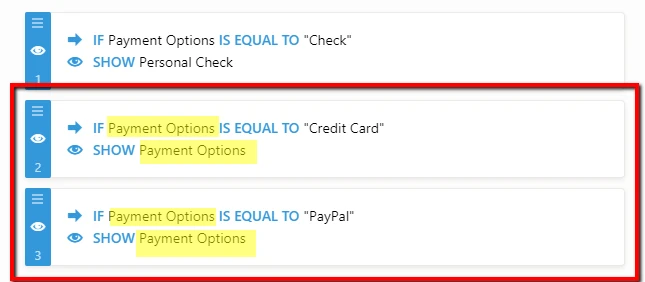
If you want to show the PayPal Checkout field when Credit Card or PayPal is selected as the payment options, please create a condition like this:
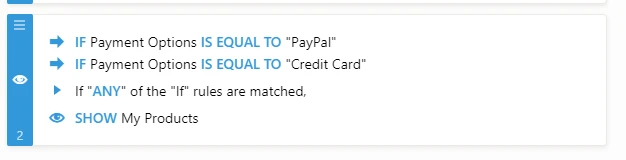
Let us know if you need more help, we will be glad to assist you.
-
jimcoxReplied on June 26, 2019 at 3:11 PM
Thanks for all your help. I'm still missing something. I changed the conditions as you described above. When choosing either PayPal or Credit Card, My Products appears but the payment method does not. Did I set this up correctly? Is the a feature I need to turn on? Jim
-
David JotForm Support ManagerReplied on June 26, 2019 at 4:18 PM
The PayPal Checkout payment field is not integrated with your PayPal Checkout account, please make sure to connect it:
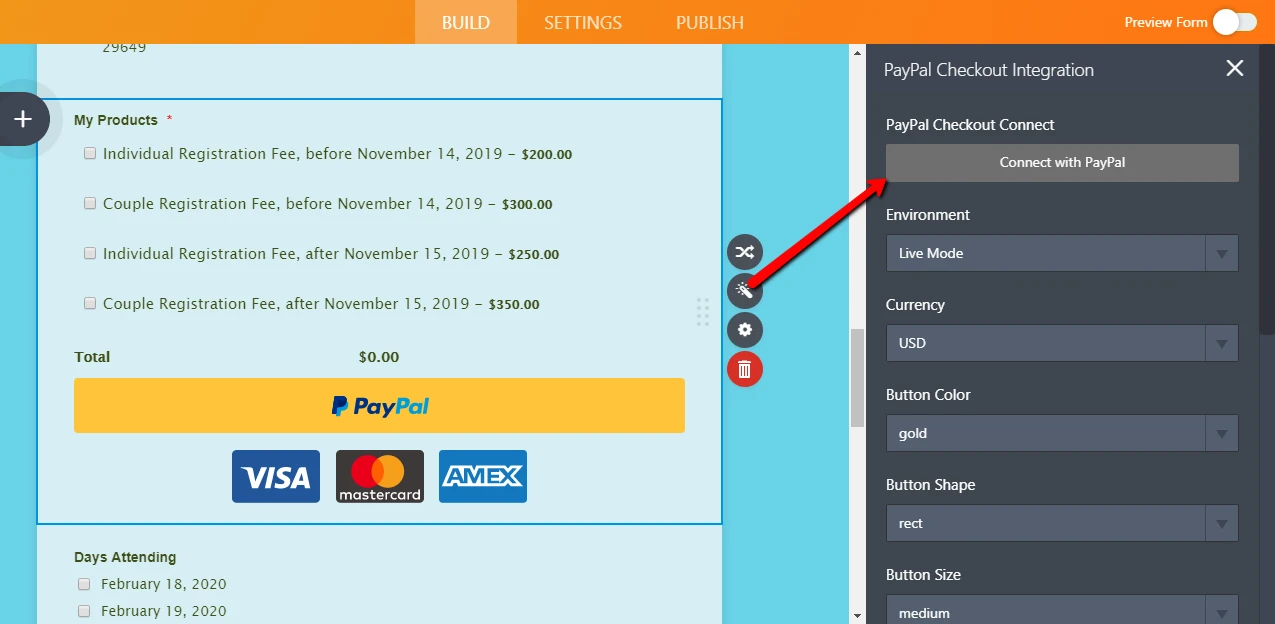
And scroll down to click on "Continue" to save the connection:
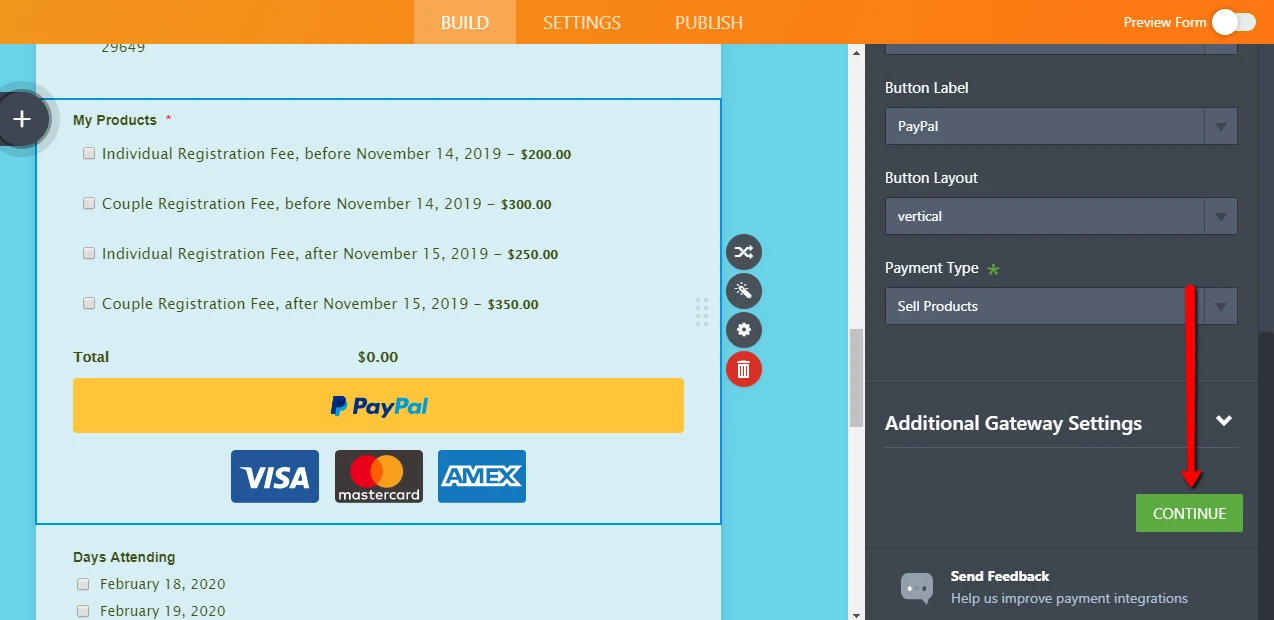
Let us know if you need more help, we will be glad to assist you.
-
jimcoxReplied on June 26, 2019 at 4:30 PM
I did what you showed above and I still have no PayPal Checkout Connect. When I scroll to the Continue button I see a note in RED that says, "Please authenticate using the "Paypal Connect" button." Do I need to do anything else?
-
David JotForm Support ManagerReplied on June 26, 2019 at 5:42 PM
We apologize for the inconvenience, so nothing happens when you click on the connect button? Or does it connect and automatically disconnect a few seconds later?
Do you get this popup to enter your credentials?
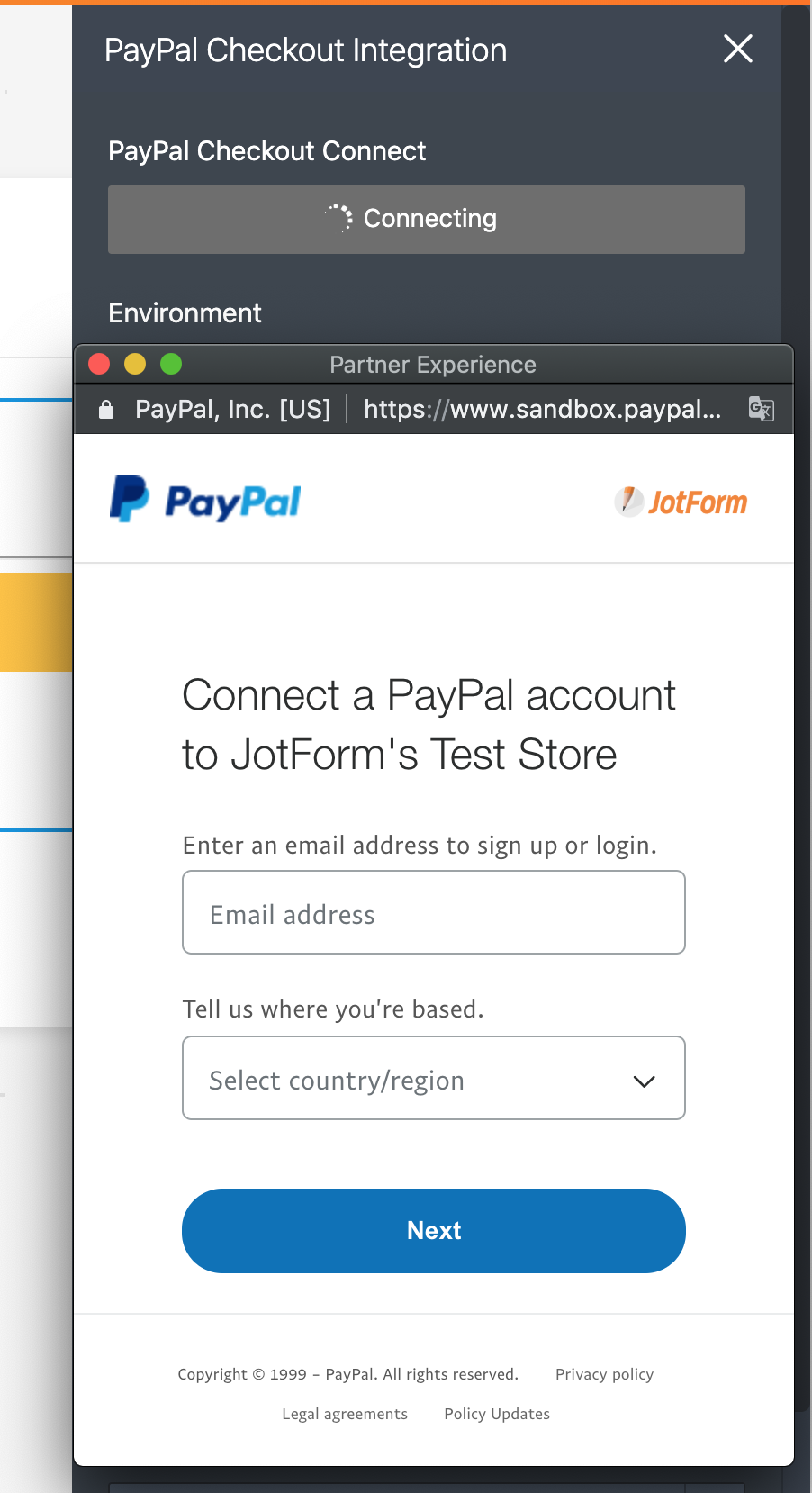
https://www.jotform.com/help/542-How-to-Integrate-Form-to-PayPal-Checkout
-
jimcoxReplied on June 27, 2019 at 6:44 AM
Yes, I get this form. When I tried to use my personal Paypal account to activate the Paypal Payment Method on the Registration Form, it was rejected because a Business Paypal Account is required. I'm waiting for Theology Matters to give me a Business Paypal Account. As you can tell, this is my first time setting up a JotForm. Further, let me understand how this works. Even though the Paypal Payment is activated by a Theology Matters Business Paypal Account, anyone who registers can pay the conference fees by clicking on the Paypal button on the form and use their own Paypal account to pay. Am I understanding this correctly?
I'm sorry for all my questions but I'm learning to use JotForm. Again, after I'm given the Theology Matters Business Paypal Account, I'll try to activate the Payment Method in the Registration Form. At that time, I may have more questions.
Thanks for all your customer support. It is much appreciated.
-
jherwinReplied on June 27, 2019 at 8:43 AM
Yes, that's correct. Once you integrated your merchant/business PayPal account to your payment field, the user uses their PayPal account can pay or complete the form. Meaning, all types of PayPal accounts can be used for payment.
- Mobile Forms
- My Forms
- Templates
- Integrations
- INTEGRATIONS
- See 100+ integrations
- FEATURED INTEGRATIONS
PayPal
Slack
Google Sheets
Mailchimp
Zoom
Dropbox
Google Calendar
Hubspot
Salesforce
- See more Integrations
- Products
- PRODUCTS
Form Builder
Jotform Enterprise
Jotform Apps
Store Builder
Jotform Tables
Jotform Inbox
Jotform Mobile App
Jotform Approvals
Report Builder
Smart PDF Forms
PDF Editor
Jotform Sign
Jotform for Salesforce Discover Now
- Support
- GET HELP
- Contact Support
- Help Center
- FAQ
- Dedicated Support
Get a dedicated support team with Jotform Enterprise.
Contact SalesDedicated Enterprise supportApply to Jotform Enterprise for a dedicated support team.
Apply Now - Professional ServicesExplore
- Enterprise
- Pricing




























































