-
lritterAsked on June 26, 2019 at 1:13 PM
Notice image below. This shows the PDF results of one submission. You'll see that the answers for the Multiple Text Field Widget are squished together and hard to read. Is there a way to 'stack' the answers or at least separate each answer with a comma and single space?

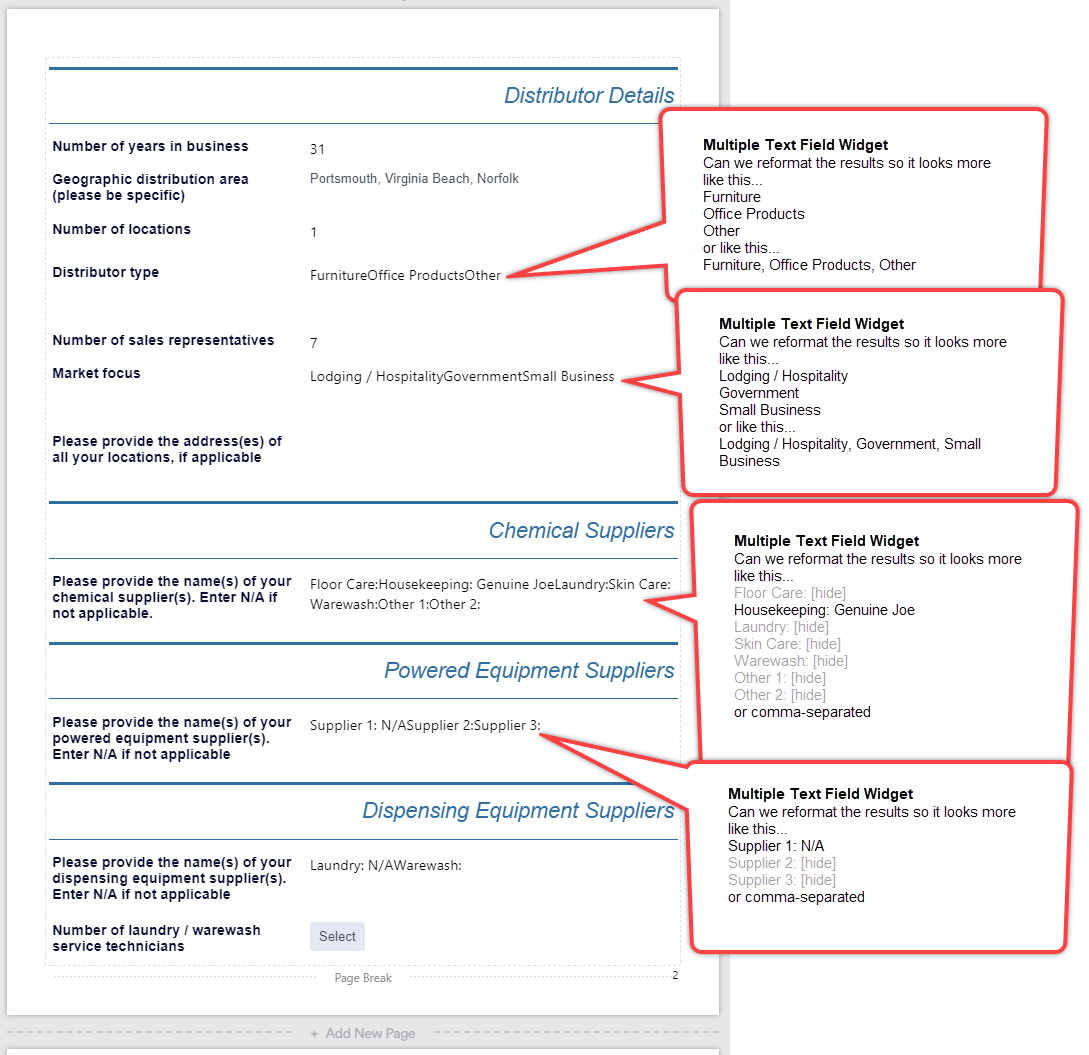 Page URL: https://form.jotform.com/91425683118156
Page URL: https://form.jotform.com/91425683118156 -
MikeReplied on June 26, 2019 at 3:36 PM
This is possible to change the style of the items, please click on the field in the PDF Editor and change the 'Comma Separated' style.
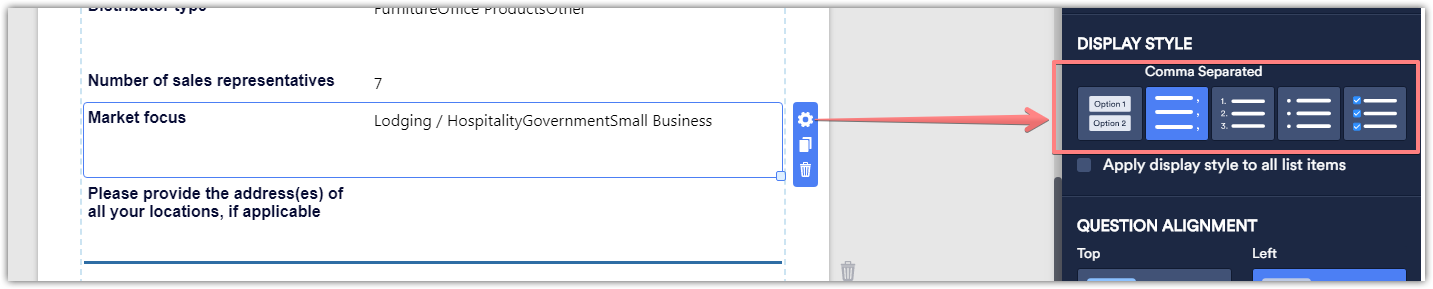
If you need any further assistance, please let us know.
-
lritterReplied on June 26, 2019 at 4:52 PM
- Mobile Forms
- My Forms
- Templates
- Integrations
- INTEGRATIONS
- See 100+ integrations
- FEATURED INTEGRATIONS
PayPal
Slack
Google Sheets
Mailchimp
Zoom
Dropbox
Google Calendar
Hubspot
Salesforce
- See more Integrations
- Products
- PRODUCTS
Form Builder
Jotform Enterprise
Jotform Apps
Store Builder
Jotform Tables
Jotform Inbox
Jotform Mobile App
Jotform Approvals
Report Builder
Smart PDF Forms
PDF Editor
Jotform Sign
Jotform for Salesforce Discover Now
- Support
- GET HELP
- Contact Support
- Help Center
- FAQ
- Dedicated Support
Get a dedicated support team with Jotform Enterprise.
Contact SalesDedicated Enterprise supportApply to Jotform Enterprise for a dedicated support team.
Apply Now - Professional ServicesExplore
- Enterprise
- Pricing





























































