-
RFOneVisionAsked on June 27, 2019 at 12:28 AM
I've already had some assistance, but would appreciate some more. Some things are better and a couple have regressed.
1: I have decided to split the table into two, which I did by duplicating the field. I have added what I thought was the same CSS codes for positioning and field width, but they aren't working. So firstly, can the 'Whole camp' labels and fields be the same width as the 'Day visitor' table.
2: The 'Whole camp' and 'Day visitors' labels are quite distant from their tables. Can they be moved closer together as in the example below?
Current and desired examples below:


3: The amounts fields are lined up nicely in the designer, but on some screens the label widths are now variable, even more so that in the first panel below:
Current and preferred:


4: The email input field is now being indented to the left a little on some screens
5: I get what '@media only screen and (max-device-width: 768px)' are trying to do, and I've changed it to '1024px'. Is there some doco on what they actually do and all options?
Thanks again,
David
-
Ashwin JotForm SupportReplied on June 27, 2019 at 4:34 AM
Please inject the following custom css code in your form and see if that solves your problem:
#cid_103 {
margin-top: -40px !important;
}
#cid_82 {
margin-top: -50px !important;
}
label#label_99, label#label_69, label#label_100, label#label_65, label#label_46, label#label_47, label#label_49 {
width: 105px !important;
padding-right: 10px !important;
}
The following guide should help you how to inject custom css code in form: https://www.jotform.com/help/117-How-to-Inject-Custom-CSS-Codes
For the issue related to email field, I would suggest you to please share a screenshot of the issue and we will take a look. The following guide should help you how to upload image in forum post: https://www.jotform.com/help/438-How-to-Post-Screenshots-to-Our-Support-Forum
For you question related to @media only css code, I would suggest you to please take a look at the following guide which should help you: https://www.w3schools.com/css/css_rwd_mediaqueries.asp
Hope this helps.
Do get back to us if you have any questions.
-
RFOneVisionReplied on June 27, 2019 at 8:09 PM
That's very good - thanks. Now all I need is for the 'Whole camp' table (the one with just one column), to have the same label and field widths as the 'Day visitors' table. What I need is shown in the images above.
Thanks again,
David
-
roneetReplied on June 27, 2019 at 9:25 PM
It seems that you have already fixed the issue. The label and the field's width of the WHole camp table appear exactly the same as the Day visitor table.
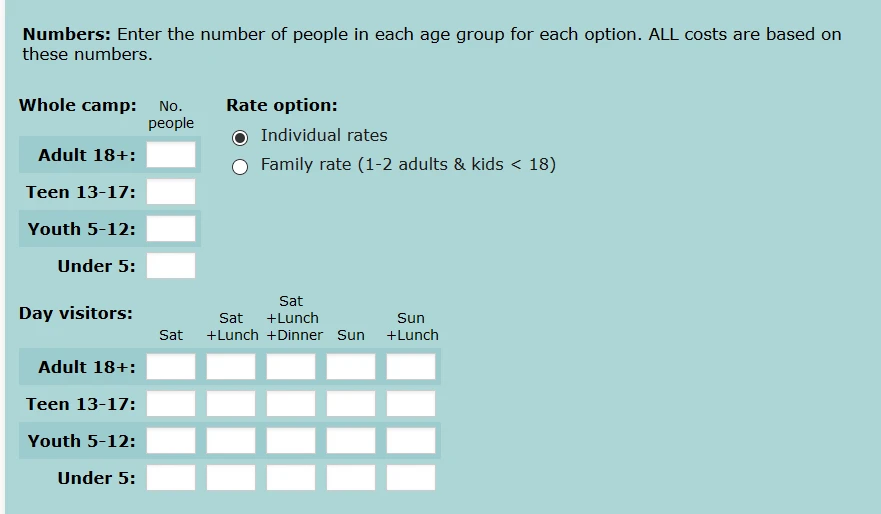
let us know if you have further questions.Thanks.
-
RFOneVisionReplied on June 27, 2019 at 9:31 PM
That's just on the graphic I dummied up. If you look at the form, it's still wrong. Tks.
-
AndrewHagReplied on June 28, 2019 at 12:22 AM
Please try the CSS code below:
#cid_103 .form-matrix-table{
width: 55% !important;
}
- Mobile Forms
- My Forms
- Templates
- Integrations
- INTEGRATIONS
- See 100+ integrations
- FEATURED INTEGRATIONS
PayPal
Slack
Google Sheets
Mailchimp
Zoom
Dropbox
Google Calendar
Hubspot
Salesforce
- See more Integrations
- Products
- PRODUCTS
Form Builder
Jotform Enterprise
Jotform Apps
Store Builder
Jotform Tables
Jotform Inbox
Jotform Mobile App
Jotform Approvals
Report Builder
Smart PDF Forms
PDF Editor
Jotform Sign
Jotform for Salesforce Discover Now
- Support
- GET HELP
- Contact Support
- Help Center
- FAQ
- Dedicated Support
Get a dedicated support team with Jotform Enterprise.
Contact SalesDedicated Enterprise supportApply to Jotform Enterprise for a dedicated support team.
Apply Now - Professional ServicesExplore
- Enterprise
- Pricing

































































