-
kirkkeenanAsked on June 27, 2019 at 8:14 AM
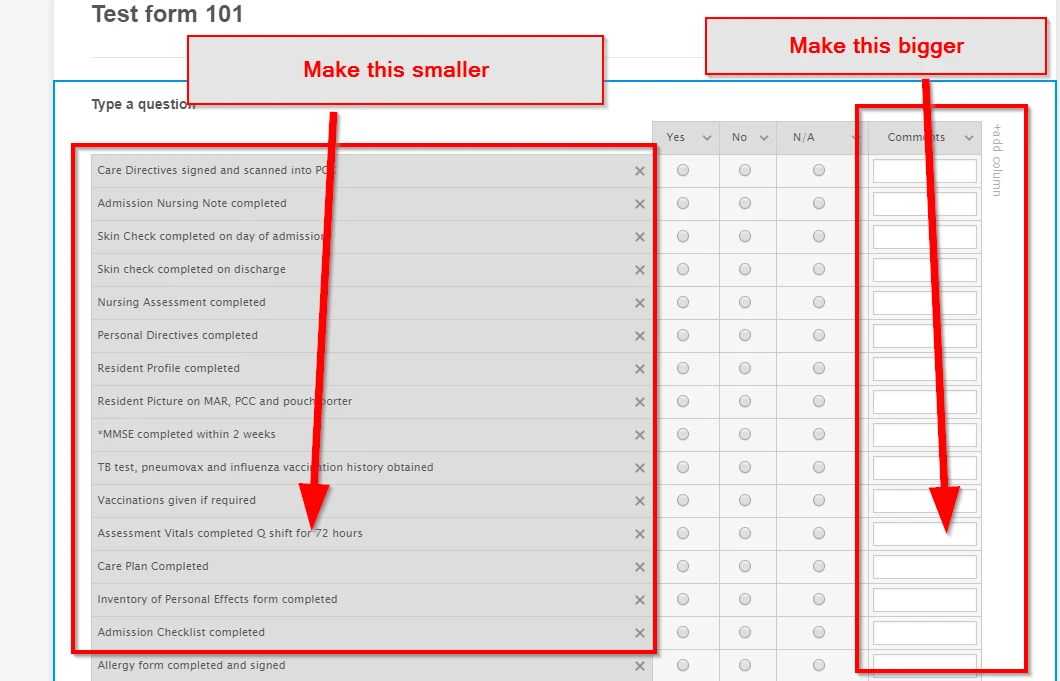
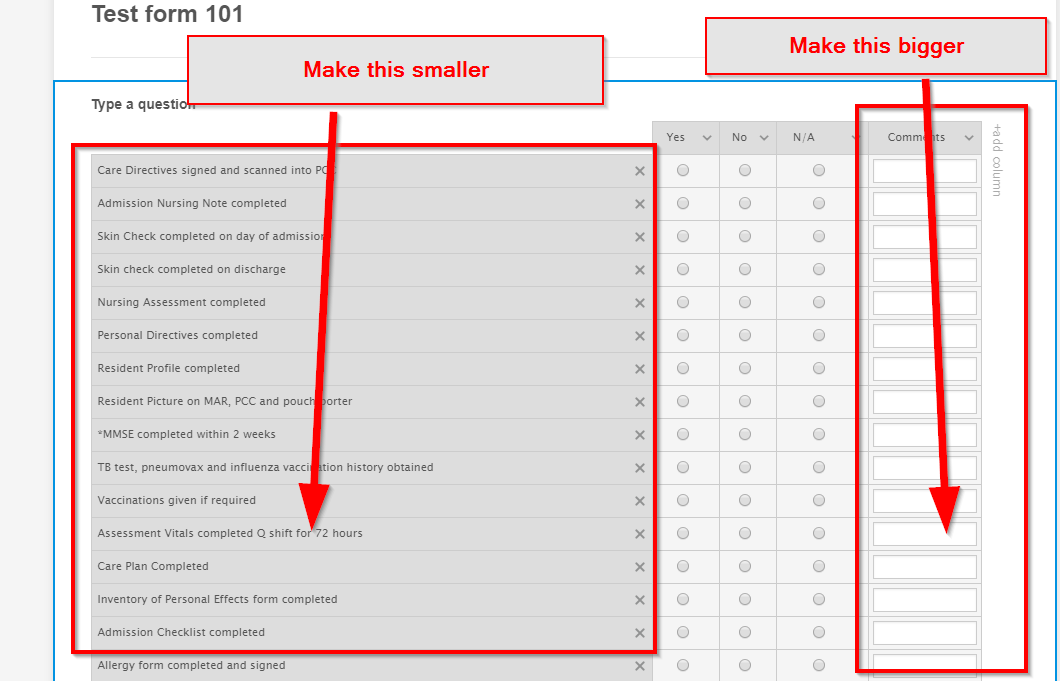
-
eralp Jotform SupportReplied on June 27, 2019 at 9:00 AM
Hey,
You can adjust the field's width of input table modules.
Here's how:
On your form editing page, simply select the input table that you've created by clicking on it. You'll see a gear icon, click on that and it will lead you to Properties.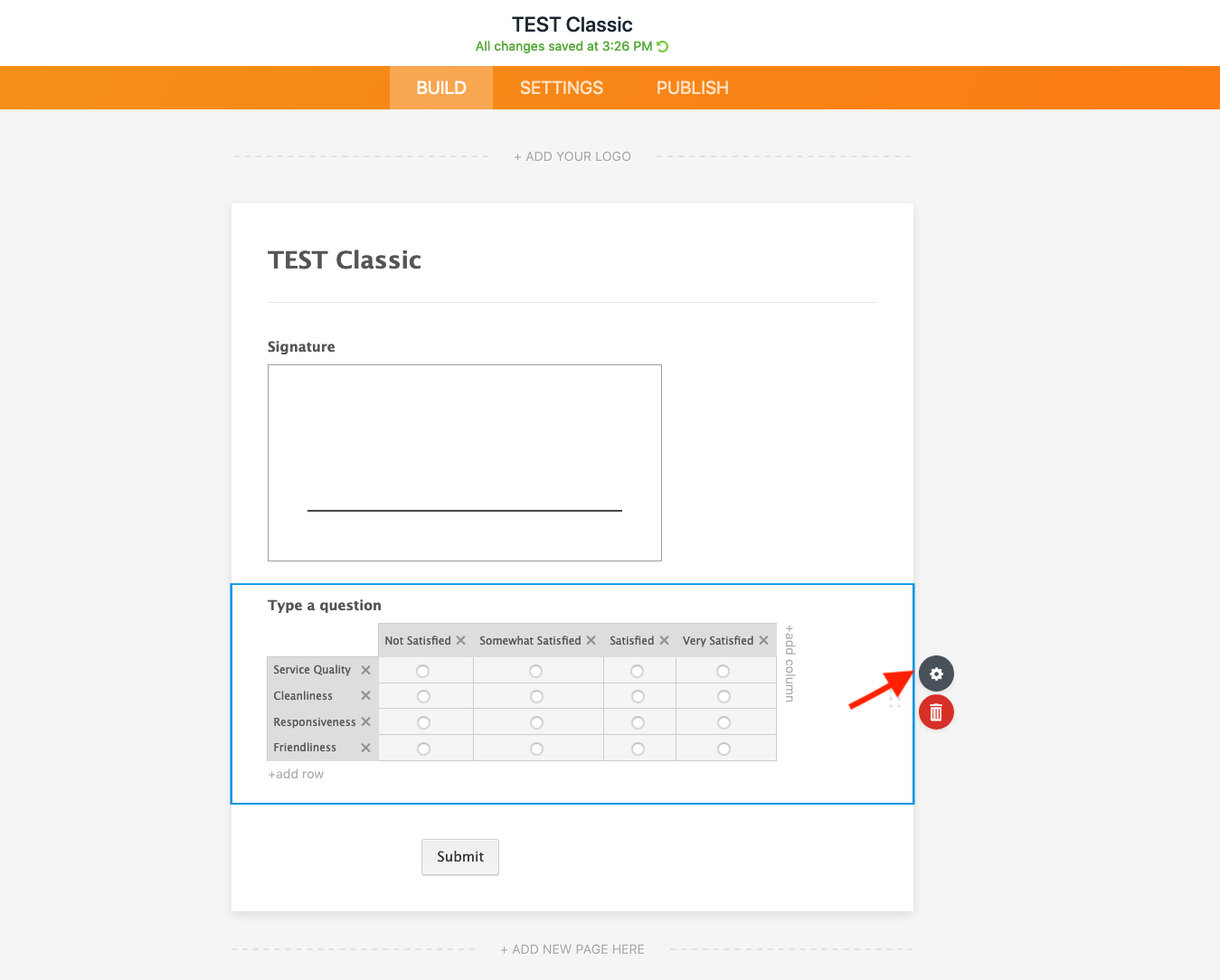
After that, click on Options. You can set the width of the columns and tables from Table Width and Column Width sections.
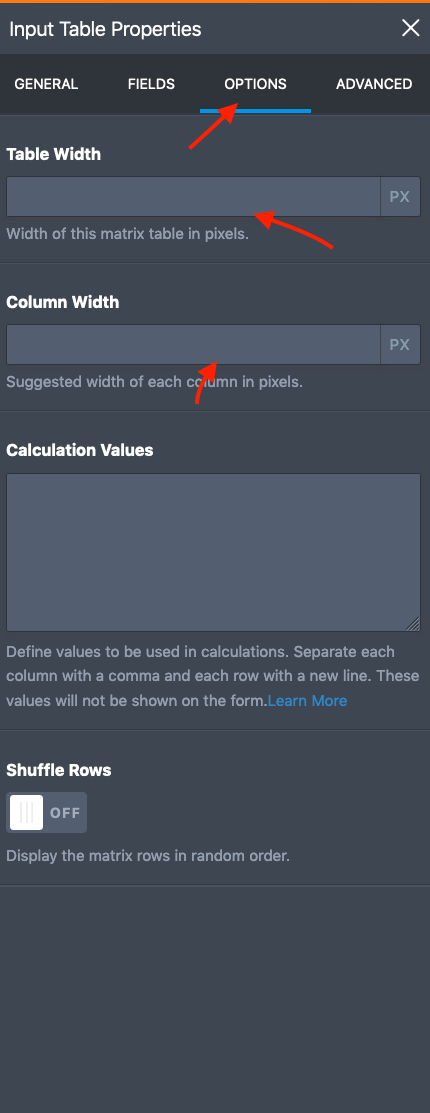
And that should do it. If you want to modify your table furthermore, you can try injection your custom CSS codes. Here's a guide on how to do that.
Please let us know if you need anything else!
-
kirkkeenanReplied on June 27, 2019 at 10:43 AM[image: image.png]
... -
Alan_DReplied on June 27, 2019 at 12:10 PM
Hello @kirkkeenan!
We did not receive the image you sent.
You can refer to this guide to send a screenshot to the forum.
Guide: How-to-Post-Screenshots-to-Our-Support-Forum
Please let us know if you need assistance. -
kirkkeenanReplied on June 27, 2019 at 12:20 PM

-
Alan_DReplied on June 27, 2019 at 1:44 PM
Hello again.
Can you please insert this code into the CSS tab?
tr th:first-child{
width: 20%;
min-width: 20px;
}
tr th:nth-child(2){
width: 10%; min-width: 10px;
}
tr th:nth-child(3){
width: 10 min-width: 10px;
}
tr th:nth-child(4){
width: 10%; min-width: 10px;
}
tr th:nth-child(5){
width: 50%; min-width: 50px;
}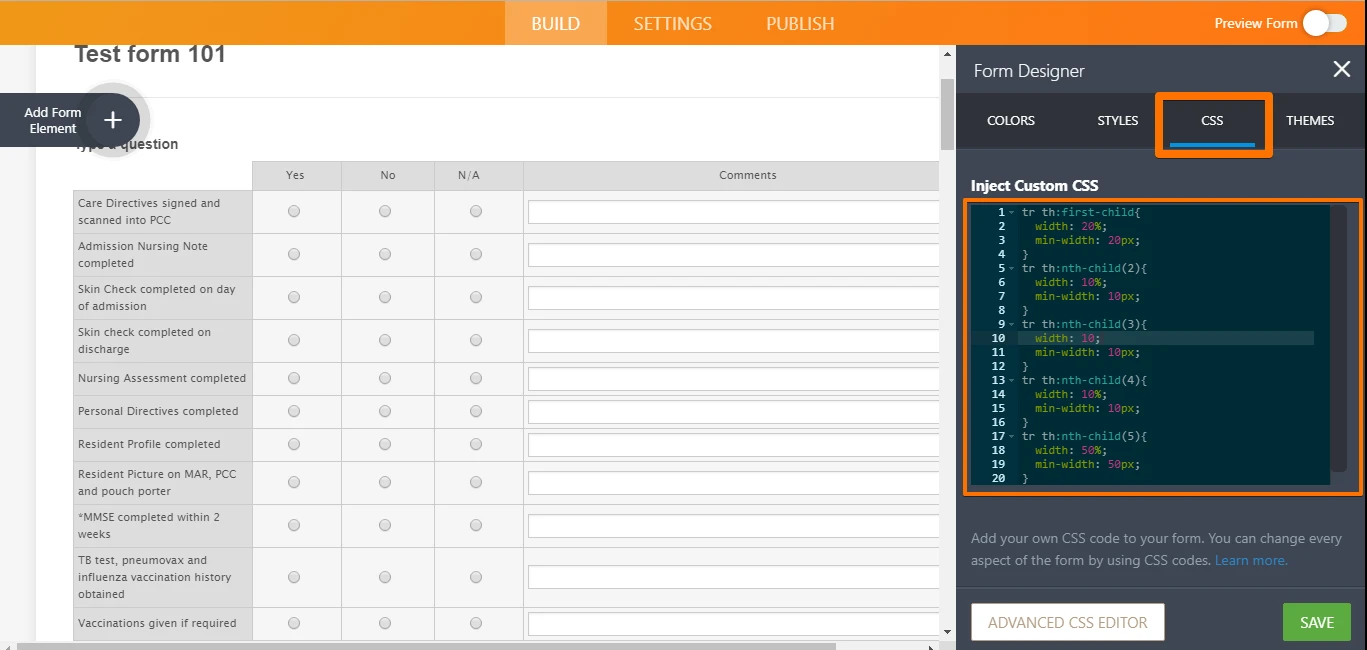
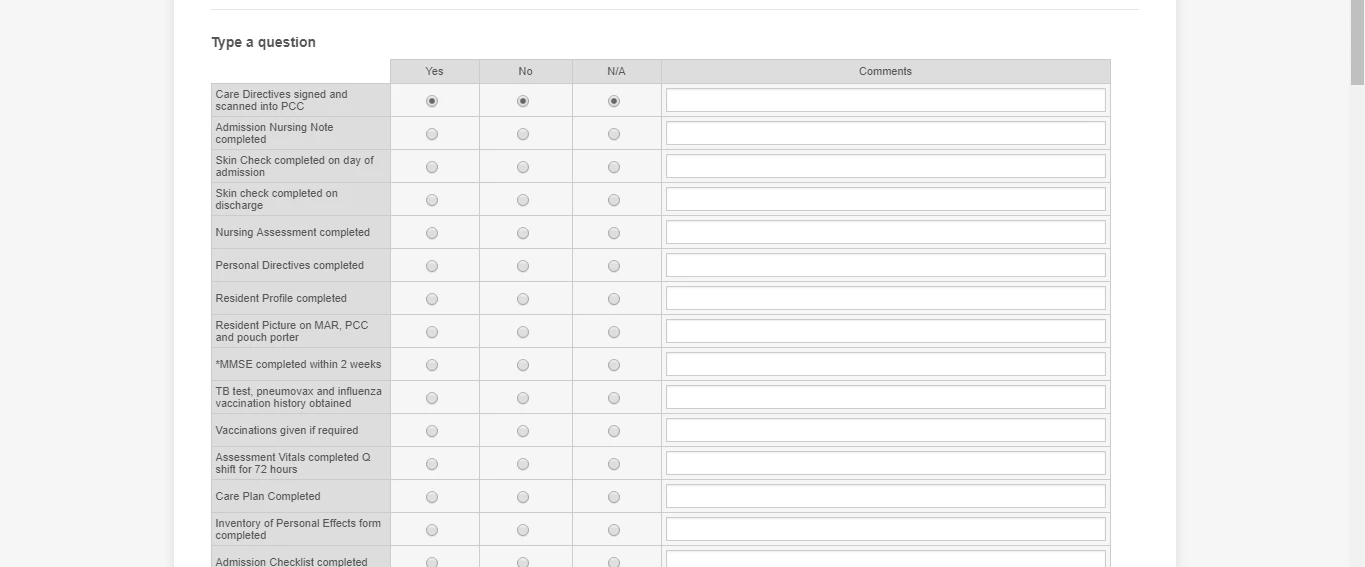
-
kirkkeenanReplied on June 27, 2019 at 2:12 PM
That worked perfectly.
- Mobile Forms
- My Forms
- Templates
- Integrations
- INTEGRATIONS
- See 100+ integrations
- FEATURED INTEGRATIONS
PayPal
Slack
Google Sheets
Mailchimp
Zoom
Dropbox
Google Calendar
Hubspot
Salesforce
- See more Integrations
- Products
- PRODUCTS
Form Builder
Jotform Enterprise
Jotform Apps
Store Builder
Jotform Tables
Jotform Inbox
Jotform Mobile App
Jotform Approvals
Report Builder
Smart PDF Forms
PDF Editor
Jotform Sign
Jotform for Salesforce Discover Now
- Support
- GET HELP
- Contact Support
- Help Center
- FAQ
- Dedicated Support
Get a dedicated support team with Jotform Enterprise.
Contact SalesDedicated Enterprise supportApply to Jotform Enterprise for a dedicated support team.
Apply Now - Professional ServicesExplore
- Enterprise
- Pricing





























































