-
FreedomSolarAsked on June 27, 2019 at 10:15 AM
I have a form that's embedded on a page on our CMS. I'm getting an "Incomplete Values" error when submitting data in the form from our CMS, although it works fine when I submit data directly through JotForm.
The issue is with the phone number field (an Input Mask widget that's a required field). Even when I enter a 10-digit number in this field, after clicking the submit button I get a separate error page that says "Incomplete Values. There are incomplete fields in your submission: PHONE is required. Please go back and fix the problem(s)."If I don't enter anything into that field, it still lets me proceed with submitting the form, which it shouldn't do because it's a required field. All of the other required fields give me a prompt to enter data on the page (before I submit the form).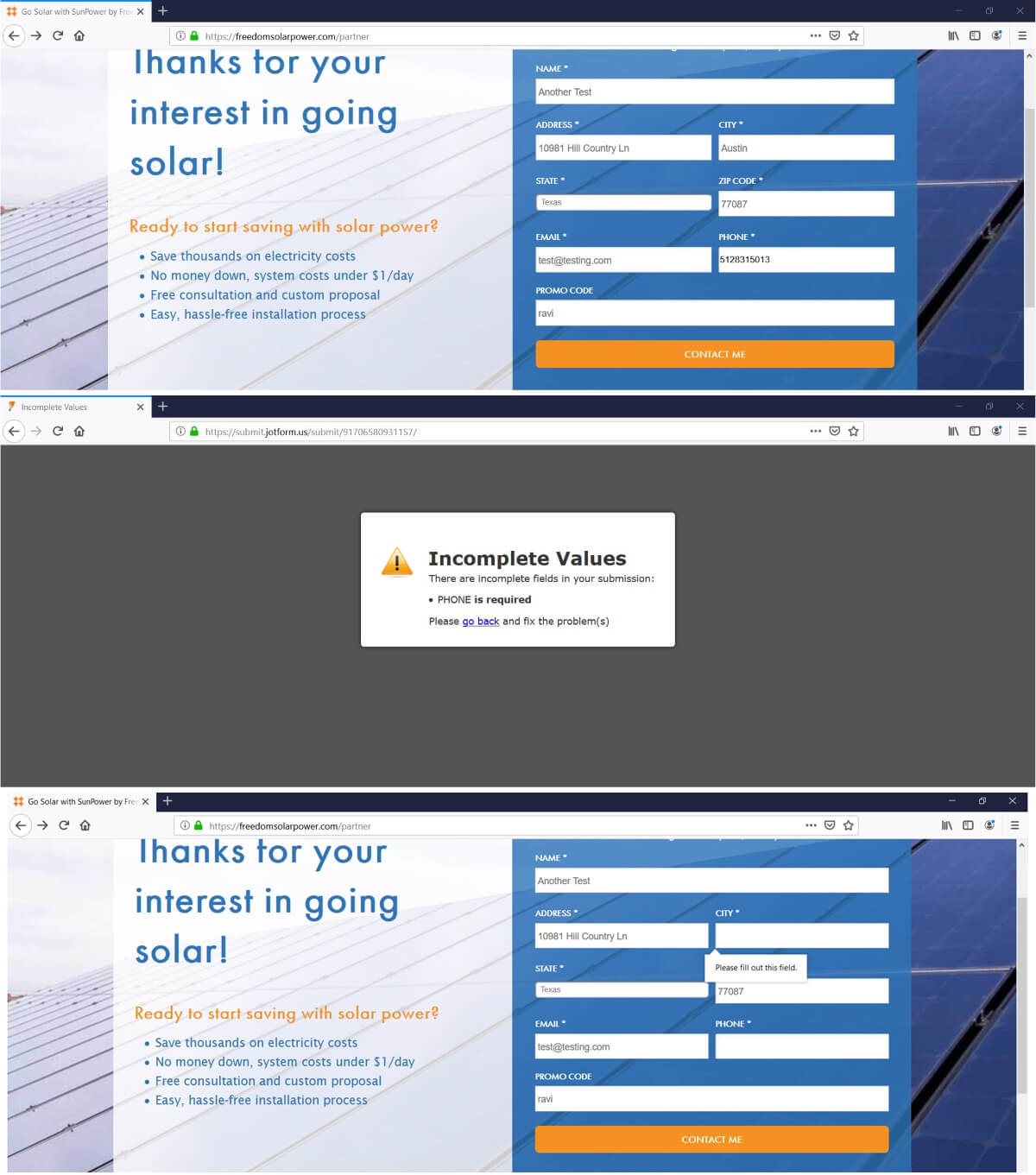 Page URL: https://freedomsolarpower.com/partner
Page URL: https://freedomsolarpower.com/partner -
BJoannaReplied on June 27, 2019 at 11:45 AM
I tested your embedded form and I was able to replicate the issue. I saw that the form is embedded with the Full Source Code. I also saw that you edited your form yesterday. Did you re-embed the form after you edited the form? Please note that each time a form is edited in the Form Builder, you must update the form codes on your site by re-embedding the form, because the source codes that are currently embedded to your page are not automatically updated.
Please re-embed your form to see if that will resolve the issue. If the issue is not resolved, re-embed it with the iFrame embed code:
- Mobile Forms
- My Forms
- Templates
- Integrations
- INTEGRATIONS
- See 100+ integrations
- FEATURED INTEGRATIONS
PayPal
Slack
Google Sheets
Mailchimp
Zoom
Dropbox
Google Calendar
Hubspot
Salesforce
- See more Integrations
- Products
- PRODUCTS
Form Builder
Jotform Enterprise
Jotform Apps
Store Builder
Jotform Tables
Jotform Inbox
Jotform Mobile App
Jotform Approvals
Report Builder
Smart PDF Forms
PDF Editor
Jotform Sign
Jotform for Salesforce Discover Now
- Support
- GET HELP
- Contact Support
- Help Center
- FAQ
- Dedicated Support
Get a dedicated support team with Jotform Enterprise.
Contact SalesDedicated Enterprise supportApply to Jotform Enterprise for a dedicated support team.
Apply Now - Professional ServicesExplore
- Enterprise
- Pricing



























































