-
GenykAsked on June 27, 2019 at 1:06 PM
Hello,
I love the fact that we can attach a copy the completed form in a .pdf and attach it to the autoresponder email... But the randm name it gives is confusing.
I need it to match the company name and the date. How do I do that?
-
Welvin Support Team LeadReplied on June 27, 2019 at 1:54 PM
Hi there,
You can do this through the new PDF editor. I see you are using it, so kindly visit the editor to change the file name.
Guide here https://www.jotform.com/help/553-How-to-Assign-a-Custom-Name-to-a-PDF-Document-with-PDF-Editor.
-
GenykReplied on June 27, 2019 at 2:43 PMThe editor is not really user-friendly…
I cant even find where to access the customize part…
[cid:image001.png@01D52CF2.F5B00900]
De : JotForm
Envoyé : 27 juin 2019 13:54
À : commandes/orders
Objet : Re: Changing the .pfd name to match the fields in my form.
A new response has been received:
[JOTFORM]
Answered by Welvin
Hi there,
You can do this through the new PDF editor. I see you are using it, so kindly visit the editor to change the file name.
Guide here https://www.jotform.com/help/553-How-to-Assign-a-Custom-Name-to-a-PDF-Document-with-PDF-Editor.
View this thread on browser » Unsubscribe Thread
1561658068
... -
Welvin Support Team LeadReplied on June 27, 2019 at 3:01 PM
Our apologies, but the new PDF editor is optimized to look like the form builder where you can find the fields at the left sidebar and the designer at the right side. Please check the below quick video to get into the PDF editor and customize tab;
https://drive.google.com/file/d/1DLxBYMxS0FrA_Qdq4L76-_RzsYKoetE5/view
Can you confirm if this is the form you'd like to customize its PDF, https://www.jotform.com/91755400231246? I can do it for you if you still cannot get into that window.
-
GenykReplied on June 27, 2019 at 3:43 PMYes, this if the form I’m trying to fix.
I did not manage to get it working…
De : JotForm
Envoyé : 27 juin 2019 15:01
À : commandes/orders
Objet : Re: How can I change the file name of the PDF that gets attached in the email templates?
A new response has been received:
[JOTFORM]
Answered by Welvin
Our apologies, but the new PDF editor is optimized to look like the form builder where you can find the fields at the left sidebar and the designer at the right side. Please check the below quick video to get into the PDF editor and customize tab;
https://drive.google.com/file/d/1DLxBYMxS0FrA_Qdq4L76-_RzsYKoetE5/view
Can you confirm if this is the form you'd like to customize its PDF, https://www.jotform.com/91755400231246? I can do it for you if you still cannot get into that window.
View this thread on browser » Unsubscribe Thread
1561662078
... -
MikeReplied on June 27, 2019 at 4:36 PM
You can open the PDF Editor from the Advanced tab of the email notification.
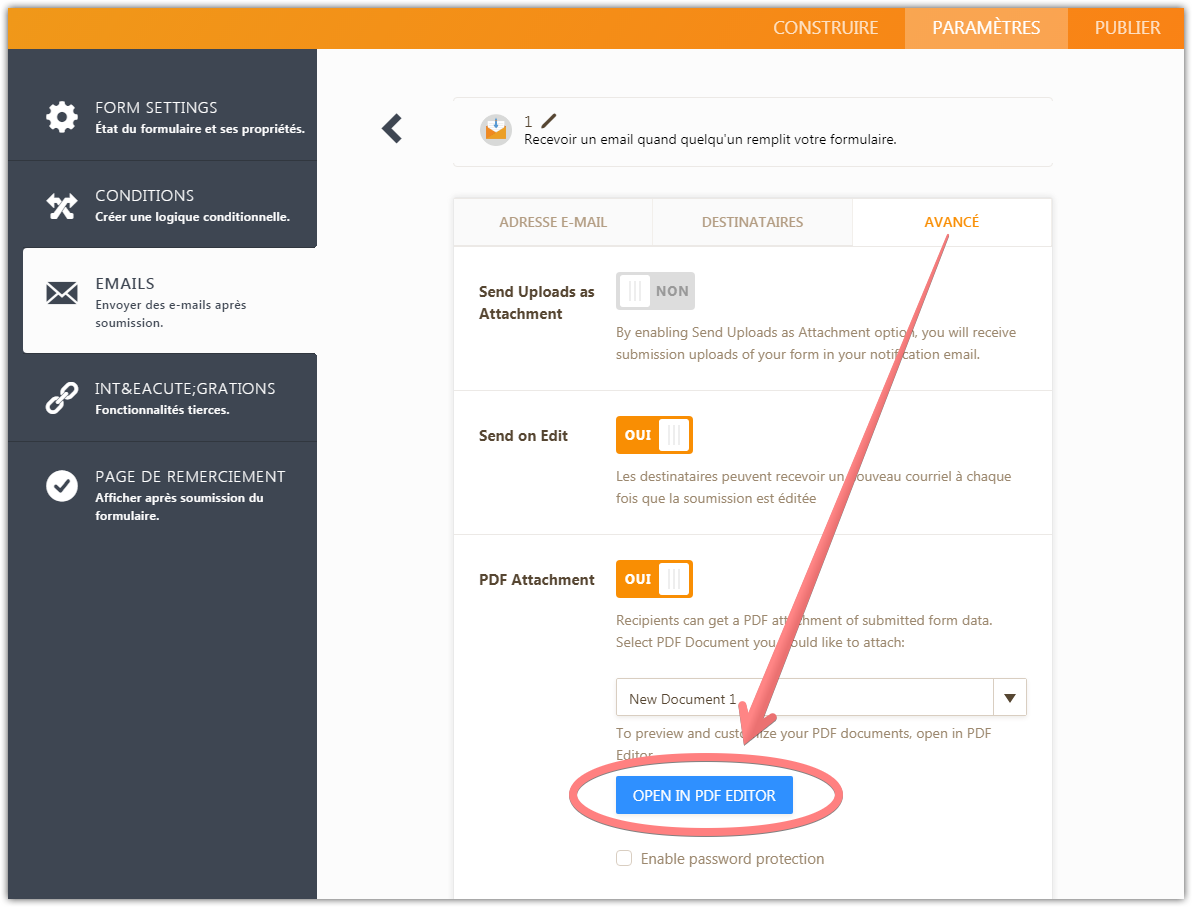
Then, click on the Layout Settings brush icon, go to the Customize tab and change the PDF File Name mask.
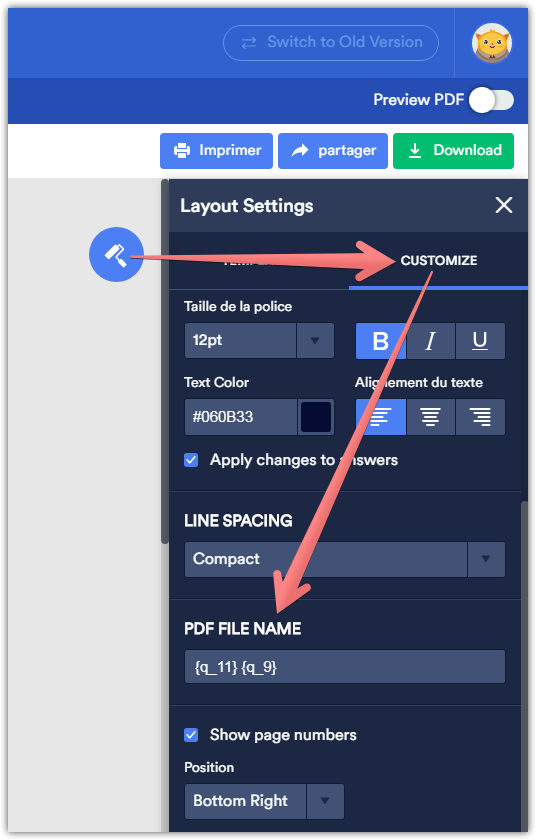
Since you have two PDF documents in your form, you may need to adjust the name on the second document as well.
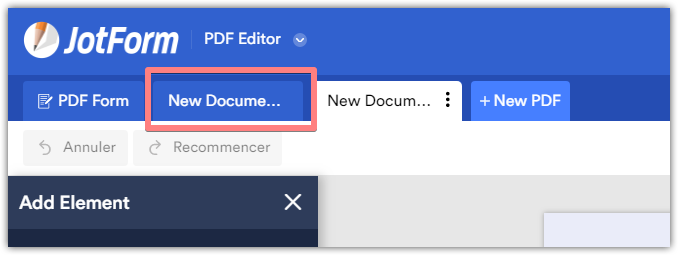
- Mobile Forms
- My Forms
- Templates
- Integrations
- INTEGRATIONS
- See 100+ integrations
- FEATURED INTEGRATIONS
PayPal
Slack
Google Sheets
Mailchimp
Zoom
Dropbox
Google Calendar
Hubspot
Salesforce
- See more Integrations
- Products
- PRODUCTS
Form Builder
Jotform Enterprise
Jotform Apps
Store Builder
Jotform Tables
Jotform Inbox
Jotform Mobile App
Jotform Approvals
Report Builder
Smart PDF Forms
PDF Editor
Jotform Sign
Jotform for Salesforce Discover Now
- Support
- GET HELP
- Contact Support
- Help Center
- FAQ
- Dedicated Support
Get a dedicated support team with Jotform Enterprise.
Contact SalesDedicated Enterprise supportApply to Jotform Enterprise for a dedicated support team.
Apply Now - Professional ServicesExplore
- Enterprise
- Pricing




























































