-
marcospieroladsAsked on June 30, 2019 at 2:13 AM
Hello,
I am creating a market research survey that I intend to put on Amazon MTurk. Whenever a worker (Turk) completes my survey, I'd like to customize the 'Thank you' page (or some section at the end) to include a unique code the worker can then paste on their MTurk dashboard to certify that they have completed my survey. This code should change every time the form is filled out so I can keep track of whom I should pay.
Is there any way to do this with JotForm?
Thanks a lot in advance for your support.
Best,
Marcos
Page URL: https://form.jotformz.com/91756812103656 -
jherwinReplied on June 30, 2019 at 8:29 AM
You can try our "Random Value Generator" widget, it has an option to generate unique codes for each submission. You can also include that "random value" to your thank you page.
Please check my screenshot below for reference:

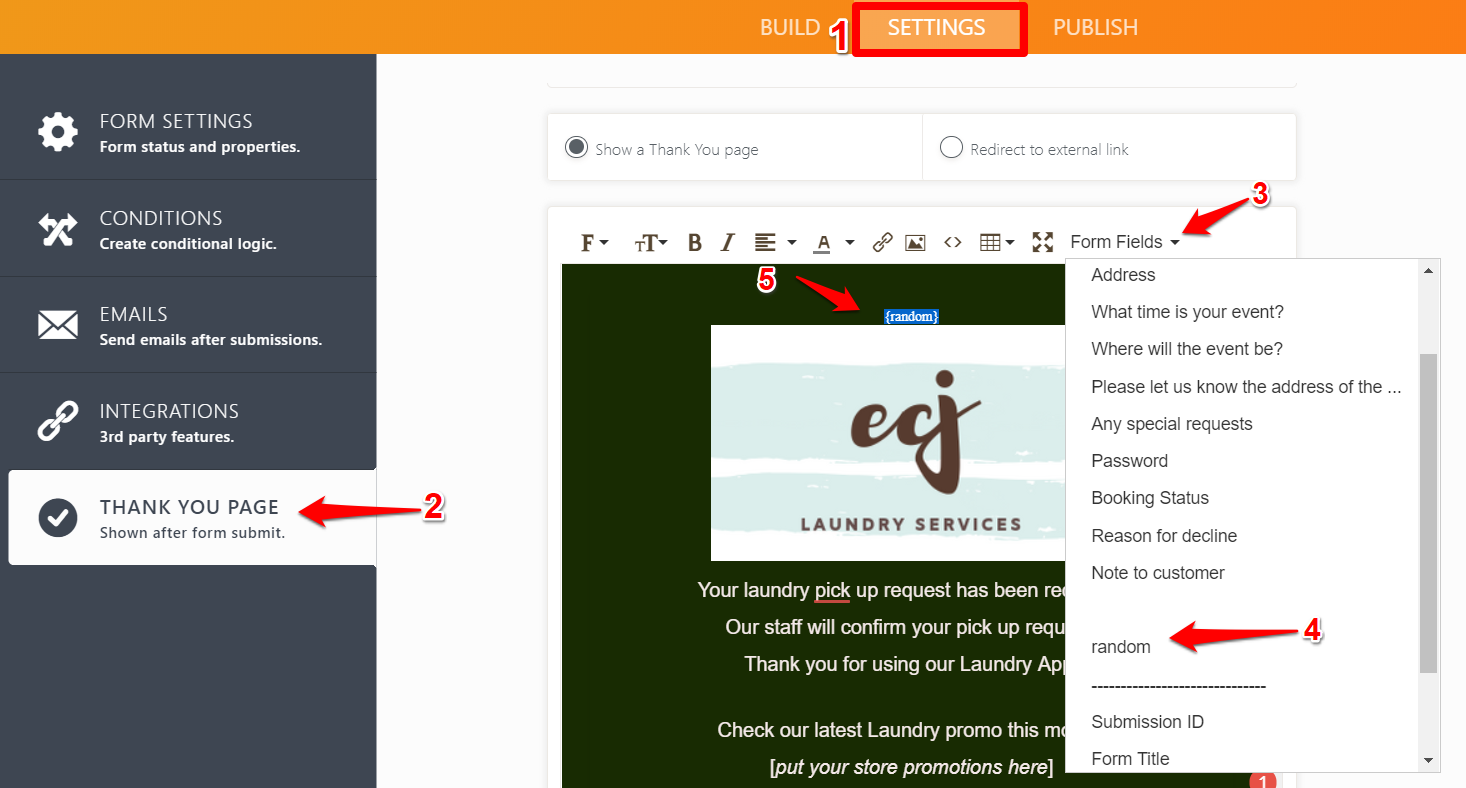
Guide: How-to-Add-a-Widget-to-Your-Form -
marcospieroladsReplied on July 2, 2019 at 1:45 AM
Hi Jherwin,
Thank you for your response.
I can't see the 'Thank you page' section from step 2 in your screenshot. Is this an error?
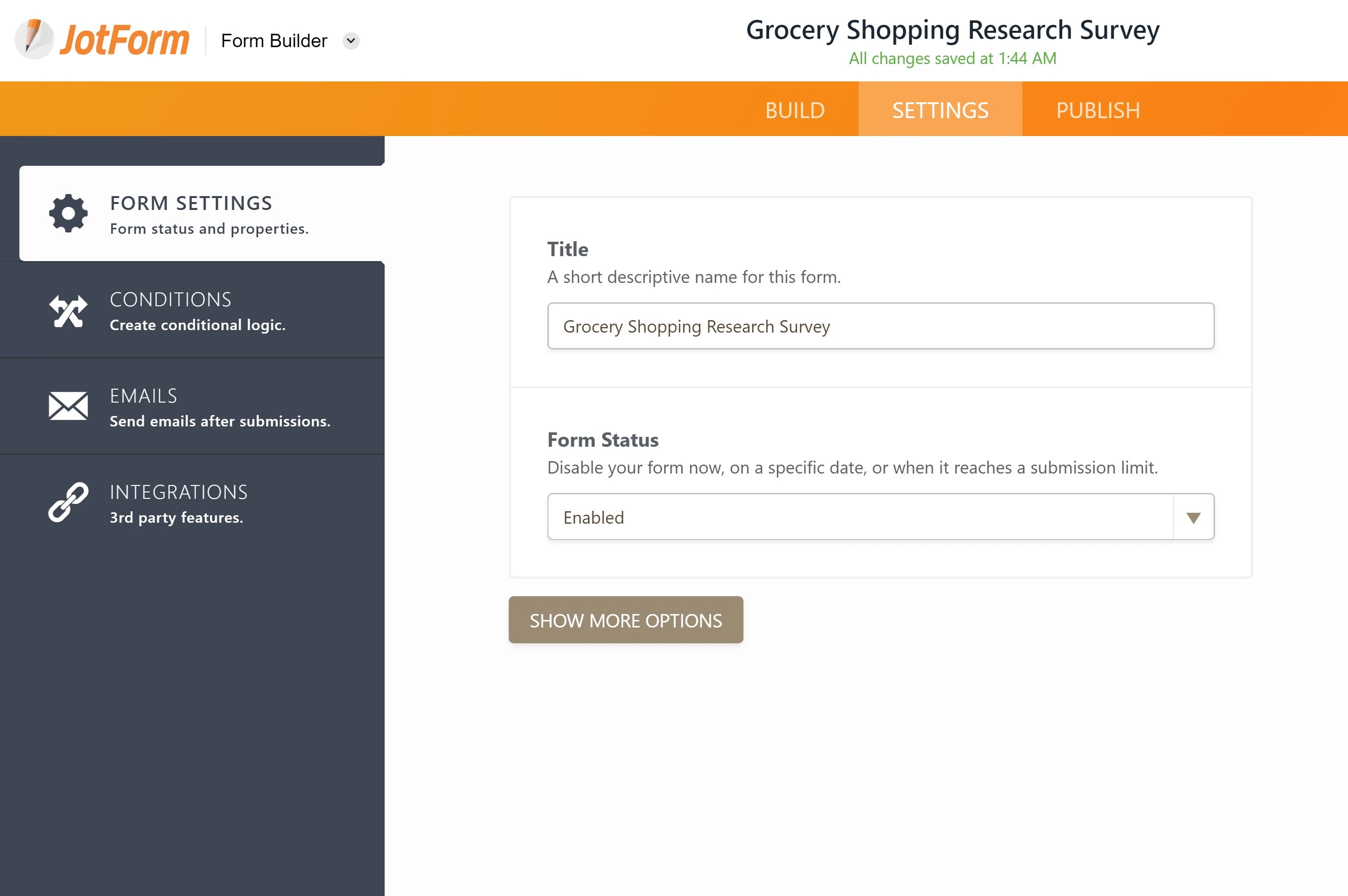
-
jherwinReplied on July 2, 2019 at 3:04 AM
You are using card forms, please follow this guide on how to locate your thank you page: How-to-Edit-Thank-You-Page-Settings.
Place the unique name of "random value generator" widget to your thank you page:

Here is the result:
To find the unique name of your widget, please refer to this guide: How-to-Find-Field-IDs-and-Names
-
marcospieroladsReplied on July 2, 2019 at 3:32 AM
Thank you for your prompt response.
I've tried doing this but the generated random number doesn't show up. Instead, the unique name of 'Random Value Generator' simply disappears. Why does this occur? I'm attaching two screenshots so that you can see if I made any mistake.
Thanks again.
----------
Settings:
Result:
-
jherwinReplied on July 2, 2019 at 5:00 AM
Let me run a few tests and get back to you with relevant information.
Thank you for your patience.
-
marcospieroladsReplied on July 3, 2019 at 12:30 AM
Hello,
I created a new form to run some experiments, and I've now found a solution. I'll share it here in case anyone trying to do the same finds this thread.
---------
Ok so, apparently, if 'Hide field' is 'ON' for the 'Random Value Generator' widget, the widget will not generate any value (that's why in the second screenshot of my last response {typeA} 'disappeared'. It turns out, it didn't really disappear, it's just that there was no value to show.)
So, to fix this, one should click on 'Widget Settings' for the 'Random Value Generator' and select 'Yes' below the 'Run in the background option'. This will achieve a similar effect to the 'Hide field' setting. The field will not be shown to anyone filling the form, but the random value will still be generated.

You can then proceed as instructed by Jherwin before. Simply click on the gear icon ('Properties') from the 'Random Value Generator' field. Then, go to the 'Advanced' tab and there expand the 'Field Details' section to copy the field's unique name (which, in my case, was {identifierCode}. (REMINDER: Make sure 'Hide field' is OFF.)

Finally, if you're using card forms, scroll down to the bottom of the form builder, click on 'Edit Thank You Page' and paste the unique field name you copied wherever you want it to appear.
That's all, the field's unique name will be replaced by a generated value from the 'Random Value Generator' widget when someone submits a response to your form.
I hope this helps.
-
jherwinReplied on July 3, 2019 at 1:39 AM
Thanks for the detailed instruction @marcospierolads - We're glad that you are able to fix the issue you're experiencing. Thank you for sharing how you found the solution as well. I'm sure the guide you shared to us will help other users with the same requirements as yours.
- Mobile Forms
- My Forms
- Templates
- Integrations
- INTEGRATIONS
- See 100+ integrations
- FEATURED INTEGRATIONS
PayPal
Slack
Google Sheets
Mailchimp
Zoom
Dropbox
Google Calendar
Hubspot
Salesforce
- See more Integrations
- Products
- PRODUCTS
Form Builder
Jotform Enterprise
Jotform Apps
Store Builder
Jotform Tables
Jotform Inbox
Jotform Mobile App
Jotform Approvals
Report Builder
Smart PDF Forms
PDF Editor
Jotform Sign
Jotform for Salesforce Discover Now
- Support
- GET HELP
- Contact Support
- Help Center
- FAQ
- Dedicated Support
Get a dedicated support team with Jotform Enterprise.
Contact SalesDedicated Enterprise supportApply to Jotform Enterprise for a dedicated support team.
Apply Now - Professional ServicesExplore
- Enterprise
- Pricing































































