-
YogaTrailAsked on July 3, 2019 at 5:58 AM
Hello Team Jotform,
We're struggling with the creation of a certain type of quiz, where the outcome depends on choices the user makes. We very much want to use your "one field at a time" layout.
-One thing that would work for us is the ability to submit the form automatically when user clicks a button that is not the submit button. Is there any way to accomplish this? Could a widget be built that has this functionality perhaps?
-Another thing that could work for us is the ability to customize color/style of an individual form element, without affecting all the other form elements. In this scenario, we could effectively hide the "previous/next" buttons by making them the same color as the background, but then have some special form element (at the end)that has the submit button visible. Possible?
Thanks for your help and kind regards,
Alex
-
Girish JotForm SupportReplied on July 3, 2019 at 8:14 AM
Hello Alex,
I can see that you are referring to using Card forms. Based on that let me answer your queries.
1. Submit button is the only option to submit a form. Else a submission will not be recorded.
2. I'm afraid that hiding or changing the color of the Next/previous buttons will not be possible on card forms. However, on Classic forms, this can be achieved using CSS codes.
If you want to change the form layout, you can check this link: How-to-Change-the-Form-Layout#How-Can-I-Change-the-Layout-from-Cards-to-Classic
-
YogaTrailReplied on July 3, 2019 at 8:43 AMHi Gerard,
Sorry but I’m not sure you answered my question… so there’s no way to trigger the submit action in any other way but to have the user click “submit”?
Hiding the next/previous certianly is possible, just make the font the same color as the background of the bar (still clickable, but not seen by user)
Will see if the “old style layout” might work better for us.
Thanks much for your help,
Alex
Alex Klein
Cofounder/CEO
+1 (415) 766-9059
... -
Girish JotForm SupportReplied on July 3, 2019 at 9:54 AM
Hi Alex,
I'm afraid Submit button must be present in order for your users to Submit the form.
Sorry about the confusion about the Previous and Next buttons.
As you have suggested, you can change the Previous and Next button colors from the Form Designer to appear the same as the button background.
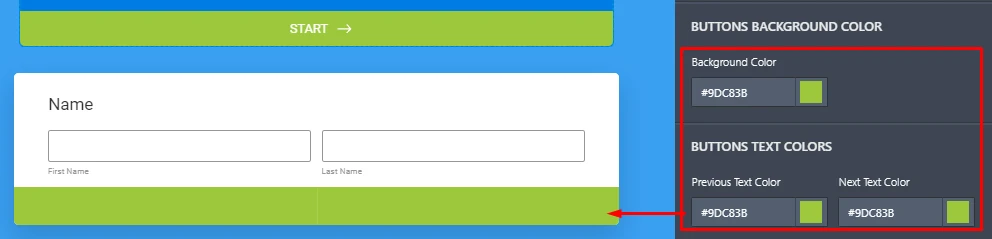
But just a query though! There is however, option to automatically move to the next page without manually clicking the Next button. How will the user know that they can go to the previous page without the Previous button?
-
YogaTrailReplied on July 3, 2019 at 10:43 AMHi Gerard,
We don’t want people to go to the previous question, nor to the next question… that totally breaks the flow.
It’s ok, no worries . we found a product that can do what we want (this: https://www.riddle.com/blog/create-interactive-story-quiz-using-riddle/ ).
Don’t worry though, we still love Jotforms and will use you for all our other form needs :)
Cheers,
Alex
Alex Klein
Cofounder/CEO
+1 (415) 766-9059
... -
VincentJayReplied on July 3, 2019 at 12:27 PM
Hi Alex,
We're glad that you found what you're looking for.
Just to add, we also have a widget that will prevent to submit the form or it will automatically submit it when the time expires. If you're interested, here's the widget link: https://widgets.jotform.com/widget/global_countdown
Thank you.
- Mobile Forms
- My Forms
- Templates
- Integrations
- INTEGRATIONS
- See 100+ integrations
- FEATURED INTEGRATIONS
PayPal
Slack
Google Sheets
Mailchimp
Zoom
Dropbox
Google Calendar
Hubspot
Salesforce
- See more Integrations
- Products
- PRODUCTS
Form Builder
Jotform Enterprise
Jotform Apps
Store Builder
Jotform Tables
Jotform Inbox
Jotform Mobile App
Jotform Approvals
Report Builder
Smart PDF Forms
PDF Editor
Jotform Sign
Jotform for Salesforce Discover Now
- Support
- GET HELP
- Contact Support
- Help Center
- FAQ
- Dedicated Support
Get a dedicated support team with Jotform Enterprise.
Contact SalesDedicated Enterprise supportApply to Jotform Enterprise for a dedicated support team.
Apply Now - Professional ServicesExplore
- Enterprise
- Pricing




























































