-
markryanAsked on July 4, 2019 at 5:46 AM
Dear Support
You have in your template library a form that incorporates icons (attached image). When I select the template the icons are not there?
Why
Mark
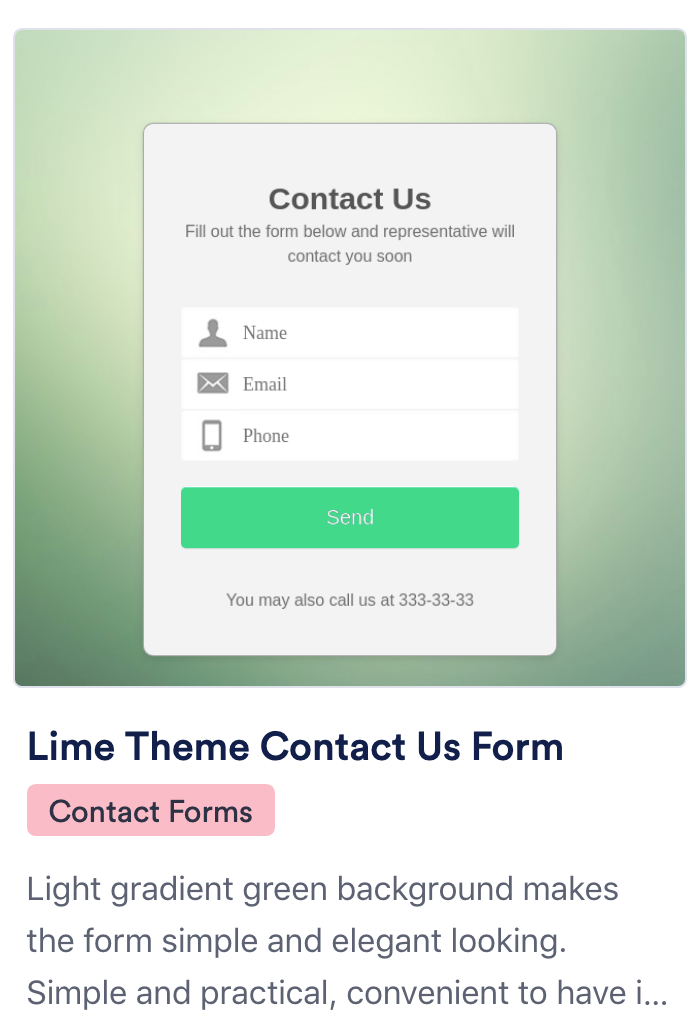
-
Jed_CReplied on July 4, 2019 at 7:11 AM
It is because the links in the CSS are no longer working.

You can put your own icon, just search for any icons online and grab the image link. You can try this website https://www.flaticon.com/.
ex.
You can use the name icon from this link https://image.flaticon.com/icons/svg/1250/1250646.svg.
In the CSS above, #cid_1 is the name field. You can replace the image link with the sample icon link above.
Let us know if you have any questions or if you need further assistance.
-
markryanReplied on July 4, 2019 at 7:43 AMHi and thanks
I tried to add a new icon (eg:
https://irp-cdn.multiscreensite.com/7152720b/dms3rep/multi/tablet/mail.png)
but it does not seem to be displaying
Mark
... -
Jed_CReplied on July 4, 2019 at 7:58 AM
I have adjusted the CSS for the email field, please select another icon for Name and Phone and we'll help you with the adjustments.

Looking forward for your response.
-
markryanReplied on July 4, 2019 at 5:43 PMThank you for the terrific support
Mark
...
- Mobile Forms
- My Forms
- Templates
- Integrations
- INTEGRATIONS
- See 100+ integrations
- FEATURED INTEGRATIONS
PayPal
Slack
Google Sheets
Mailchimp
Zoom
Dropbox
Google Calendar
Hubspot
Salesforce
- See more Integrations
- Products
- PRODUCTS
Form Builder
Jotform Enterprise
Jotform Apps
Store Builder
Jotform Tables
Jotform Inbox
Jotform Mobile App
Jotform Approvals
Report Builder
Smart PDF Forms
PDF Editor
Jotform Sign
Jotform for Salesforce Discover Now
- Support
- GET HELP
- Contact Support
- Help Center
- FAQ
- Dedicated Support
Get a dedicated support team with Jotform Enterprise.
Contact SalesDedicated Enterprise supportApply to Jotform Enterprise for a dedicated support team.
Apply Now - Professional ServicesExplore
- Enterprise
- Pricing




























































