-
reiningaustraliaAsked on July 7, 2019 at 6:44 PM
Our forms multigrid widget after going live is now not displaying on stable block A - it appeared when the next person went into book stables -
custom css is
th, td {
min-width: 20px;
}
It appears to need more room ?? can you help - Can you tell me the what the grids width and height should be to be displayed.
 Page URL: https://form.jotform.com/91428798631974
Page URL: https://form.jotform.com/91428798631974 -
BJoannaReplied on July 8, 2019 at 2:31 AM
I tested your form and I was able to replicate the issue you reported. However, I am unable to replicate it on my cloned form - https://form.jotform.com/91881709815973
I cleared your Form Cache. Please update the widgets to see if that will resolve the issue. At the bottom of the widget settings, there is the "Update Widget" button. Just click on it in each widget.
-
reiningaustraliaReplied on July 8, 2019 at 2:42 AM
THIS HAS NOT WORKED - I noticed on your form there is no cells selected. This problem occurred when it went online and people made bookings.
-
Nik_CReplied on July 8, 2019 at 4:34 AM
I tested your form, but I wasn't able to replicate an issue. The fields are showing properly:
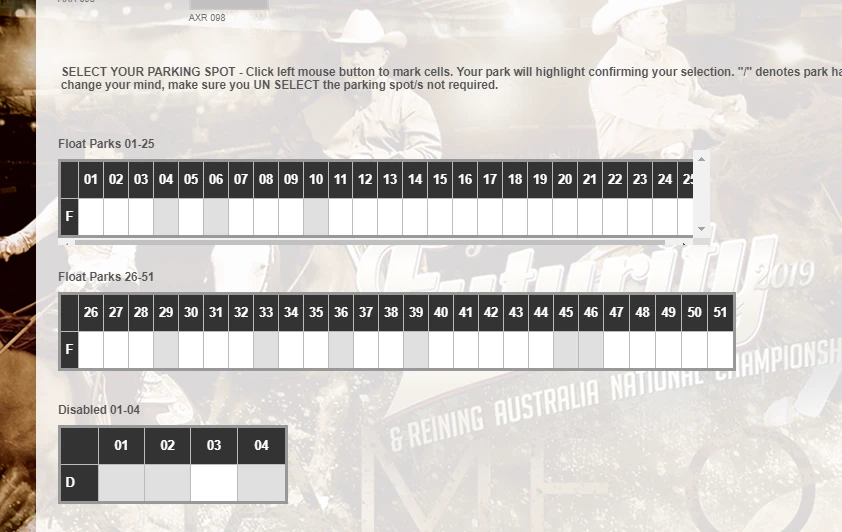
If the issue persists, please share the screenshot of the problem:
https://www.jotform.com/help/438-How-to-Post-Screenshots-to-Our-Support-Forum
Thank you!
-
reiningaustraliaReplied on July 8, 2019 at 6:28 AM
Hi Nic, I cloned BJoanna's form above and booked some cells and it didn't work. There are 4 sections with widgets. The first section you are displaying has not had a problem. It is the 3 below it.

-
Kiran Support Team LeadReplied on July 8, 2019 at 8:00 AM
The cloned version form of BJoanna was displaying all blank fields for the widgets since there are no submissions sent to the form. I have now sent a test submission to her form and it is displaying correctly.
I have also checked your form and one of the widgets is displaying the widget with the booked slots.

However, these widgets seem to be hidden and no conditions set to display on the form. Please check the conditions and the field properties once again on the form.
Please get back to us if you need any further assistance. We will be happy to help.
- Mobile Forms
- My Forms
- Templates
- Integrations
- INTEGRATIONS
- See 100+ integrations
- FEATURED INTEGRATIONS
PayPal
Slack
Google Sheets
Mailchimp
Zoom
Dropbox
Google Calendar
Hubspot
Salesforce
- See more Integrations
- Products
- PRODUCTS
Form Builder
Jotform Enterprise
Jotform Apps
Store Builder
Jotform Tables
Jotform Inbox
Jotform Mobile App
Jotform Approvals
Report Builder
Smart PDF Forms
PDF Editor
Jotform Sign
Jotform for Salesforce Discover Now
- Support
- GET HELP
- Contact Support
- Help Center
- FAQ
- Dedicated Support
Get a dedicated support team with Jotform Enterprise.
Contact SalesDedicated Enterprise supportApply to Jotform Enterprise for a dedicated support team.
Apply Now - Professional ServicesExplore
- Enterprise
- Pricing































































