-
aolmos_aolmos498Asked on July 8, 2019 at 9:25 AM
Hi!
We have been working on this for HOURS and there is a field we don't know where called "fecha de caducidad" that prevent us to fill the form. That field just DOES NOT EXIST.
Please help us out. We are exhausted and need to put this form in production
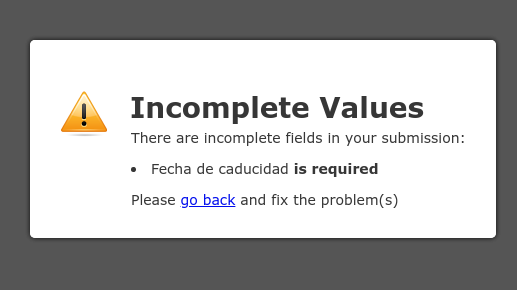
-
John Support Team LeadReplied on July 8, 2019 at 11:07 AM
Apologies for this inconvenience.
I have tried to make a test submission on your form 91824832915160 on my end. However, I wasn't able to reproduce the error that you're receiving. I was able to successfully submit the form after filling out the required fields.
Most probably, this problem is happening on your end due to browser cache issue. Try clearing your browser's cache and test again.
Also, I can see that you have enabled the Continue Forms Later setting. Could you try disabling that then try making a test submission, so we could isolate the issue?
Please let us know if the issue still persists after doing the above recommendations, so we could look into it further.
-
aolmos_aolmos498Replied on July 10, 2019 at 3:43 PMHi!
Nobody in our company has succeeded in completing it. No matter if the
computer was never used for filling this form, it keeps saying that the
"fecha de caducidad" needs to be filled in. Any other idea?
[image: Mailtrack]
Sender
notified by
Mailtrack
07/10/19,
07:27:21 PM
... -
David JotForm Support ManagerReplied on July 10, 2019 at 5:20 PM
We apologize for the inconvenience. I just tried submitting your form, and received the same error:
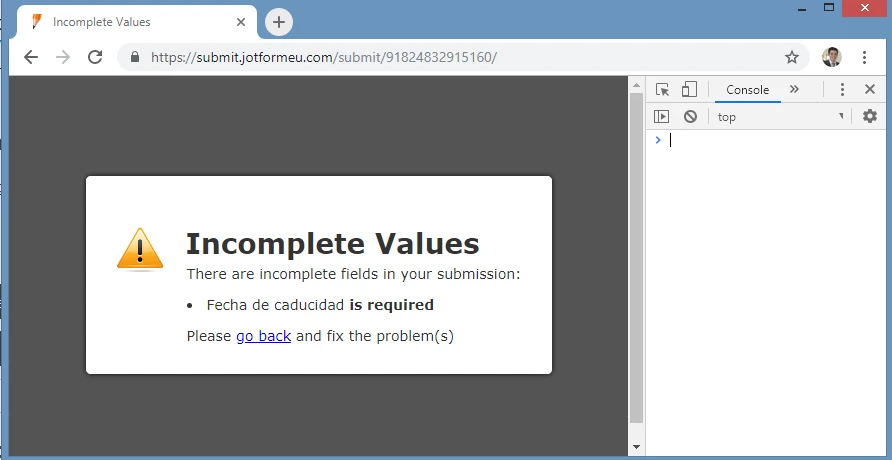
However, I cloned the form, and it worked in the clone version. Please try the following:
1) Clear your forms cache: https://www.jotform.com/help/229-How-to-Clear-Your-Form-Cache
2) Then clone the form: https://www.jotform.com/help/27-How-to-Clone-an-Existing-Form-from-Your-Account
3) Try the clone version, if it works there, you may use it instead.
Let us know if you need more help.
- Mobile Forms
- My Forms
- Templates
- Integrations
- INTEGRATIONS
- See 100+ integrations
- FEATURED INTEGRATIONS
PayPal
Slack
Google Sheets
Mailchimp
Zoom
Dropbox
Google Calendar
Hubspot
Salesforce
- See more Integrations
- Products
- PRODUCTS
Form Builder
Jotform Enterprise
Jotform Apps
Store Builder
Jotform Tables
Jotform Inbox
Jotform Mobile App
Jotform Approvals
Report Builder
Smart PDF Forms
PDF Editor
Jotform Sign
Jotform for Salesforce Discover Now
- Support
- GET HELP
- Contact Support
- Help Center
- FAQ
- Dedicated Support
Get a dedicated support team with Jotform Enterprise.
Contact SalesDedicated Enterprise supportApply to Jotform Enterprise for a dedicated support team.
Apply Now - Professional ServicesExplore
- Enterprise
- Pricing




























































