-
kcollins_FPUDAsked on July 8, 2019 at 6:21 PM
Hello - on the form linked below, I am trying to mimic an issue out from inventory type of form using QR code scanning.
A problem that seems to consistently occur is, if more than one item is scanned, the QR code widget malfunctions. For example, if I scan item 111 for the first QR code option, then scan item 222 for the second, and item 333 for the third, once I submit the form it will change the first option of 111 to 333. So it will show item 1 as 333, item 2 as 222, and item 3 as 333. I am able to consistently replicate this problem using various Android devices.
Any help you can give for having multiple QR code widgets on the same form would be appreciated.
Thank you.
Page URL: https://form.jotform.com/90646479393168 -
Elton Support Team LeadReplied on July 8, 2019 at 8:03 PM
I could not reproduce the problem on my form.
https://form.jotform.com/91887823601969
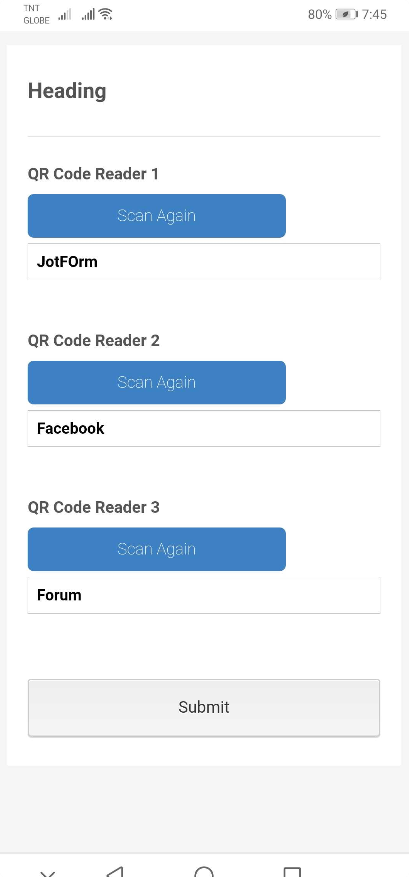
The result is correct: https://www.jotform.com/submission/4384387463323513817
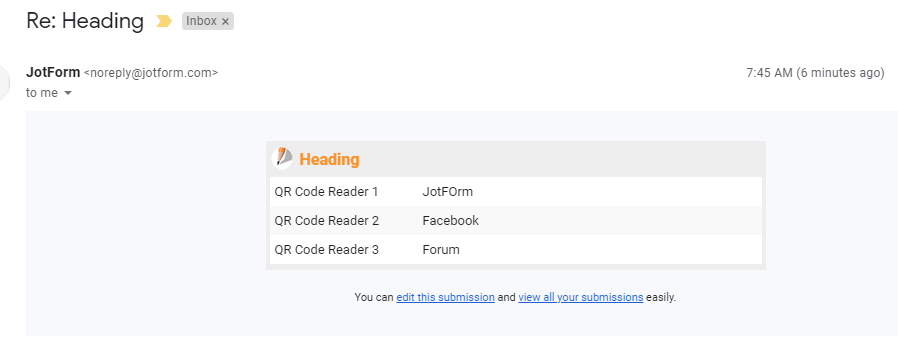
I also checked this on the cloned version of your form https://www.jotform.com/91888123467973 and it is fine.
Result https://www.jotform.com/submission/4384396023322480141
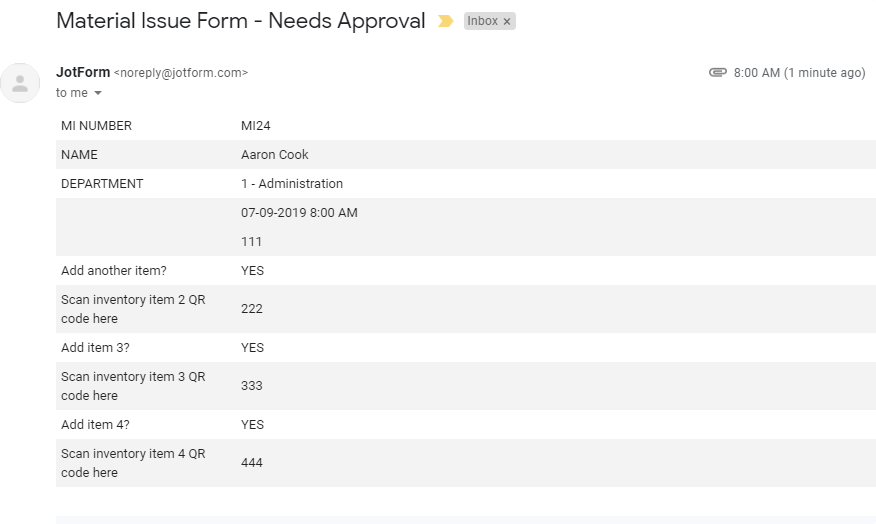
I am testing this on my Android device (v9) using Chrome browser.
- Mobile Forms
- My Forms
- Templates
- Integrations
- INTEGRATIONS
- See 100+ integrations
- FEATURED INTEGRATIONS
PayPal
Slack
Google Sheets
Mailchimp
Zoom
Dropbox
Google Calendar
Hubspot
Salesforce
- See more Integrations
- Products
- PRODUCTS
Form Builder
Jotform Enterprise
Jotform Apps
Store Builder
Jotform Tables
Jotform Inbox
Jotform Mobile App
Jotform Approvals
Report Builder
Smart PDF Forms
PDF Editor
Jotform Sign
Jotform for Salesforce Discover Now
- Support
- GET HELP
- Contact Support
- Help Center
- FAQ
- Dedicated Support
Get a dedicated support team with Jotform Enterprise.
Contact SalesDedicated Enterprise supportApply to Jotform Enterprise for a dedicated support team.
Apply Now - Professional ServicesExplore
- Enterprise
- Pricing



























































