-
MatitaElettricaAsked on July 9, 2019 at 11:48 AM
Hello,
I have many javascript errors when I use the "source code" option.When I use the "embed code" everything works but I prefer the former so I can customize the CSS of the form.
Thank in advance for any pointer
-
jherwinReplied on July 9, 2019 at 11:53 AM
Could you please explain your question in details? How can we help you? It will help us provide you with the appropriate workaround/suggestions if you can elaborate further on what you wanted to do using the form.
Looking forward to your response.
-
MatitaElettricaReplied on July 9, 2019 at 1:31 PM
Thank you, here I am with more details.
The link of the form: http://www.matitaelettrica.it/ (scroll at the bottom or click Contact in the sidebar)Tested on Google Chrome and Mozilla Firefox, last version available of either
I disabled all the adblockers and scriptblockers on this one and any Jotform domain.
This is what I see in Chrome inspector console whenever I load the page:

Even if I correctly fill all fields, clicking on "Invia" ("submit") I get a page with this message:

The checkbox is the "term of service" widget, sometimes I don't see the text I configured.
Thanks in advance for the response.
-
Kiran Support Team LeadReplied on July 9, 2019 at 2:42 PM
Please try adding noconflict code before the form source code to see if that helps.
<script type="text/javascript"> $.noConflict();</script>
If that does not work, you may try with the following one:
<script type="text/javascript"> jQuery.noConflict();</script>
Thanks!
-
MatitaElettricaReplied on July 11, 2019 at 6:14 AM
It works! Thank you!
But now I have a glitch with one of the other scripts, the Folundation framework. I was asking if I could have a pointer on where to look to resolve this one... -
jherwinReplied on July 11, 2019 at 6:33 AM
Could you please let us know what kind of issue you're experiencing with your embedded form?
Also, please give us the URL of the webpage where the form is embedded so we can check it as well.
-
MatitaElettricaReplied on July 15, 2019 at 4:00 AM
Hello,
apologies for my late reply. I managed to get around the error by making another form without the "Term & Conditions" widget, at the moment. Once deleted this widget, the problem went away.
However I prepared a page with the old version of the form, hoping it will be useful for testing:
https://matitaelettrica.it/test/jotform/
scroll to get to the form. In the bar at left should be the navigation menu, but in the moment the jotform scripts are loaded, the menu disappears -- at least is what I got from debugging the page.
[I noticed I made a mistake in my previous message, it's Foundation the name of framework]
-
Victoria_KReplied on July 15, 2019 at 5:15 AM
There is indeed a console error related to a widget server:
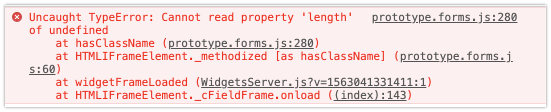
But, I do not see a noScript function at this page. Would it help if you insert it before the widgets script part of source code?
If not, I can suggest to use iframe embed option. If you only use source code embed because of CSS feature, you may consider injecting CSS into the form directly: How-to-Inject-Custom-CSS-Codes
- Mobile Forms
- My Forms
- Templates
- Integrations
- INTEGRATIONS
- See 100+ integrations
- FEATURED INTEGRATIONS
PayPal
Slack
Google Sheets
Mailchimp
Zoom
Dropbox
Google Calendar
Hubspot
Salesforce
- See more Integrations
- Products
- PRODUCTS
Form Builder
Jotform Enterprise
Jotform Apps
Store Builder
Jotform Tables
Jotform Inbox
Jotform Mobile App
Jotform Approvals
Report Builder
Smart PDF Forms
PDF Editor
Jotform Sign
Jotform for Salesforce Discover Now
- Support
- GET HELP
- Contact Support
- Help Center
- FAQ
- Dedicated Support
Get a dedicated support team with Jotform Enterprise.
Contact SalesDedicated Enterprise supportApply to Jotform Enterprise for a dedicated support team.
Apply Now - Professional ServicesExplore
- Enterprise
- Pricing































































