-
waynelaidlawAsked on July 11, 2019 at 8:59 AM
how can I have multiple calculations on one section using the calculation widget rather than seperate sections
for example
in one section I want to put total sales, total expenses, total wages - all of these are results from data in other fields.
I have tried tables, that didn’t work. I can do them separately, but they end up on seperate pages.
i don’t want all the fields on one page , just the above in one section
thank you in advance
-
Richie JotForm SupportReplied on July 11, 2019 at 11:00 AM
To clarify, do you want to use one form calculation widget to calculate for total sale, total expenses and total wages?
Can you please explain further how you want to use the form calculation widget?
You may check this guide regarding Form Calculation:https://www.jotform.com/help/259-How-to-Perform-Form-Calculation-Using-a-Widget
May we know the form you're using to create the calculation?
Looking forward for your response.
-
waynelaidlawReplied on July 11, 2019 at 11:01 PM
I need each answer in the same section( field), but on seperate lines, cells or boxes etc
ie.
sales 400
expense. 100
labour 10
profit loss 290
-
Richie JotForm SupportReplied on July 12, 2019 at 12:49 AM
We can use the Form Calculation widget to calculate all the fields.
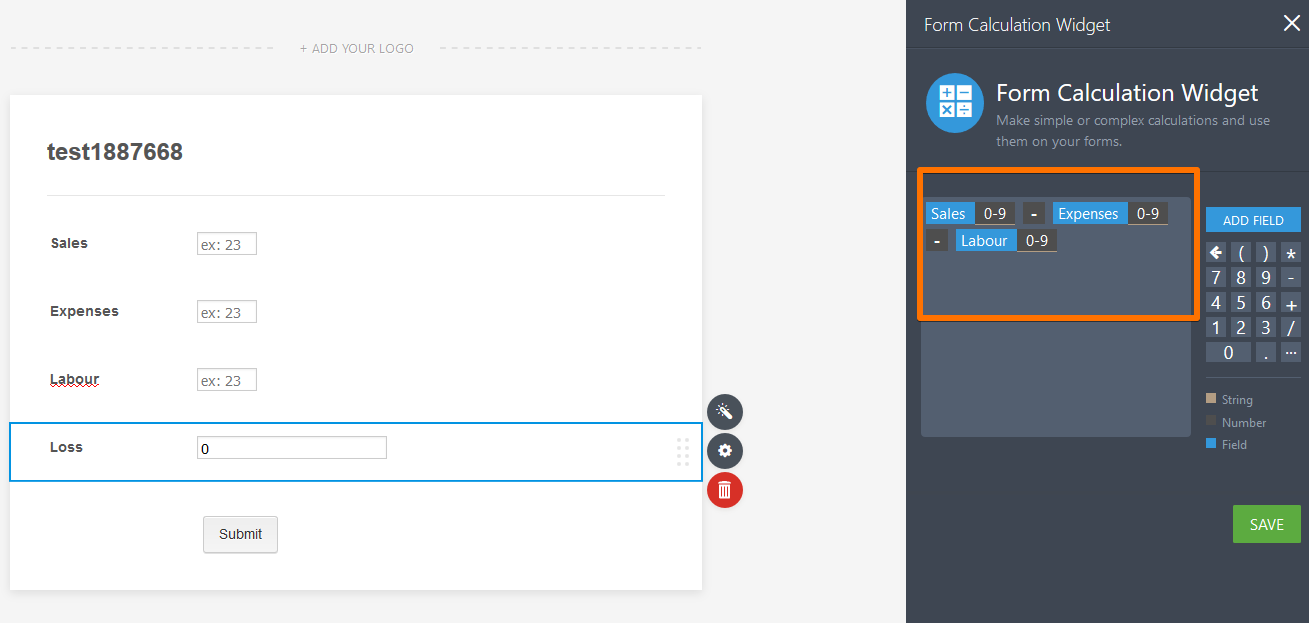
Sample Form:https://form.jotform.com/91920310171950
Please give it a try and let us know if this fits your requirements.
- Mobile Forms
- My Forms
- Templates
- Integrations
- INTEGRATIONS
- See 100+ integrations
- FEATURED INTEGRATIONS
PayPal
Slack
Google Sheets
Mailchimp
Zoom
Dropbox
Google Calendar
Hubspot
Salesforce
- See more Integrations
- Products
- PRODUCTS
Form Builder
Jotform Enterprise
Jotform Apps
Store Builder
Jotform Tables
Jotform Inbox
Jotform Mobile App
Jotform Approvals
Report Builder
Smart PDF Forms
PDF Editor
Jotform Sign
Jotform for Salesforce Discover Now
- Support
- GET HELP
- Contact Support
- Help Center
- FAQ
- Dedicated Support
Get a dedicated support team with Jotform Enterprise.
Contact SalesDedicated Enterprise supportApply to Jotform Enterprise for a dedicated support team.
Apply Now - Professional ServicesExplore
- Enterprise
- Pricing



























































