-
HuttonSafetyGroupAsked on July 11, 2019 at 1:06 PM
Hi there,
We operate hundreds of forms at any given time. At the risk of sounding lazy, I am wondering if there is a better way to ensure the auto PDF output is nicely formatted without having to go in everytime and update the template?
Here is an example. This was a new form (cloned from an existing form) that we use for a new client. When I check on the output, without a doubt every time it shows all wonky (see below):

With the old PDF output, I found that regardless if I checked out the output, it would format nicely and I wouldn't have to always edit.
What would you suggest is the best way that I can ensure a more clean automatic output (below is the edited version)?
 Page URL: https://www.jotform.com/91494944531262
Page URL: https://www.jotform.com/91494944531262 -
Richie JotForm SupportReplied on July 11, 2019 at 2:38 PM
You may save your PDF document template so that it can be used if you create another form.
Go to your layout settings>Customize>Create a Template and click in Save as template.
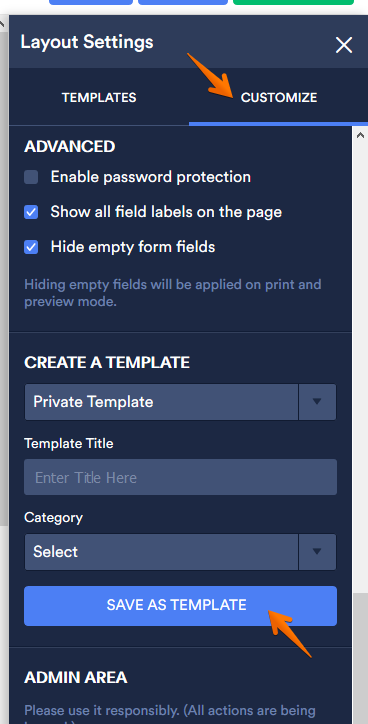
Once you have saved your template, you may use the PDF document template by going to Templates>My Templates
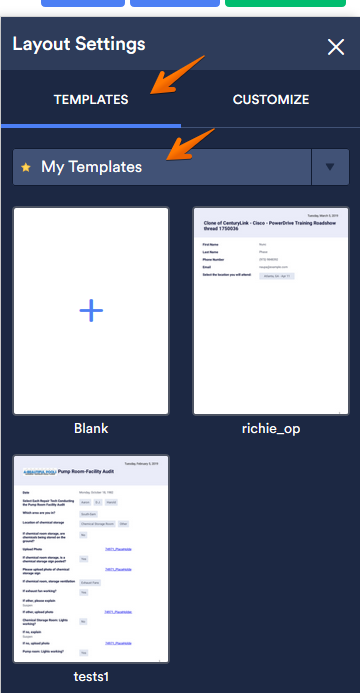
Hope this information helps.
Please give it a try and let us know if this fits your requirements.
-
HuttonSafetyGroupReplied on July 11, 2019 at 3:39 PM
Hi Richie,
I do use templates currently, but I more so just meant I'd love to build a form and have the PDF output automatically layout rather than having to go into editor and switch to that template.
It adds quite a few extra steps and as you can image with hundreds of forms it would just be nice if it recognized headers and images automatically.
-
Richie JotForm SupportReplied on July 11, 2019 at 4:49 PM
We can forward a feature request to our developers. However, may we know how would the PDF document/template be detected ? Would there be an option in the Form Builder?
Do you want to use a single default template to be used for all your forms?
We will wait for your response.
- Mobile Forms
- My Forms
- Templates
- Integrations
- INTEGRATIONS
- See 100+ integrations
- FEATURED INTEGRATIONS
PayPal
Slack
Google Sheets
Mailchimp
Zoom
Dropbox
Google Calendar
Hubspot
Salesforce
- See more Integrations
- Products
- PRODUCTS
Form Builder
Jotform Enterprise
Jotform Apps
Store Builder
Jotform Tables
Jotform Inbox
Jotform Mobile App
Jotform Approvals
Report Builder
Smart PDF Forms
PDF Editor
Jotform Sign
Jotform for Salesforce Discover Now
- Support
- GET HELP
- Contact Support
- Help Center
- FAQ
- Dedicated Support
Get a dedicated support team with Jotform Enterprise.
Contact SalesDedicated Enterprise supportApply to Jotform Enterprise for a dedicated support team.
Apply Now - Professional ServicesExplore
- Enterprise
- Pricing





























































