-
MastervisionmediaAsked on July 13, 2019 at 7:00 PM
Hello, is it possible to control the pdf that gets sent after a form that has been filled out? Heres my situation, I cant figure out how to do this.
I have a pretty long job application for a truck company, they are trying to get a section of the form to get its own page in the pdf that gets sent as an email attachment after the form is filled out. Hope that makes sense.
Is there a way to do this?
Thanks
-
Richie JotForm SupportReplied on July 14, 2019 at 12:14 AM
Yes, it is possible to send a specific PDF attachment to your autoresponder.
To clarify,do you have multiple PDF documents created?
You may select which document you want to use in the autoresponder by enabling PDF attachment the select your PDF document.
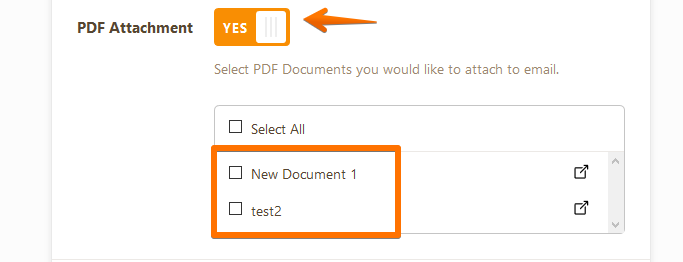
You may use the conditions to send a specific email with the PDF attachment.
Guide:https://www.jotform.com/help/167-How-to-Send-Email-Based-on-User-s-Answer
Hope this information helps.
Please give it a try and let us know if you need further assistance.
-
MastervisionmediaReplied on July 14, 2019 at 12:43 PMThanks for the quick response.
Let me explain a little better, Im talking about the PDF that gets created and sent as an email attachment after a form has been filled out.
Heres the workflow and what im trying to do.
It’s a job application for a trucking company.
1. Person fills out the Jotform job application online
2. The trucking company receives email of filled out application.
3. The trucking company downloads the pdf of the filled out application from that email.
4. Truck company needs to print out a page of that pdf to send to the applicants previous employer.
I need to make it so that part of the application can get its own page in the pdf.
Heres what the application looks like from the applicants point of view.
And heres what the trucking company gets after being filled out. The Request from previous employer section (from the photo above) gets put into the PDF with other parts of the form by default. See how its on the bottom of a page?
How can I edit this pdf? I need to make it so this section of the form gets put on its own page in the pdf.
Is there maybe a way to make it look more like this photo bleow after it has been filled out? So the trucking company can send it to applicants previous employer?
Hope that makes sense. Its kinda hard to explain.
Thanks a lot for your time!
Ron Nohre
Mastervision Media
763-270-9454
mastervisionmedia.com
... -
Mike_G JotForm SupportReplied on July 14, 2019 at 2:22 PM
I believe you are trying to post a screenshot of the PDFs that you would like to be attached to the email received when your form gets submitted. To include a screenshot in your reply, you may follow the instructions in this guide — How-to-Post-Screenshots-to-Our-Support-Forum
As for customizing the PDF Submission attached, you can do that on the PDF Editor page of your form — How-to-Customize-PDF-Submissions-Report
With regards to your requirements, you can do either of the following.
1. Create only 1 PDF Document that will be attached to the email notification set up in your form. The PDF Document can be customized to have a separate page for the only page that needs to be printed out. You can also include instructions in the email or in the PDF Document itself that says, "Print page # only".
2. Or, you can create two/multiple PDF Documents for your form. The first one can have the information of the entire submission while the other one can have the data that needs to be printed.

After you have set that up, you can attach the PDF to the email notification set up in your form as explained by my colleague above.
-
MastervisionmediaReplied on July 14, 2019 at 10:43 PMGreat this is amazing, exactly what I need. Thanks so much. I had no idea you could do all this with a form submission.
...
- Mobile Forms
- My Forms
- Templates
- Integrations
- INTEGRATIONS
- See 100+ integrations
- FEATURED INTEGRATIONS
PayPal
Slack
Google Sheets
Mailchimp
Zoom
Dropbox
Google Calendar
Hubspot
Salesforce
- See more Integrations
- Products
- PRODUCTS
Form Builder
Jotform Enterprise
Jotform Apps
Store Builder
Jotform Tables
Jotform Inbox
Jotform Mobile App
Jotform Approvals
Report Builder
Smart PDF Forms
PDF Editor
Jotform Sign
Jotform for Salesforce Discover Now
- Support
- GET HELP
- Contact Support
- Help Center
- FAQ
- Dedicated Support
Get a dedicated support team with Jotform Enterprise.
Contact SalesDedicated Enterprise supportApply to Jotform Enterprise for a dedicated support team.
Apply Now - Professional ServicesExplore
- Enterprise
- Pricing





























































