-
FitnessAcademyAsked on July 15, 2019 at 5:32 AM
My form has exceeded the quota. Then I deleted the messages and the space was released. However, the error message still remains: Form over quota! This form has exceeded its allocated quota.
How long does it take to normalize?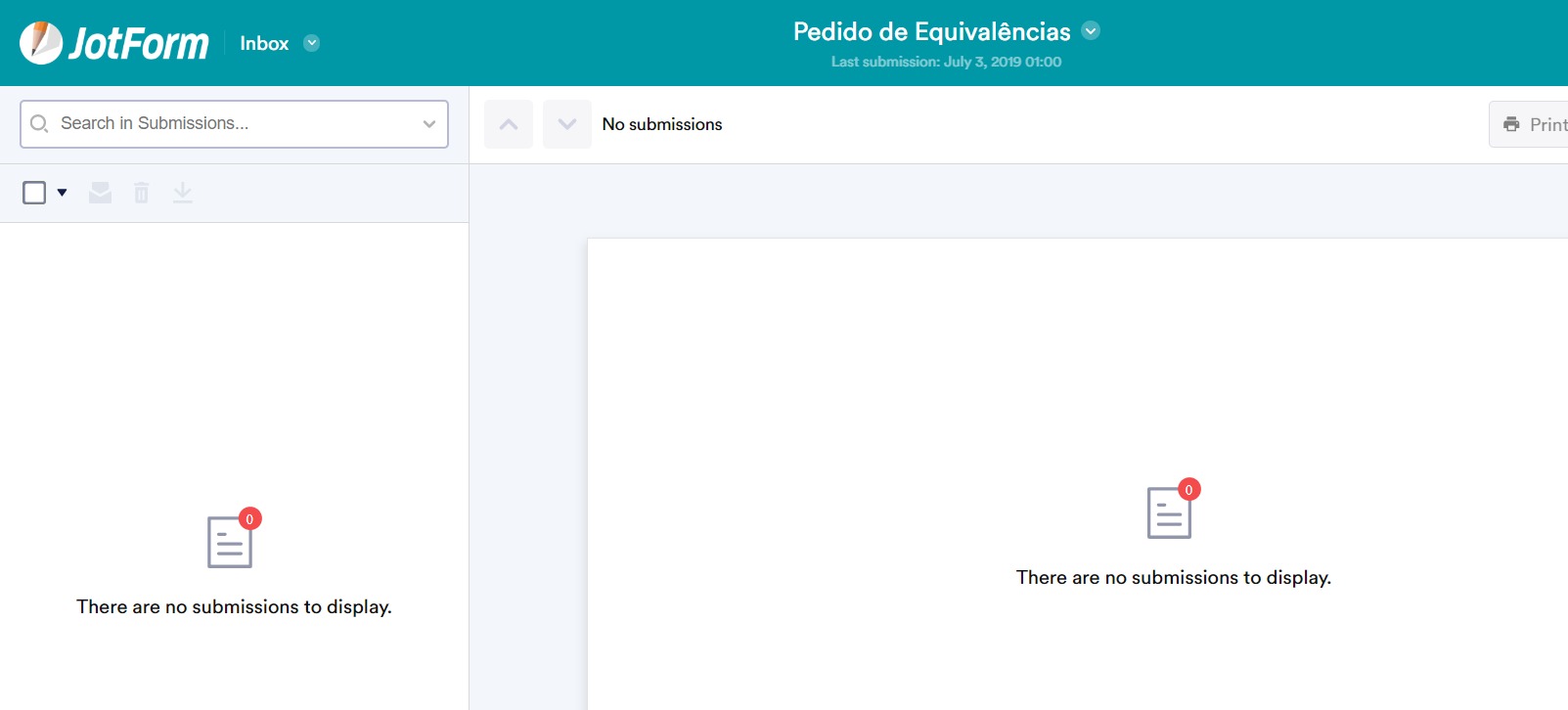
-
Girish JotForm SupportReplied on July 15, 2019 at 8:13 AM
I've cleared your form cache and now your link is working fine. In future, if something similar occurs, you can also clear your form cache from your end. Please check this link: How-to-Clear-Your-Form-Cache
-
FitnessAcademyReplied on August 13, 2019 at 2:43 PMGood Afternoon,
I cleaned all entries and I cleaned the form cache.
Why I'm over quota?
[image: image.png]
JotForm escreveu no dia segunda, 15/07/2019 à(s)
13:13:
... -
AshtonPReplied on August 13, 2019 at 3:04 PM
Your FREE account with username FitnessAcademy had already exceeded the allowed submission limit for the month.
You can resolve this in 2 ways.
#1. Wait for next month when submission counter resets. It will reset on the 1st day of each month.
#2 OR upgrade your subscription to the next higher plan for expanded limits. Once you upgrade it will take effect immediately and your account and forms will be activated.
You can upgrade using the Upgrade button in the JotForm Pricing page here.
Let us know if you need further assistance.
- Mobile Forms
- My Forms
- Templates
- Integrations
- INTEGRATIONS
- See 100+ integrations
- FEATURED INTEGRATIONS
PayPal
Slack
Google Sheets
Mailchimp
Zoom
Dropbox
Google Calendar
Hubspot
Salesforce
- See more Integrations
- Products
- PRODUCTS
Form Builder
Jotform Enterprise
Jotform Apps
Store Builder
Jotform Tables
Jotform Inbox
Jotform Mobile App
Jotform Approvals
Report Builder
Smart PDF Forms
PDF Editor
Jotform Sign
Jotform for Salesforce Discover Now
- Support
- GET HELP
- Contact Support
- Help Center
- FAQ
- Dedicated Support
Get a dedicated support team with Jotform Enterprise.
Contact SalesDedicated Enterprise supportApply to Jotform Enterprise for a dedicated support team.
Apply Now - Professional ServicesExplore
- Enterprise
- Pricing




























































