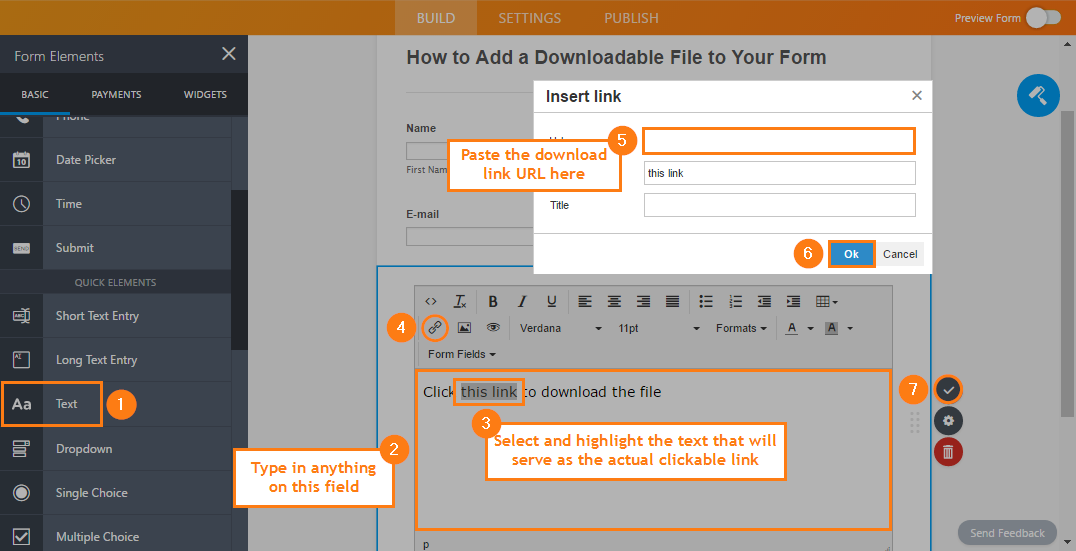-
gavindukeAsked on July 16, 2019 at 4:27 AM
Hi guys,
I am trying to find a feature to upload files to, so that people can download them. Things like job application forms etc.
There are widgets for people to upload files but I cannot find the one to manage as an administrator, upload a few files, so people can download.
Please advise.
Many thanks,
Gavin
-
roneetReplied on July 16, 2019 at 4:46 AM
Unfortunately, there is no widget that would allow the users to download the image.
A workaround that we can suggest is using the text element.
1. Upload your file to any of the following:
- Cloud storage (e.g. Google Drive, Dropbox, etc.)
- Your website's FTP.
- If the files are just images, use image hosting platforms (e.g. Imgur, Photobucket)
2. Get the direct download link of your file
3. Adding a downloadable link to your form
a. Add a Text Field to your form.
b. Type in anything on the field upon your discretion
e.g. Click this link to download the file
c. Select and highlight the text that will hold the link
d. Click the INSERT / EDIT LINK icon on the toolbar
e. Paste the URL on the modal popup
f. Click OK to save the link
I hope this workaround helps!
Thanks.
- Mobile Forms
- My Forms
- Templates
- Integrations
- INTEGRATIONS
- See 100+ integrations
- FEATURED INTEGRATIONS
PayPal
Slack
Google Sheets
Mailchimp
Zoom
Dropbox
Google Calendar
Hubspot
Salesforce
- See more Integrations
- Products
- PRODUCTS
Form Builder
Jotform Enterprise
Jotform Apps
Store Builder
Jotform Tables
Jotform Inbox
Jotform Mobile App
Jotform Approvals
Report Builder
Smart PDF Forms
PDF Editor
Jotform Sign
Jotform for Salesforce Discover Now
- Support
- GET HELP
- Contact Support
- Help Center
- FAQ
- Dedicated Support
Get a dedicated support team with Jotform Enterprise.
Contact SalesDedicated Enterprise supportApply to Jotform Enterprise for a dedicated support team.
Apply Now - Professional ServicesExplore
- Enterprise
- Pricing