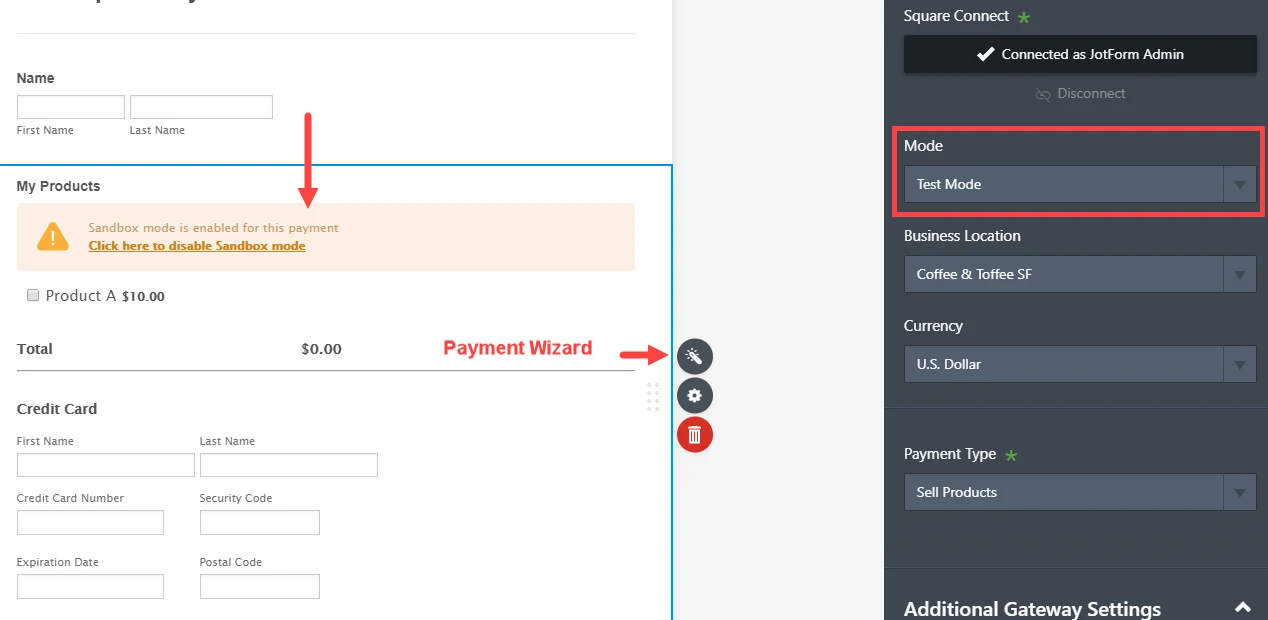-
bknightAsked on July 16, 2019 at 11:35 AM
-
John_BensonReplied on July 16, 2019 at 12:50 PM
Once you shared the link of the form or embed it on a published website, then your users will be able to fill-up the form and submit it. So before doing that, you can test the Square payment integration by setting it to "Test Mode" and using a dummy card information. Here's how:
1. In the Form Builder, select the Square payment field and then click the wizard icon. In the wizard, kindly change the "Mode" to "Test Mode". After that, save the changes and preview the form.
2. In the test submission, please use the dummy credit card information from Square support documentation. Here's the link: https://developer.squareup.com/docs/testing/test-values.
Here's how it looks like:

Let us know if you need further assistance.
- Mobile Forms
- My Forms
- Templates
- Integrations
- INTEGRATIONS
- See 100+ integrations
- FEATURED INTEGRATIONS
PayPal
Slack
Google Sheets
Mailchimp
Zoom
Dropbox
Google Calendar
Hubspot
Salesforce
- See more Integrations
- Products
- PRODUCTS
Form Builder
Jotform Enterprise
Jotform Apps
Store Builder
Jotform Tables
Jotform Inbox
Jotform Mobile App
Jotform Approvals
Report Builder
Smart PDF Forms
PDF Editor
Jotform Sign
Jotform for Salesforce Discover Now
- Support
- GET HELP
- Contact Support
- Help Center
- FAQ
- Dedicated Support
Get a dedicated support team with Jotform Enterprise.
Contact SalesDedicated Enterprise supportApply to Jotform Enterprise for a dedicated support team.
Apply Now - Professional ServicesExplore
- Enterprise
- Pricing