-
jackmfullerAsked on July 16, 2019 at 1:49 PM
How can I change the length and width of the 'other' box in a list of answers? I also wanted to change the text size and font of the word 'other'. At the moment it's all too large, and the font doesn't match the other answers. Screenshot below.
Page URL: http://prntscr.com/ofwgk1 -
KrisLei Jotform SupportReplied on July 16, 2019 at 3:10 PM
Hello jackmfuller,
You can change the fonts' size and color using FORM DESIGNER tool and the ADVANCED DESIGNER page. You can refer to this link on how to access and use these tools: https://www.jotform.com/help/185-How-to-Change-Form-Fonts.
For changing the size of the box you can use the CSS tab to customize it. To manually adjust the position or size of the box, wyou can inject a customized CSS code or use the Advance CSS tool.
1. To access the Advance CSS tool, on your form builder click on the Form Designer icon.
2. Go to the Custom CSS tab then on the lower right you will see the Advance CSS Editor tab.
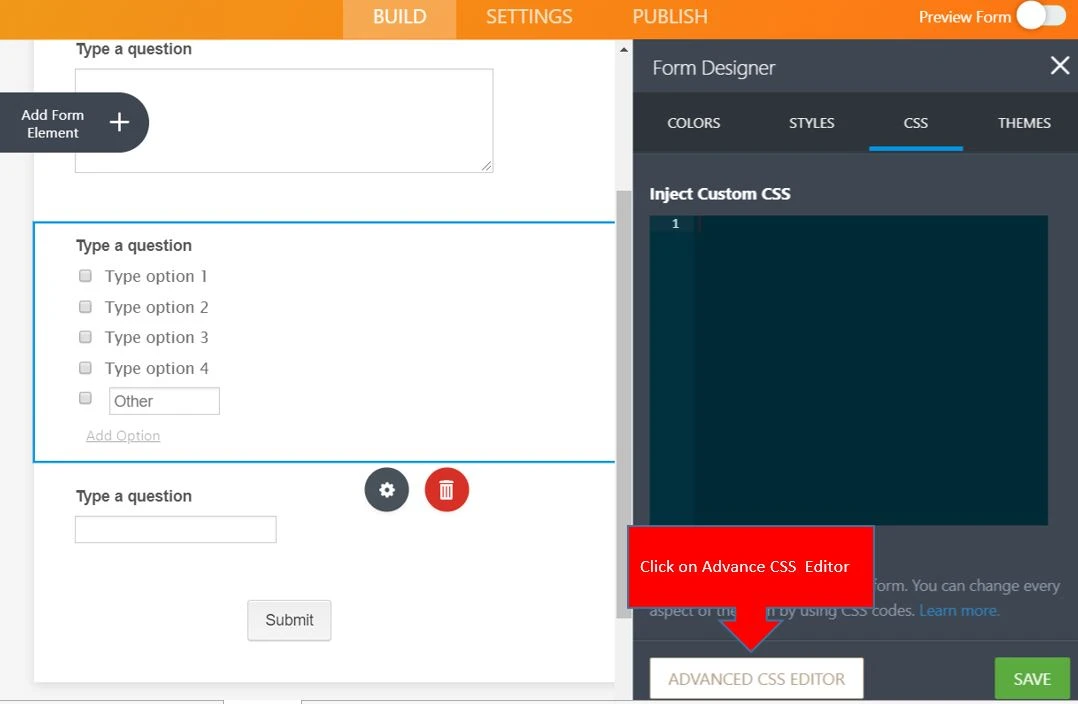
4. You can follow the steps below to customize or adjust the position of the box.
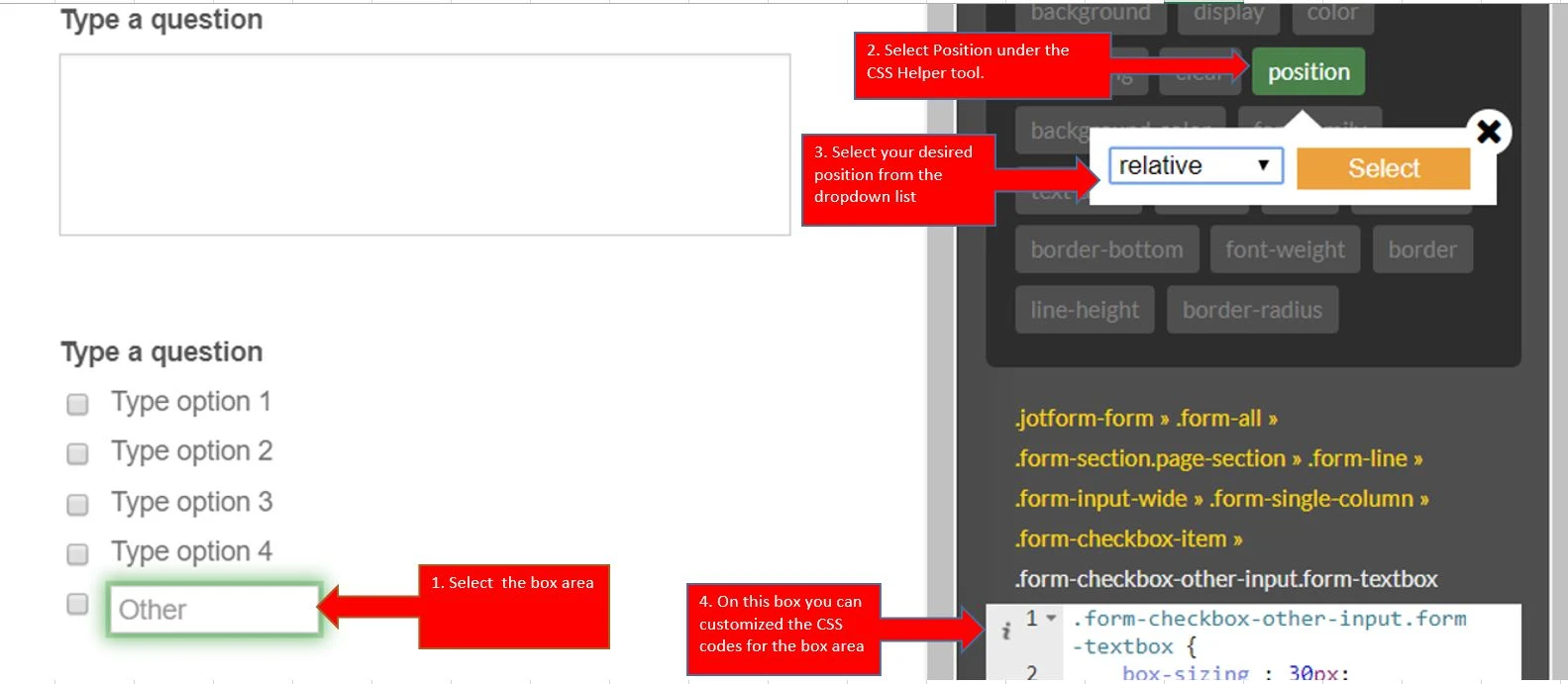
You can also refer to this link: https://www.jotform.com/form-designer/tuts/episode5/
Please let us know if you need further assistance.
- Mobile Forms
- My Forms
- Templates
- Integrations
- INTEGRATIONS
- See 100+ integrations
- FEATURED INTEGRATIONS
PayPal
Slack
Google Sheets
Mailchimp
Zoom
Dropbox
Google Calendar
Hubspot
Salesforce
- See more Integrations
- Products
- PRODUCTS
Form Builder
Jotform Enterprise
Jotform Apps
Store Builder
Jotform Tables
Jotform Inbox
Jotform Mobile App
Jotform Approvals
Report Builder
Smart PDF Forms
PDF Editor
Jotform Sign
Jotform for Salesforce Discover Now
- Support
- GET HELP
- Contact Support
- Help Center
- FAQ
- Dedicated Support
Get a dedicated support team with Jotform Enterprise.
Contact SalesDedicated Enterprise supportApply to Jotform Enterprise for a dedicated support team.
Apply Now - Professional ServicesExplore
- Enterprise
- Pricing



























































