-
Wang_VictoriaAsked on July 17, 2019 at 2:01 AM
Hi there,
I've already seen lots of questions and threads about this, but there doesn't seem to be a working solution.
I have my jotform using the voice recorder widget, and I embedded it in my Squarespace website.
The jotform works on jotform.com, but every time I try to use it through my website, I get this error:
Could not access microphone: NotAllowedError: Permission denied
Before we go back and forth, I have already tried the following:
- gone to my MacOS system preferences and given Chrome permission to use mic
- checked my Chrome privacy settings
- quit Chrome and reopen it
My theory is that Chrome's privacy settings are getting confused because, although it has given Jotform permission, it has not done so for SquareSpace. But every time I try to use it through Squarespace, Chrome doesn't ask me for permission because it has already asked Jotform.
For all the other threads, you guys keep saying that you've fixed it. But there seems to be a trend that this is a continuous problem. I would really appreciate it if you guys could find a way to fix this.
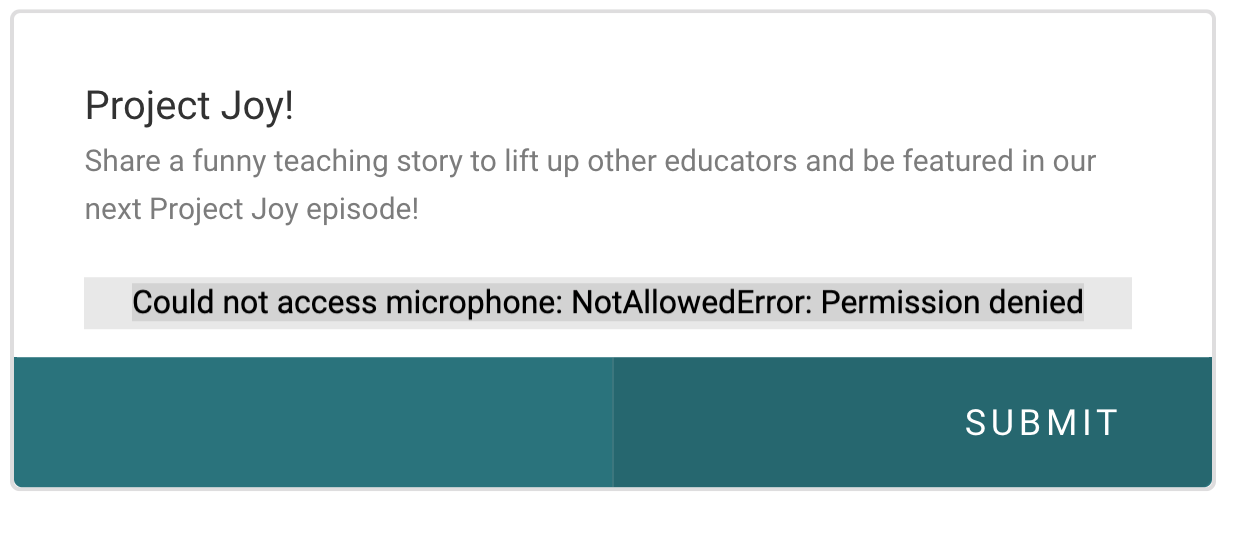
-
jherwinReplied on July 17, 2019 at 3:21 AM
We are sorry for the inconvenience this may have caused. Yes, it looks like the issue is with google chrome permissions. This prevents the permission to use the microphone on your webpage. However, I've tried your webpage using FireFox, enabled permission and it works.
Could you please try to embed your form using the iFrame embed code instead of Squarespace embed code?
Guide: Getting-the-Form-iFrame-Code
Please give it a try and let us know how it goes.
-
Wang_VictoriaReplied on July 21, 2019 at 3:13 AM
My website doesn't allow for iframe code unless I'm on the business plan.
Do you know of any alternative options?
Thanks for your help!
-
jherwinReplied on July 21, 2019 at 8:48 AM
Please try updating your google chrome browser to its latest version. I tried opening your webpage and the video recorder widget works fine on my end that's why I can't pin down the issue. Also, please keep in mind that "permission to allow microphone" is needed/required in order for the widget to work.
If you're opening your webpage through browser/phone, make sure your webpage's link is secure or you use HTTPS URL so that permissions pop-up will appear.
- Mobile Forms
- My Forms
- Templates
- Integrations
- INTEGRATIONS
- See 100+ integrations
- FEATURED INTEGRATIONS
PayPal
Slack
Google Sheets
Mailchimp
Zoom
Dropbox
Google Calendar
Hubspot
Salesforce
- See more Integrations
- Products
- PRODUCTS
Form Builder
Jotform Enterprise
Jotform Apps
Store Builder
Jotform Tables
Jotform Inbox
Jotform Mobile App
Jotform Approvals
Report Builder
Smart PDF Forms
PDF Editor
Jotform Sign
Jotform for Salesforce Discover Now
- Support
- GET HELP
- Contact Support
- Help Center
- FAQ
- Dedicated Support
Get a dedicated support team with Jotform Enterprise.
Contact SalesDedicated Enterprise supportApply to Jotform Enterprise for a dedicated support team.
Apply Now - Professional ServicesExplore
- Enterprise
- Pricing



























































