-
Jibin VargheseAsked on July 17, 2019 at 6:38 AM
-
eda JotForm DesignerReplied on July 17, 2019 at 7:23 AM
Hi,
You can change witdh and height of text field separately.
To change width of text field you don't need to inject Css code into your form.
-Click on Properties and then click on Options section. There is a width field. You can change the size of width here.
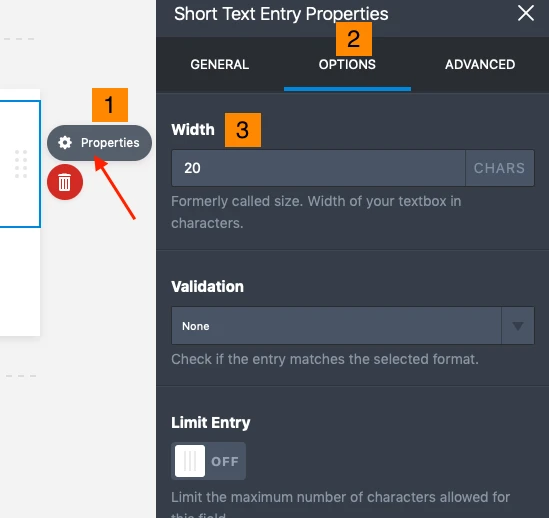
- To change height of text field, you can change text-size. To do that you need to inject CSS Code.
- Click on Form Designer button at right top of form builder.
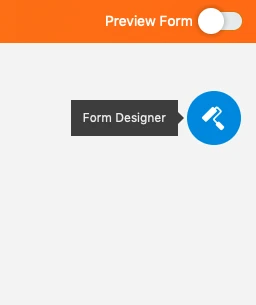
- Click on CSS section. You can inject Css code into this field.
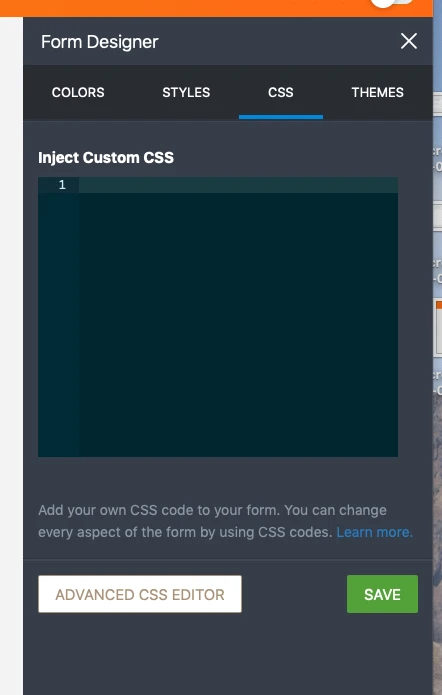
- Here Css code to change font size;
.form-textbox {
font-size:36px;
}
- Don't forget to save.
This is the example if the font size of textbook is 36
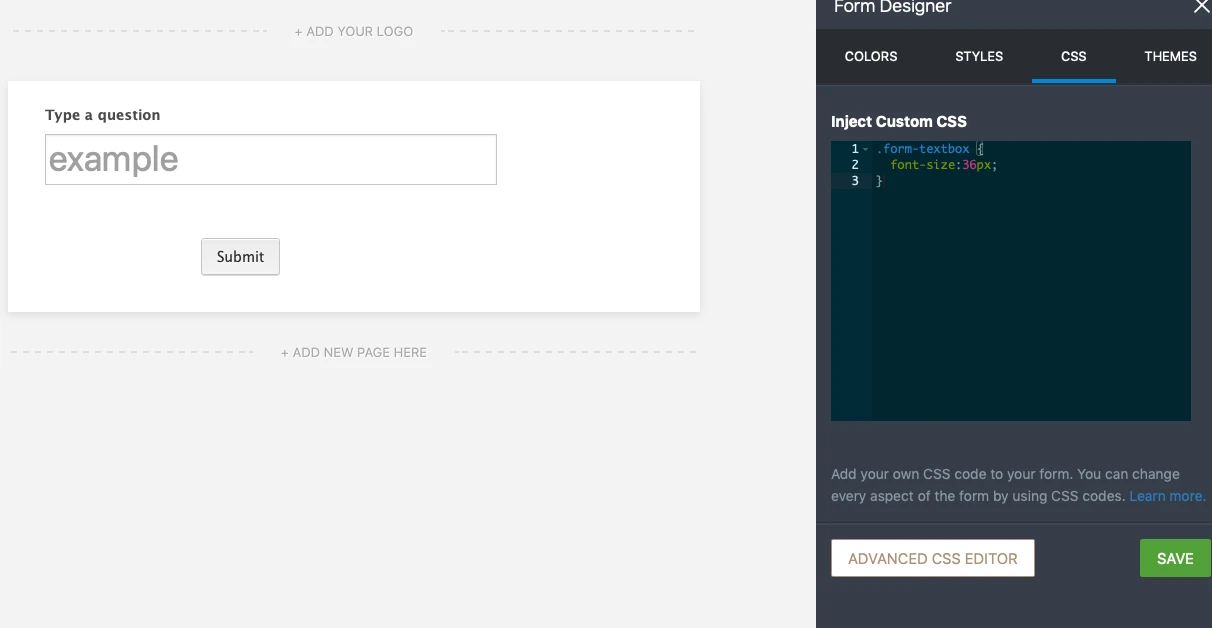
Note; Old forms have Css Injection not card forms.
Hope this helps. Inform us if you need further assistance.
Thanks.
- Mobile Forms
- My Forms
- Templates
- Integrations
- INTEGRATIONS
- See 100+ integrations
- FEATURED INTEGRATIONS
PayPal
Slack
Google Sheets
Mailchimp
Zoom
Dropbox
Google Calendar
Hubspot
Salesforce
- See more Integrations
- Products
- PRODUCTS
Form Builder
Jotform Enterprise
Jotform Apps
Store Builder
Jotform Tables
Jotform Inbox
Jotform Mobile App
Jotform Approvals
Report Builder
Smart PDF Forms
PDF Editor
Jotform Sign
Jotform for Salesforce Discover Now
- Support
- GET HELP
- Contact Support
- Help Center
- FAQ
- Dedicated Support
Get a dedicated support team with Jotform Enterprise.
Contact SalesDedicated Enterprise supportApply to Jotform Enterprise for a dedicated support team.
Apply Now - Professional ServicesExplore
- Enterprise
- Pricing



























































