-
daltonmediagroupAsked on July 17, 2019 at 3:58 PM
I am really close to pulling my hair out with this "disappearing form" nonsense on desktop view.
THIS TIME it's a simple "newsletter optin" form I've created for my footer. I have tried BOTH embed script and iframe methods - and every single time - on desktop view - the form displays briefly then disappears.
WHY IS THIS ????
Here is a link - scroll down to the bottom/footer section. The optin form is supposed to display on the right under "Subscribe To Our Newsletter" and above the social media icons ---> https://daltonmediagroup.com/dmgwip/
FYI - The embed code I am currently using is the iframe code.
-
AshtonPReplied on July 17, 2019 at 7:30 PM
I was able to see the form disappears especially when the screen resolution changes. I have done some testing and found the script code is causing the issue.
Please embed the following code to embed your form in your webpage.
<iframe id="JotFormIFrame-91976118142157" title="Newsletter Optin - Footer" onDISABLEDload="window.parent.scrollTo(0,0)" allowtransparency="true" allowfullscreen="true" allow="geolocation; microphone; camera" src="https://form.jotform.com/91976118142157" frameborder="0" style="width: 1px; min-width: 100%; height:539px; border:none;" scrolling="no" > </iframe>
I have tested it with this code and the form appears fine. Let us know how it goes.
-
daltonmediagroupReplied on July 17, 2019 at 8:44 PM
Nope, didn't work. Form still displays for a second then disappears.
-
daltonmediagroupReplied on July 17, 2019 at 11:28 PM
Any other suggestions?
-
AndrewHagReplied on July 18, 2019 at 2:32 AM
Were you able to resolve the issue? The form 91976118142157 is displaying fine in the web page.

I have also checked with different screen resolutions. However, I am not able to replicate the issue. If the issue still exists, could you please tell which device/browser you are using?
-
daltonmediagroupReplied on July 18, 2019 at 12:51 PM
The form displays on tablet/mobile, but not desktop. Here is what I am getting . . .
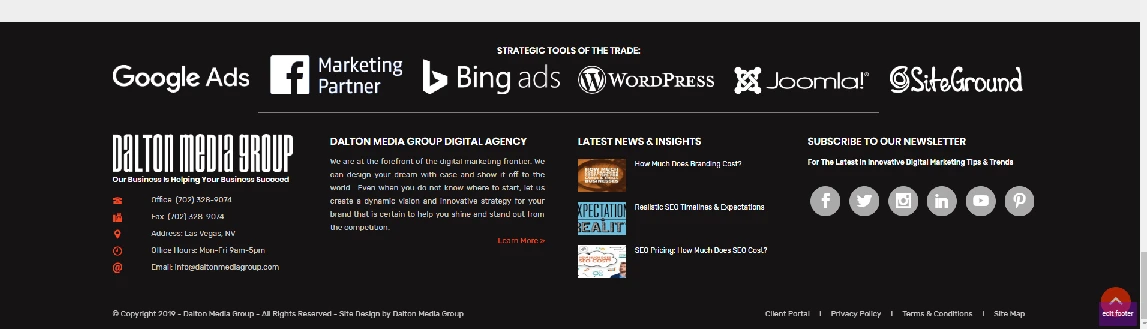
-
John Support Team LeadReplied on July 18, 2019 at 2:20 PM
I was able to view the form using a desktop and Chrome browser:
You might be seeing a cached display. Please try clearing your browser's cache and retry accessing the website. You may also try using a different browser to isolate the issue.
-
daltonmediagroupReplied on July 18, 2019 at 4:41 PM
What is strange, now, is that the form is displaying on all/most pages ... just not the HOME page - and, again, only on desktop view. Any idea why this might be?
NOTE:
I've cleared browser cache, WordPress cache, page cache - every cache I can think of.
Also, I'm noticing that the screen dimensions for which you have been posting YOUR images have been slightly less and/or condensed than mine. (note the difference in the spacing of the social icons at the bottom). That could be why the form is displaying on your screen - as my primary desktop screen is a bit wider.
-
John Support Team LeadReplied on July 18, 2019 at 6:28 PM
As I run through the home page' source code, I can see that you have embedded the form twice. This may have caused the issue:
And also, as what my colleague has advised above, please use only the iframe code and get rid of the script part as it might conflict with the existing scripts on your page. Please try removing these scripts and let us know if it resolves the issue.
Also, I'm noticing that the screen dimensions for which you have been posting YOUR images have been slightly less and/or condensed than mine. (note the difference in the spacing of the social icons at the bottom).
My screen resolution is a bit lower (1024x768) so the icons got shrunk.
-
daltonmediagroupReplied on July 19, 2019 at 3:25 PM
In the first part of your last reply, you are referencing the wrong form.
The form I am having issues with (on home page desktop view) is JotFormIFrame-91976118142157" title="Newsletter Optin - Footer"
and again, this is the ONLY code I am using/embedding . . .
<iframe id="JotFormIFrame-91976118142157" title="Newsletter Optin - Footer" onDISABLEDload="window.parent.scrollTo(0,0)" allowtransparency="true" allowfullscreen="true" allow="geolocation; microphone; camera" src="https://form.jotform.com/91976118142157" frameborder="0" style="width: 1px; min-width: 100%; height:130px; border:none;" scrolling="no" > </iframe>
-
John Support Team LeadReplied on July 19, 2019 at 7:41 PM
I have tried to access your webpage again and I was able to view the said form, though there's a few seconds delay. I tried using two browsers (Mozilla and Chrome) and it shows on both. There are few seconds delay, so I would suggest to wait for the website to finished loading.
Have you tried accessing the page on a different browser? Also, may we know what browser are you using so we could replicate the issue on our end?
Please refer to this screen-casts:
Here's for Mozilla:

And here's for Chrome:

- Mobile Forms
- My Forms
- Templates
- Integrations
- INTEGRATIONS
- See 100+ integrations
- FEATURED INTEGRATIONS
PayPal
Slack
Google Sheets
Mailchimp
Zoom
Dropbox
Google Calendar
Hubspot
Salesforce
- See more Integrations
- Products
- PRODUCTS
Form Builder
Jotform Enterprise
Jotform Apps
Store Builder
Jotform Tables
Jotform Inbox
Jotform Mobile App
Jotform Approvals
Report Builder
Smart PDF Forms
PDF Editor
Jotform Sign
Jotform for Salesforce Discover Now
- Support
- GET HELP
- Contact Support
- Help Center
- FAQ
- Dedicated Support
Get a dedicated support team with Jotform Enterprise.
Contact SalesDedicated Enterprise supportApply to Jotform Enterprise for a dedicated support team.
Apply Now - Professional ServicesExplore
- Enterprise
- Pricing
































































