-
DevoraGAsked on July 18, 2019 at 3:09 PM
Any idea why?
-
Richie JotForm SupportReplied on July 18, 2019 at 4:20 PM
I have checked your form and I can't seem to find any multiple choice check boxes.
May we know if you're referring to this field?
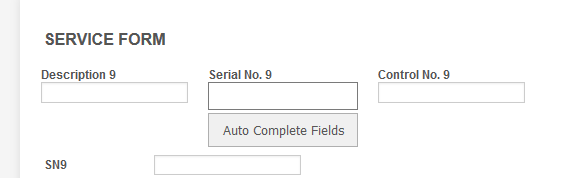
Looking forward for your response.
-
DevoraGReplied on July 18, 2019 at 4:48 PM
Nope, you would have to clone the form to see it, since it's hidden through conditional logic.
-
Elton Support Team LeadReplied on July 18, 2019 at 7:14 PM
Thanks for the clarification. May we know if those fields are filled? If not, then they will be hidden on the PDF report since empty fields are not shown by default. There's a setting in the PDF Editor that you can uncheck to include empty fields on PDF.
Here's how:
1. Go to your PDF Editor https://www.jotform.com/pdf-editor/91695338964171
2. Go to the Layout Settings by clicking the circular blue icon on the top right corner of the page
3. Uncheck Hide Empty Form Fields option
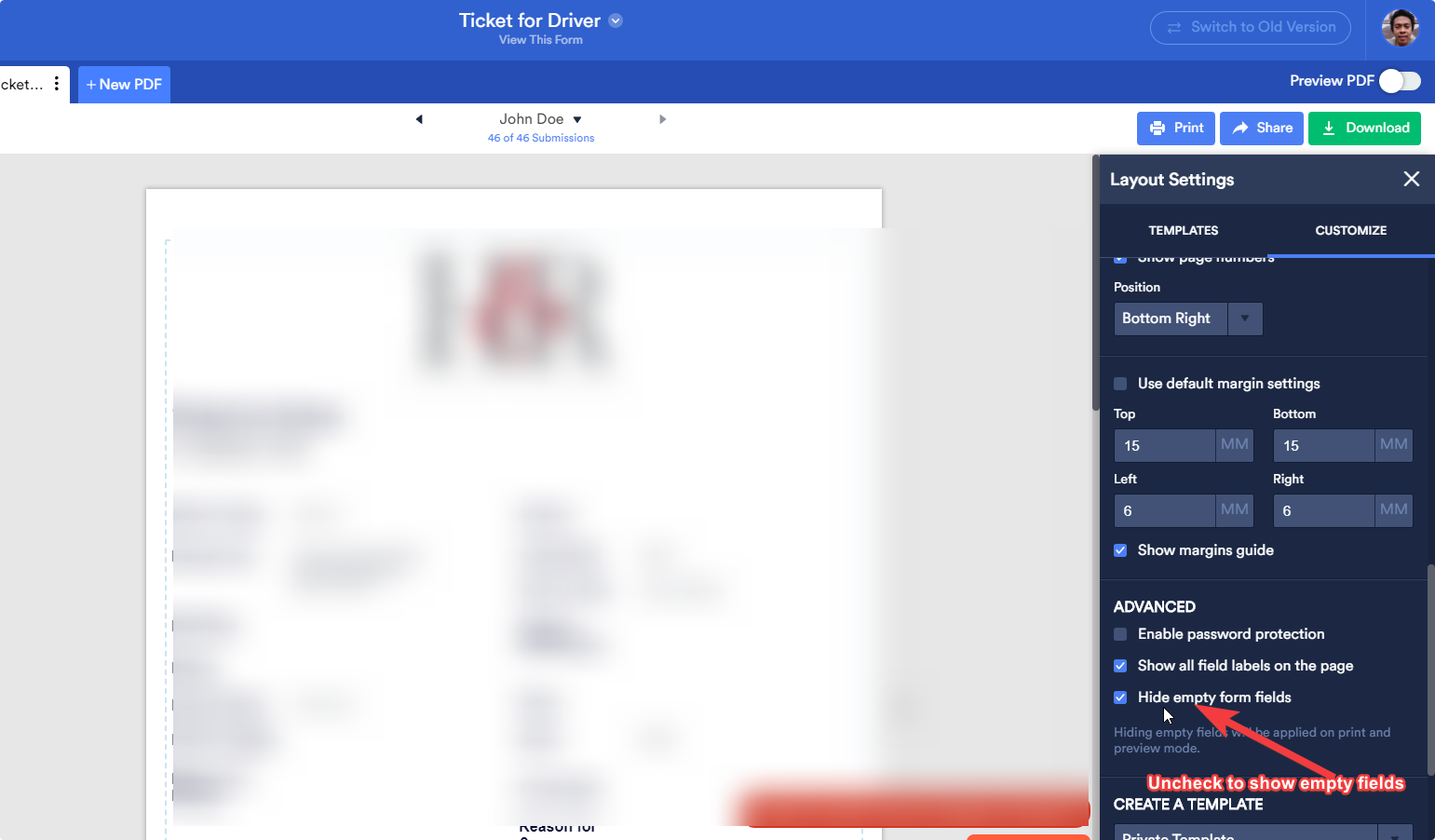
However, if the field you're referring is still not shown even when filled, it is probably not included or removed from the PDF. You can add it back from the Form Fields panel.
Example:
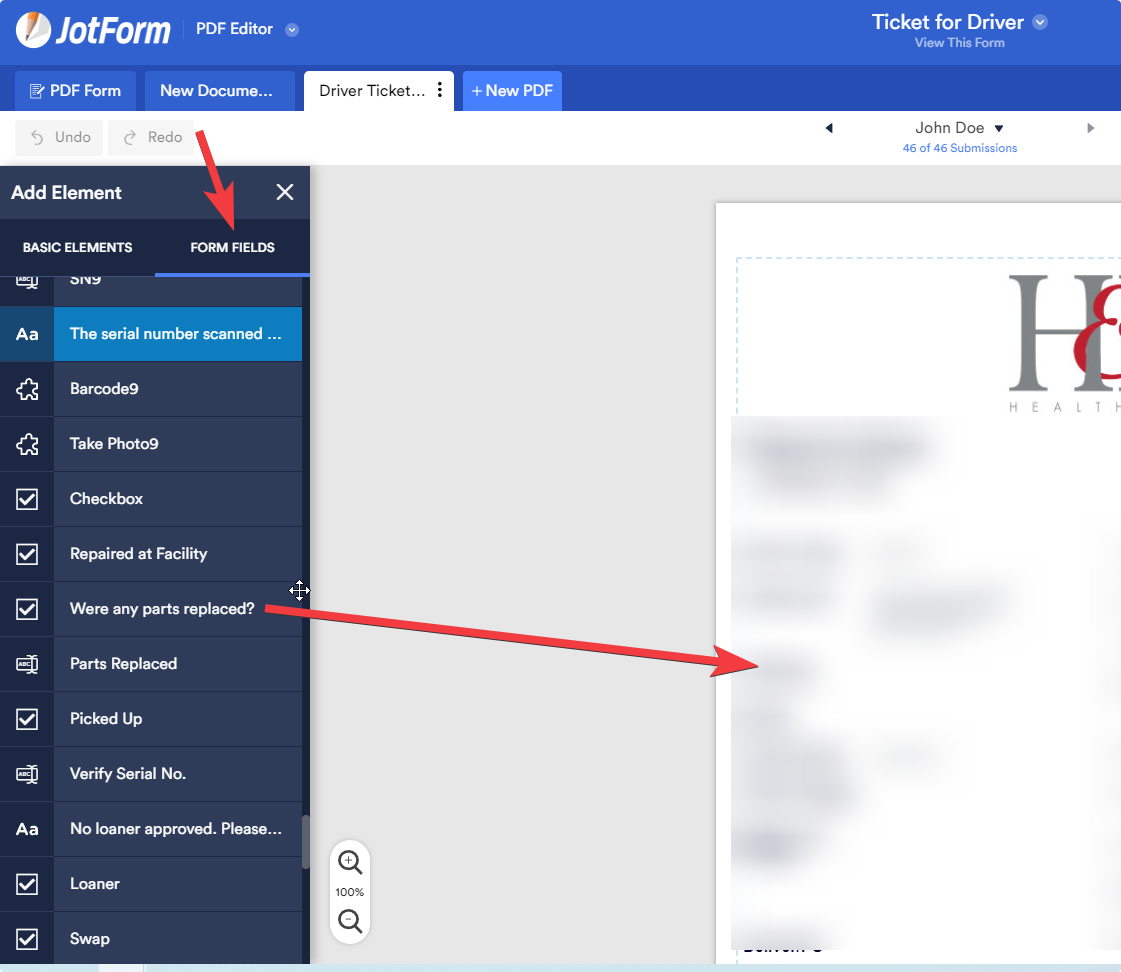
- Mobile Forms
- My Forms
- Templates
- Integrations
- INTEGRATIONS
- See 100+ integrations
- FEATURED INTEGRATIONS
PayPal
Slack
Google Sheets
Mailchimp
Zoom
Dropbox
Google Calendar
Hubspot
Salesforce
- See more Integrations
- Products
- PRODUCTS
Form Builder
Jotform Enterprise
Jotform Apps
Store Builder
Jotform Tables
Jotform Inbox
Jotform Mobile App
Jotform Approvals
Report Builder
Smart PDF Forms
PDF Editor
Jotform Sign
Jotform for Salesforce Discover Now
- Support
- GET HELP
- Contact Support
- Help Center
- FAQ
- Dedicated Support
Get a dedicated support team with Jotform Enterprise.
Contact SalesDedicated Enterprise supportApply to Jotform Enterprise for a dedicated support team.
Apply Now - Professional ServicesExplore
- Enterprise
- Pricing




























































