-
britney_brieAsked on July 18, 2019 at 3:39 PM
Hi, I am wanting to created a slide that introduces myself and the product. I saw one where they say "Nice to meet you (clients name) ….." They had it to where the clients name was automatically entered into the field from another slide where they entered their information into. For my form, my third is the full name and I want to insert a slide 6 that has the introduction. I have asked this before but the reply I received did not fully answer my question it just showed me how to make it copy a field onto a new slide but only into an answer blank and not worked into a paragraph like I am wanting. please help.
Page URL: https://form.jotform.com/91965742358167 -
Ivaylo JotForm SupportReplied on July 18, 2019 at 5:16 PM
You should insert the following id in your paragraph: {fullName3}
In order to find this id, you should click on Properties of the Full name field. Then you should go to Advanced and click on Field details.
So, it will display the name from the full name card into the paragraph. Please refer to the attachment:
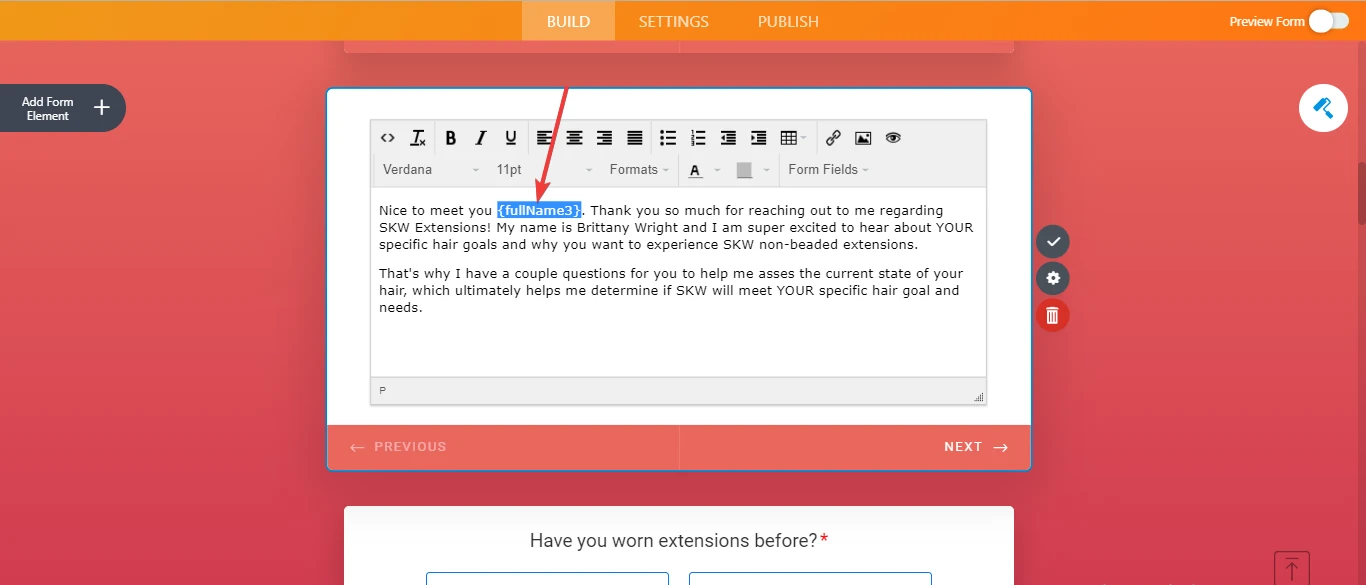
Here is the result:

Let us know if you need any further assistance.
- Mobile Forms
- My Forms
- Templates
- Integrations
- INTEGRATIONS
- See 100+ integrations
- FEATURED INTEGRATIONS
PayPal
Slack
Google Sheets
Mailchimp
Zoom
Dropbox
Google Calendar
Hubspot
Salesforce
- See more Integrations
- Products
- PRODUCTS
Form Builder
Jotform Enterprise
Jotform Apps
Store Builder
Jotform Tables
Jotform Inbox
Jotform Mobile App
Jotform Approvals
Report Builder
Smart PDF Forms
PDF Editor
Jotform Sign
Jotform for Salesforce Discover Now
- Support
- GET HELP
- Contact Support
- Help Center
- FAQ
- Dedicated Support
Get a dedicated support team with Jotform Enterprise.
Contact SalesDedicated Enterprise supportApply to Jotform Enterprise for a dedicated support team.
Apply Now - Professional ServicesExplore
- Enterprise
- Pricing




























































