-
jasoniinergyAsked on July 18, 2019 at 10:18 PM
Hi guys,
We have set up an email notification for when a prospect fills out our form, but the phone number isn't carrying across in our zapier integration, and it's not filling out in the google sheet. As you can see in the zap, the 'Phone' step is reading as "No Data" within the zap, yet within the field selection, a number is displayed (I have tested this multiple times and it's definitely the correct field). The same goes for the spreadsheet.
This is the most crucial step in our form and I don't understand why it's not working - Our form is embedded in a ClickFunnel, everything else is carrying across, and the changes I have made in the form are reflected within the funnel, so it's not a synchronization issue; Can we please get this fixed?
I've included the physical form URL below, in addition here is the URL for the funnel the form is embedded into - www.whatshappenings.net
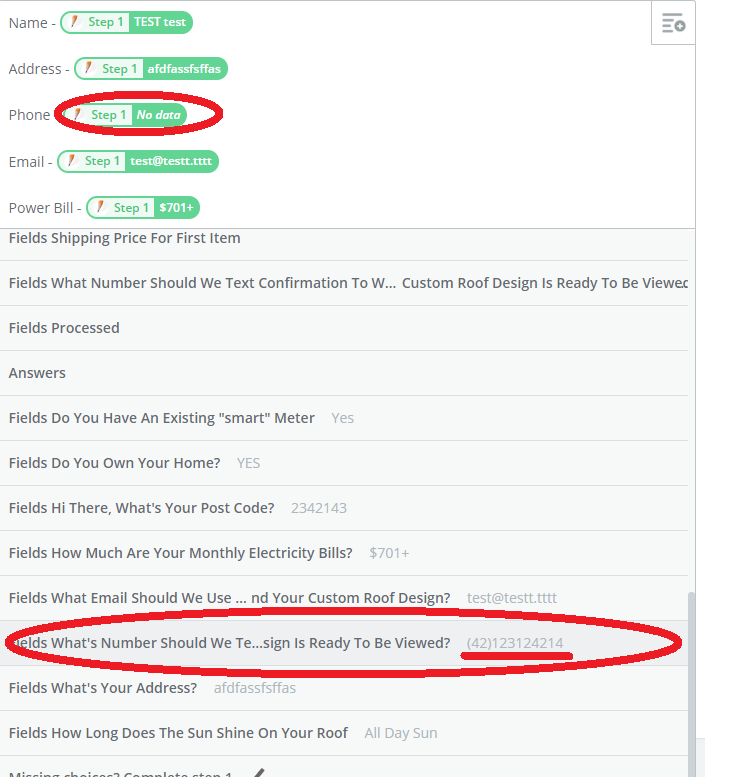 Page URL: https://form.jotform.co/91821390619864
Page URL: https://form.jotform.co/91821390619864 -
jherwinReplied on July 18, 2019 at 11:43 PM
Try using the short-text entry field as your phone field and set a mask input, please refer to the guide below.
Guide: Getting-Started-with-the-Basics-of-Input-Masking
Please give it a try and let us know if the issue persists.
-
jherwinReplied on July 18, 2019 at 11:49 PM
In addition to my answer, I tried to integrate one of my forms with phone field into the google spreadsheet and the phone values were passed to the sheet successfully.
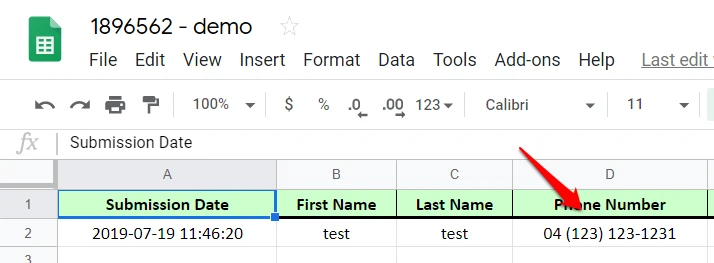
Please try re-integrating your form on a google sheet and see if the issue persists. Please note that re-integration of the spreadsheet form will create a new spreadsheet file.Guide: How-to-Integrate-Forms-with-Google-Sheets
Perhaps, your form is integrated into google spreadsheet through Zapier as well?
- Mobile Forms
- My Forms
- Templates
- Integrations
- INTEGRATIONS
- See 100+ integrations
- FEATURED INTEGRATIONS
PayPal
Slack
Google Sheets
Mailchimp
Zoom
Dropbox
Google Calendar
Hubspot
Salesforce
- See more Integrations
- Products
- PRODUCTS
Form Builder
Jotform Enterprise
Jotform Apps
Store Builder
Jotform Tables
Jotform Inbox
Jotform Mobile App
Jotform Approvals
Report Builder
Smart PDF Forms
PDF Editor
Jotform Sign
Jotform for Salesforce Discover Now
- Support
- GET HELP
- Contact Support
- Help Center
- FAQ
- Dedicated Support
Get a dedicated support team with Jotform Enterprise.
Contact SalesDedicated Enterprise supportApply to Jotform Enterprise for a dedicated support team.
Apply Now - Professional ServicesExplore
- Enterprise
- Pricing



























































