-
jeffkingdom7Asked on July 19, 2019 at 10:48 AM
Hi Support,
We are having trouble removing a Thank You page that redirects to an external website (not ours).
Here's a video:
https://www.loom.com/share/164cb963ef414a5086d581bd65a09f92
Thanks, Jeff
-
jeffkingdom7Replied on July 19, 2019 at 10:48 AM
...
-
denis_calin Jotform SupportReplied on July 19, 2019 at 12:13 PM
Hi Jeff!
I have made a test submission on your form but was not able to replicate the issue - I was shown the correct Thank You page and was not redirected to an external website. I have also cloned your form and tested it with the same result. Just in case, here is the guide on how to edit the Thank You page in card forms: How-to-Edit-Thank-You-Page-Settings. This is your current Thank You page:
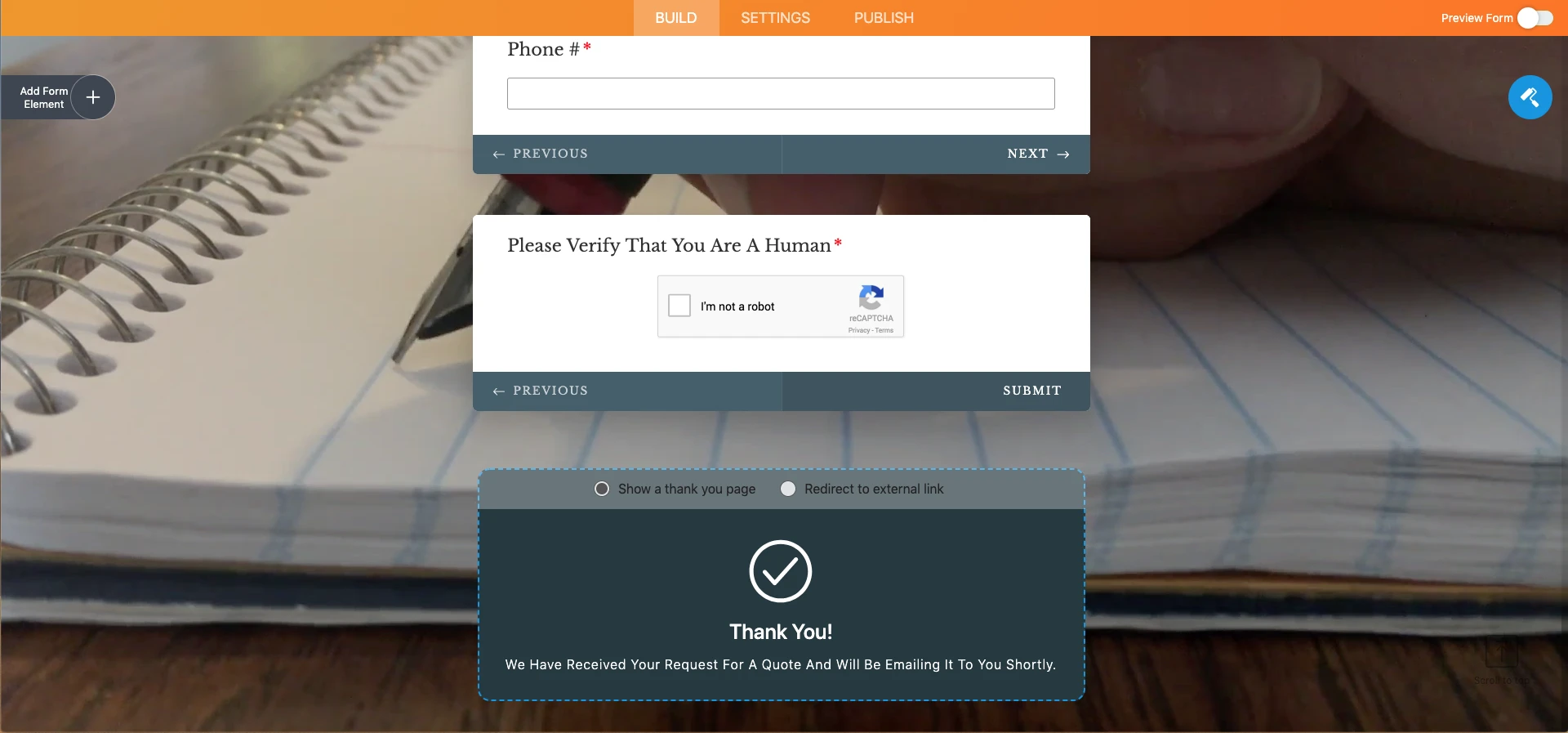
You can also click on Redirect to external link and remove any URL that might be there. Most likely the redirect was happening because you have cloned this form or used a template, and the creator of the form had a URL entered in that field. Please let us know if you are still experiencing this issue.
- Mobile Forms
- My Forms
- Templates
- Integrations
- INTEGRATIONS
- See 100+ integrations
- FEATURED INTEGRATIONS
PayPal
Slack
Google Sheets
Mailchimp
Zoom
Dropbox
Google Calendar
Hubspot
Salesforce
- See more Integrations
- Products
- PRODUCTS
Form Builder
Jotform Enterprise
Jotform Apps
Store Builder
Jotform Tables
Jotform Inbox
Jotform Mobile App
Jotform Approvals
Report Builder
Smart PDF Forms
PDF Editor
Jotform Sign
Jotform for Salesforce Discover Now
- Support
- GET HELP
- Contact Support
- Help Center
- FAQ
- Dedicated Support
Get a dedicated support team with Jotform Enterprise.
Contact SalesDedicated Enterprise supportApply to Jotform Enterprise for a dedicated support team.
Apply Now - Professional ServicesExplore
- Enterprise
- Pricing



























































