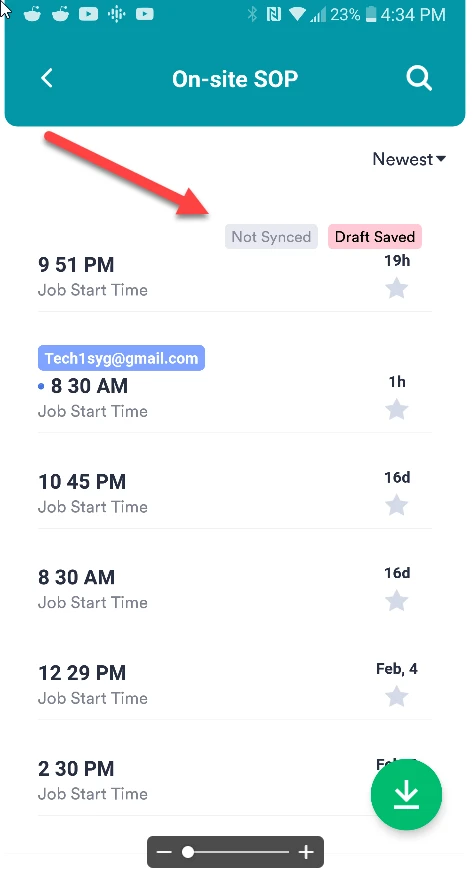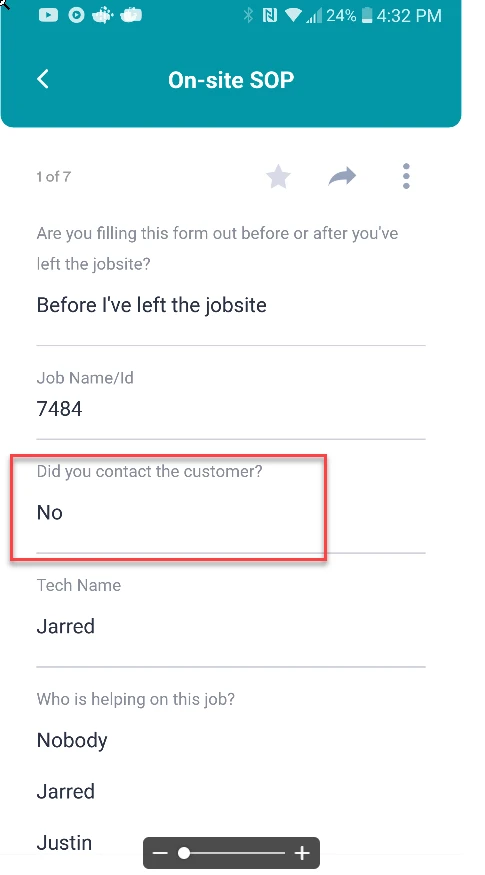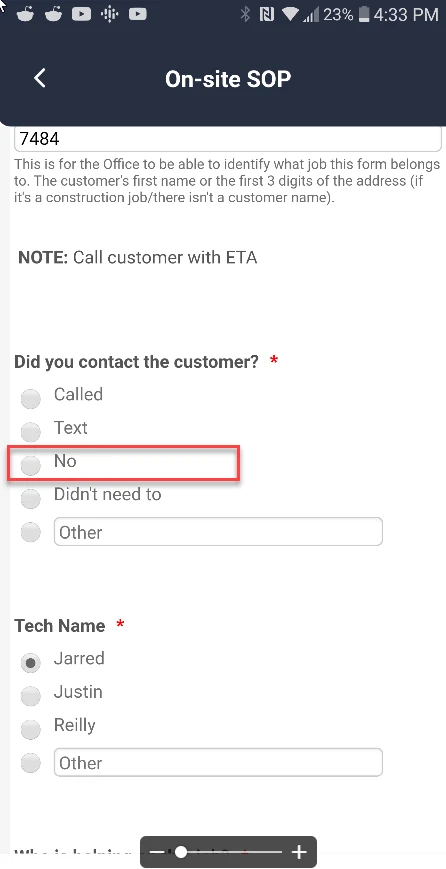-
SYG1Asked on July 20, 2019 at 1:39 PM
Hi, I've tried saving a form submission in the mobile app and the multiple-choice selections aren't retained. Can you tell me how to fix this?
-
Mike_G JotForm SupportReplied on July 20, 2019 at 6:20 PM
If I'm understanding your concern correctly, you are trying to edit a submission using the JotForm Mobile Forms app.


However, after successfully submitting the form in edit mode the selected data that are shown in the Multiple Choice field in your form still shows the previously selected data, not the recent selections.
We would like to apologize for any inconvenience. However, if you check the submission "again" in edit mode, the recent selections are updated for the Multiple Choice widget. This means that the changes were saved but the data is still not synced in the app. To sync the data, "swipe down" while you are on the "View Submissions" page.

When the data already synced after you do that, you will see the submission you have updated having an "orange" line on the left which indicates that the submission has just been submitted.

Please give it a try and let us know if you will encounter any issues.
-
SYG1Replied on March 6, 2020 at 7:39 PM
Hi,
I have tried to resync the form by refreshing the page but it's not working:
And when I open the form, the submission shows as having been saved:
But when I go to edit the submission, it doesn't show the multiple-choice selection:
-
roneetReplied on March 6, 2020 at 11:19 PM
Let me test the form and get back to you.
Thanks.
-
SYG1Replied on March 7, 2020 at 3:38 PM
Ok, thank you.
-
roneetReplied on March 7, 2020 at 10:46 PM
Sorry for the delay in response. I have been testing a demo form on my iPhone and Android but could not replicate the issue. Could you please re-install the app and see if this fixes the issue.
Here is my screen recording. May we know in which device are you testing?
https://drive.google.com/file/d/15E-dR64TtFnY6x50-c6Fy_a0C1KaA-fd/view
Let us know if you have further questions.
Thanks.
-
SYG1Replied on March 10, 2020 at 10:46 AM
That did seem to fix the issue. Thank you.
I have another issue though, and that is that regardless of what page I save my form on, when I click on the form to complete the submission, it starts me at the beginning of the form.
This is partly an issue because one of the forms I frequently use is quite long, and having to click through all of the pages to get to where I left off is kind of a pain.
Thanks!
-
SYG1Replied on March 10, 2020 at 10:47 AM
-
jherwinReplied on March 10, 2020 at 12:53 PM
There's a sync submission button or option in the app settings, can you please try to manually sync the submissions and see if that will work?
As for the other issue you're referring to, about the "continuing the drafts or saved sessions". I think that's normal, you need to start from the beginning of the form.
Please give it a try and let us know how it goes.
-
SYG1Replied on March 10, 2020 at 4:13 PM
Hi, I have tried manually syncing from the settings and it's not working. I still have the tags that show as "Not Synced" on a couple of my last saved forms.
Can you confirm that this is expected behavior? And is there any possibility that it could be changed? It makes sense to me to pick up on a form where you leave off, rather than having to go through all of the pages that you've already been through. Please let me know if this is something that could be implemented. Thanks!
-
Mike_G JotForm SupportReplied on March 10, 2020 at 5:41 PM
I have moved your 2 new concerns to a different thread to avoid confusion.
Here are the links to the new 2 threads:
https://www.jotform.com/answers/2203279
https://www.jotform.com/answers/2203281
We will be responding to your new concerns in their respective threads shortly.
- Mobile Forms
- My Forms
- Templates
- Integrations
- INTEGRATIONS
- See 100+ integrations
- FEATURED INTEGRATIONS
PayPal
Slack
Google Sheets
Mailchimp
Zoom
Dropbox
Google Calendar
Hubspot
Salesforce
- See more Integrations
- Products
- PRODUCTS
Form Builder
Jotform Enterprise
Jotform Apps
Store Builder
Jotform Tables
Jotform Inbox
Jotform Mobile App
Jotform Approvals
Report Builder
Smart PDF Forms
PDF Editor
Jotform Sign
Jotform for Salesforce Discover Now
- Support
- GET HELP
- Contact Support
- Help Center
- FAQ
- Dedicated Support
Get a dedicated support team with Jotform Enterprise.
Contact SalesDedicated Enterprise supportApply to Jotform Enterprise for a dedicated support team.
Apply Now - Professional ServicesExplore
- Enterprise
- Pricing