-
ellielopezAsked on July 20, 2019 at 4:22 PM
* How to embed a waiver medical releaase & Minor participation & authorization in the my form ?
HOW CAN I USE THE FUTURE * I AGREE WITH THE TERMS AND CONDITIONS ? -
jherwinReplied on July 20, 2019 at 10:13 PM
If you want to embed other forms in one form, you can use our iframe embed widget.
Widget: https://widgets.jotform.com/widget/iframe_embed
Guide: How-to-Add-a-Widget-to-Your-Form
HOW CAN I USE THE FUTURE * I AGREE WITH THE TERMS AND CONDITIONS?
If you have a custom webpage where your terms and conditions are, you can put the link in the widget so your user can see it when they click the hyperlink.

If you don't have a webpage, you can create terms and conditions in jotform and paste the link to the widget. -
ellielopezReplied on July 21, 2019 at 12:34 AM
Thank very very much, I just tried.
but is not giving the option to upload my documents. I took me to the same sample page, where the letter with my terms and conditions supposed to be.
-
jherwinReplied on July 21, 2019 at 3:34 AM
You do not need to upload your document. Just paste your webpage link into the "Terms link" in the widget.
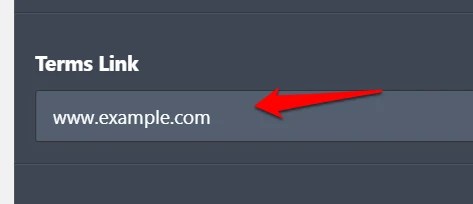
Can you please send us the URL of the webpage where your terms and condition located so we can check it?Looking forward to your response.
-
ellielopezReplied on July 21, 2019 at 8:43 PMThanks for your respond, I really appreciated it.
But, can you please help me, just to upload the document instead of pasting my webpage. Our webpage is not working very well. If is possible to do it this way.
Thank you so much in advance.
Sent from Mail for Windows 10
________________________________
... -
Nik_CReplied on July 22, 2019 at 3:36 AM
You can use Short Scrollable Terms widget:
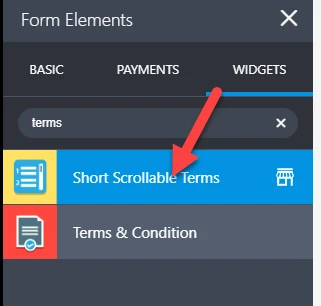
And paste the text you want:
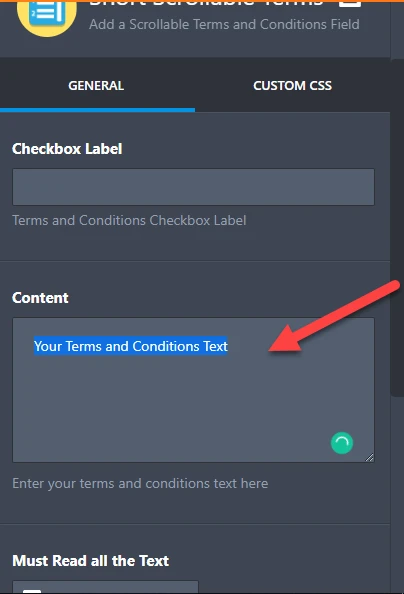
Could that work for you?
Please advise.
Thank you!
-
ellielopezReplied on July 22, 2019 at 3:43 PMThank you so very much!
It woks just perfect.
I appreciate your help. !!!
Get Outlook for iOS
________________________________
...
- Mobile Forms
- My Forms
- Templates
- Integrations
- INTEGRATIONS
- See 100+ integrations
- FEATURED INTEGRATIONS
PayPal
Slack
Google Sheets
Mailchimp
Zoom
Dropbox
Google Calendar
Hubspot
Salesforce
- See more Integrations
- Products
- PRODUCTS
Form Builder
Jotform Enterprise
Jotform Apps
Store Builder
Jotform Tables
Jotform Inbox
Jotform Mobile App
Jotform Approvals
Report Builder
Smart PDF Forms
PDF Editor
Jotform Sign
Jotform for Salesforce Discover Now
- Support
- GET HELP
- Contact Support
- Help Center
- FAQ
- Dedicated Support
Get a dedicated support team with Jotform Enterprise.
Contact SalesDedicated Enterprise supportApply to Jotform Enterprise for a dedicated support team.
Apply Now - Professional ServicesExplore
- Enterprise
- Pricing





























































