-
cjp_pianoAsked on July 20, 2019 at 6:22 PM
Smooth Signature isn't working. I sign it and it looks great, but when I click "submit" it says the field is required even though I did it. See screenshot.
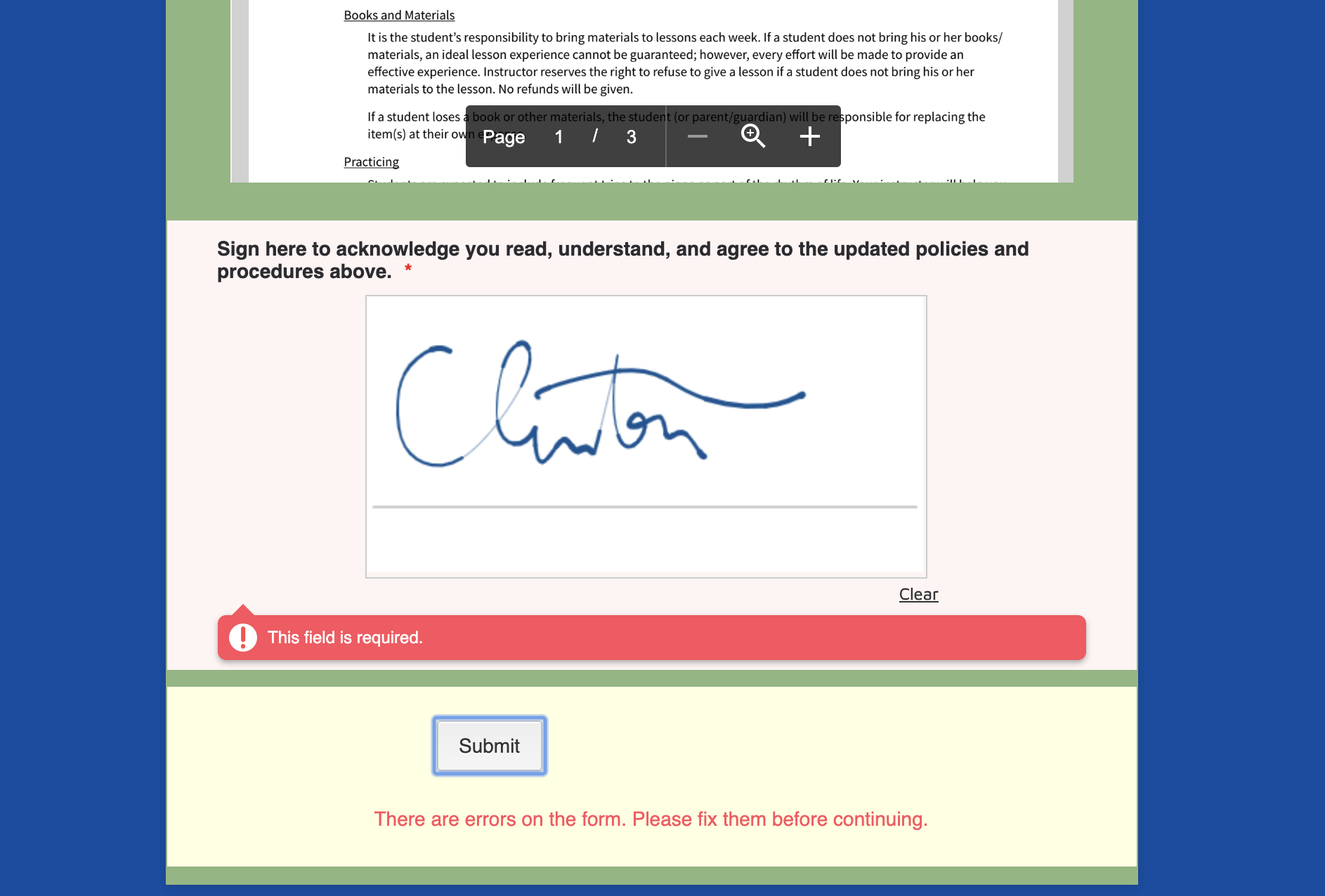 Page URL: https://form.jotform.com/91975392584170
Page URL: https://form.jotform.com/91975392584170 -
David JotForm Support ManagerReplied on July 20, 2019 at 10:46 PM
I just tried it in my Chrome browser, and only the empty fields show the warning:

Could you please try again using a different browser? If it works in a different browser, it could be browsers cache issues.
Let us know if you need more help.
-
David JotForm Support ManagerReplied on July 20, 2019 at 10:50 PM
I had not noticed that you have disabled the required validation on the Smooth Signature widget, I cloned your form, and enabled it, but it still worked fine, here is my clone version: https://form.jotform.com/92008211492954
-
cjp_pianoReplied on July 20, 2019 at 11:04 PM
Yes, I disabled the required validation because I needed to test the submission and I couldn't submit because it kept saying the signature was required even though I did it.
I just tried it in a different private browser and it worked. So what's the issue?
-
roneetReplied on July 21, 2019 at 3:22 AM
I have updated the widget and cleared your account's Form cache. Could you please test once more if you are still unable to submit the Form?
Have you embedded the Form on any website? If yes, please share the website URL.
if you are still unable to submit the Form. Please check the browser console logs if there is an error in the console.
Guide: https://www.jotform.com/help/453-How-to-get-a-console-report-from-most-common-browsers
To post the Screenshot refer to this guide:
https://www.jotform.com/help/438-How-to-Post-Screenshots-to-Our-Support-ForumLooking forward to your response.
Thanks.
- Mobile Forms
- My Forms
- Templates
- Integrations
- INTEGRATIONS
- See 100+ integrations
- FEATURED INTEGRATIONS
PayPal
Slack
Google Sheets
Mailchimp
Zoom
Dropbox
Google Calendar
Hubspot
Salesforce
- See more Integrations
- Products
- PRODUCTS
Form Builder
Jotform Enterprise
Jotform Apps
Store Builder
Jotform Tables
Jotform Inbox
Jotform Mobile App
Jotform Approvals
Report Builder
Smart PDF Forms
PDF Editor
Jotform Sign
Jotform for Salesforce Discover Now
- Support
- GET HELP
- Contact Support
- Help Center
- FAQ
- Dedicated Support
Get a dedicated support team with Jotform Enterprise.
Contact SalesDedicated Enterprise supportApply to Jotform Enterprise for a dedicated support team.
Apply Now - Professional ServicesExplore
- Enterprise
- Pricing





























































