-
SPC11300Asked on July 20, 2019 at 6:39 PM
I am putting together a form that asks certain questions and each question in the form has been assigned a risk value. For example, a question might be something like: do you exercise? They get 1 point for "no" and 2 points for "yes".
I am able to use the conditional logic feature to generate a score at the end of all the questions, but I would like to take that score and generate a risk level in a text format. For example, if after all the questions the score is 15, I want to do something like "if risk score >= 15, then put 'high risk' in this box" or "if risk score < 15, the put 'low risk' in this box"
I cannot see how to do this after reading all of the documentation.
Here is my form, but it is hardly complete....I am just trying to conceptualize what I want the end product to be and I cannot generate a "risk score" based upon a certain risk number
https://hipaa.jotform.com/91998995132173
thanks
-
SPC11300Replied on July 20, 2019 at 9:35 PM
just to clarify a little more....
it would be nice if the conditional logic can use operators like less than and greater than a certain value
is that possible?
thanks
-
jherwinReplied on July 21, 2019 at 12:28 AM
You can assign calculation values to each answer/option in your question. Then, use the form calculation widget to get the total or the value of all selected options/answers.
Guide:
- How-to-Assign-Calculation-Value
- How-to-Perform-Form-Calculation-Using-a-Widget
And to show the "risk message" you need to use conditional logic for that.
-
SPC11300Replied on July 21, 2019 at 12:57 AM
You did not answer my question......
I have read all of those....
LET ME TYPE THIS IN CAPS AND WITH BOLD LETTERS: CAN YOU DO THE FUNCTIONS "LESS THAN" OR "GREATER THAN"? For example, if value in field is < 10, put the word "YES" in this box; if value > 10, put the word "NO" in this box.
I did not see anything > or <
Do you have that function? Where are the less than and greater than functions?
-
jherwinReplied on July 21, 2019 at 8:07 AM
Sorry for the confusion. Please use the "form calculation widget" as your textbox/text area so you can use greater than or less than functionality.
You can check my demo form here: https://form.jotform.com/92013619658966
The condition I used:
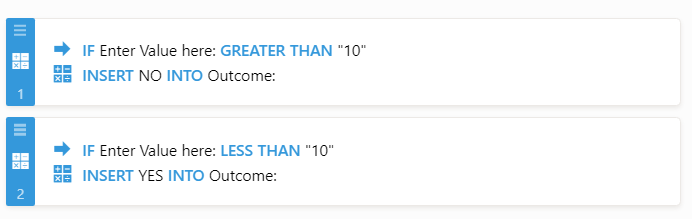
Guide: How-to-Insert-Text-or-Calculation-into-a-Field-Using-Conditional-Logic -
SPC11300Replied on July 21, 2019 at 2:12 PM
thank you....I got things working really well
clever stuff!
gml
- Mobile Forms
- My Forms
- Templates
- Integrations
- INTEGRATIONS
- See 100+ integrations
- FEATURED INTEGRATIONS
PayPal
Slack
Google Sheets
Mailchimp
Zoom
Dropbox
Google Calendar
Hubspot
Salesforce
- See more Integrations
- Products
- PRODUCTS
Form Builder
Jotform Enterprise
Jotform Apps
Store Builder
Jotform Tables
Jotform Inbox
Jotform Mobile App
Jotform Approvals
Report Builder
Smart PDF Forms
PDF Editor
Jotform Sign
Jotform for Salesforce Discover Now
- Support
- GET HELP
- Contact Support
- Help Center
- FAQ
- Dedicated Support
Get a dedicated support team with Jotform Enterprise.
Contact SalesDedicated Enterprise supportApply to Jotform Enterprise for a dedicated support team.
Apply Now - Professional ServicesExplore
- Enterprise
- Pricing



























































