-
miahhendAsked on July 20, 2019 at 7:21 PM
Hello,
I have 4 devices. 2 Androids and 2 iPhones. For iPhones I have to refresh the page twice to see the content and then everything works fine. However, for ANdroids, the start button will not actually do anything unless I tap it at least 3 times. Customers are complaining that theirs isnt workin at all or they're only seeing half the form questions.

I know you guys are going to say its working fine on your end but I've literally been getting customer complaints for the past 3 hours. =( I assumed you guys were having server issues earlier since my iphones are loading just fine now.
Unfortunately, androids are still having the click multiple times issue. & I've tried removing the 2nd condition but a user said she stills has the half screen issue unless she hit refresh. I believe she has the iPhone X.
-
Kevin Support Team LeadReplied on July 20, 2019 at 11:58 PM
I have been testing your form and I can replicate the issue about the form not moving forward when clicking on the continue button as well as the slowness, upon checking your form I can see you're using several images which size is a bit large, for example, only one image is almost 5 MB:
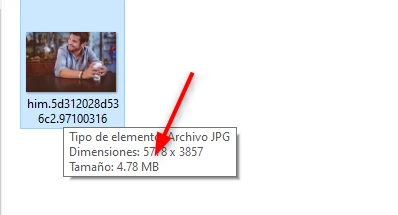
This impacts the form loading time in general, this means that the form is still loading while the user tries to move to the next page, I would recommend you to try reducing the size of your images and try if this helps with the issues you're facing, a form with the same features your form has works, but without images works fine.
There is not an specific size you need to have on your images, here is a link that may help optimizing your images for mobile: https://imagekit.io/demo/5-image-optimization-website-mobile-website-examples
If the problem persists, please let us know.
- Mobile Forms
- My Forms
- Templates
- Integrations
- INTEGRATIONS
- See 100+ integrations
- FEATURED INTEGRATIONS
PayPal
Slack
Google Sheets
Mailchimp
Zoom
Dropbox
Google Calendar
Hubspot
Salesforce
- See more Integrations
- Products
- PRODUCTS
Form Builder
Jotform Enterprise
Jotform Apps
Store Builder
Jotform Tables
Jotform Inbox
Jotform Mobile App
Jotform Approvals
Report Builder
Smart PDF Forms
PDF Editor
Jotform Sign
Jotform for Salesforce Discover Now
- Support
- GET HELP
- Contact Support
- Help Center
- FAQ
- Dedicated Support
Get a dedicated support team with Jotform Enterprise.
Contact SalesDedicated Enterprise supportApply to Jotform Enterprise for a dedicated support team.
Apply Now - Professional ServicesExplore
- Enterprise
- Pricing




























































