-
SophiaAsked on July 21, 2019 at 7:56 AM
Hey, I need to create a form in SharePoint to collect the information of my customers. The process seems a bit complicated, and SharePoint forms do not provide all the fields I need, is it possible to transfer or integrate the forms that I've already created on Jotform to Sharepoint? If so, how can I do that? Or please show me what I can do in this situation. Thanks!!
-
eralp Jotform SupportReplied on July 22, 2019 at 2:10 AM
Hey Sophia,
If the form you can create through SharePoint does not meet your needs you can easily create a form on JotForm and add it to your SharePoint.
Let me show you how you can do that:
1. Click the "Publish" button in the toolbar.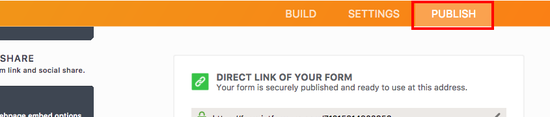 2. In the Publish window, go to the "Embed" tab and click "Copy Code" button.
2. In the Publish window, go to the "Embed" tab and click "Copy Code" button.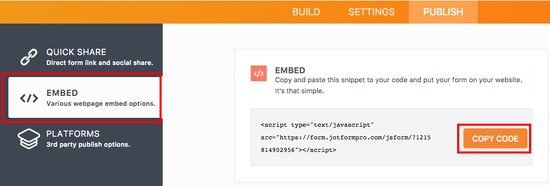 3. Go to your SharePoint site.4. Turn on Page Edit Mode (click Site Actions -- Edit Page).
3. Go to your SharePoint site.4. Turn on Page Edit Mode (click Site Actions -- Edit Page).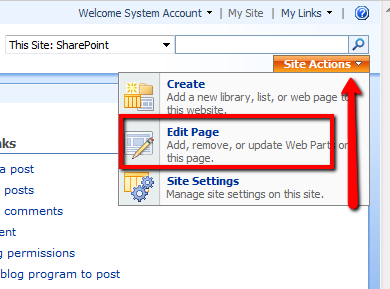 5. Select the Web Part where you want the JotForm Form added.6. Click on the "Add a Web Part".
5. Select the Web Part where you want the JotForm Form added.6. Click on the "Add a Web Part".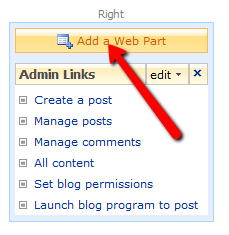 7. On the "Add Web Parts--Webpage Dialog", go to Miscellaneous.8. Click on "Content Editor Web Part" Checkbox to Select.
7. On the "Add Web Parts--Webpage Dialog", go to Miscellaneous.8. Click on "Content Editor Web Part" Checkbox to Select.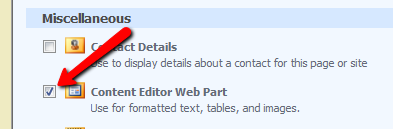 9. Click on the "Add" button to close and Add the Web Part.10. Back in Edit Page, click on the "open the tool pane" link to edit the CEWP(Content Editor Web Part).
9. Click on the "Add" button to close and Add the Web Part.10. Back in Edit Page, click on the "open the tool pane" link to edit the CEWP(Content Editor Web Part).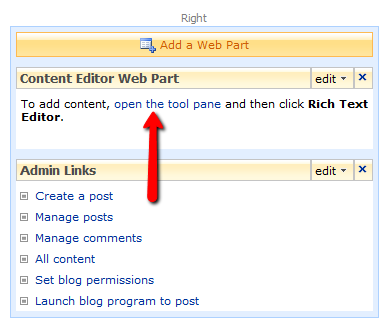 11. On the Content Editor, click on "Source Editor..."
11. On the Content Editor, click on "Source Editor..."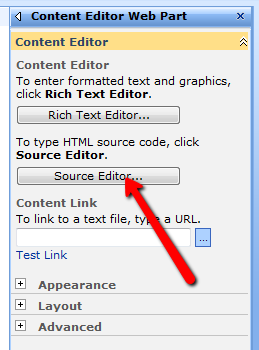 12. On the "Text Entry--Webpage Dialog" text area, Paste the JotForm Embed code for embed.
12. On the "Text Entry--Webpage Dialog" text area, Paste the JotForm Embed code for embed.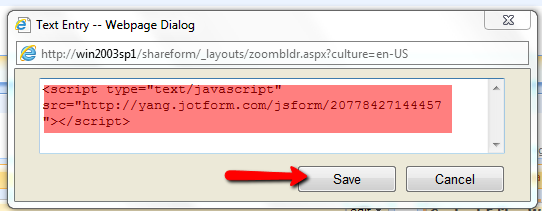 13. Click on the "Save" button.14. Click on "Apply" and "OK" button to close the "Content Editor" Part.15. Back in Edit Page, click on "Exit Edit Mode" to End Page Editing.
13. Click on the "Save" button.14. Click on "Apply" and "OK" button to close the "Content Editor" Part.15. Back in Edit Page, click on "Exit Edit Mode" to End Page Editing.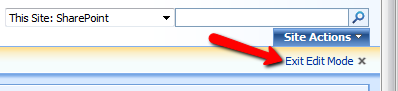 16. Finish the process.And that's it.If you need further assistance please let us know!
16. Finish the process.And that's it.If you need further assistance please let us know!
- Mobile Forms
- My Forms
- Templates
- Integrations
- INTEGRATIONS
- See 100+ integrations
- FEATURED INTEGRATIONS
PayPal
Slack
Google Sheets
Mailchimp
Zoom
Dropbox
Google Calendar
Hubspot
Salesforce
- See more Integrations
- Products
- PRODUCTS
Form Builder
Jotform Enterprise
Jotform Apps
Store Builder
Jotform Tables
Jotform Inbox
Jotform Mobile App
Jotform Approvals
Report Builder
Smart PDF Forms
PDF Editor
Jotform Sign
Jotform for Salesforce Discover Now
- Support
- GET HELP
- Contact Support
- Help Center
- FAQ
- Dedicated Support
Get a dedicated support team with Jotform Enterprise.
Contact SalesDedicated Enterprise supportApply to Jotform Enterprise for a dedicated support team.
Apply Now - Professional ServicesExplore
- Enterprise
- Pricing



























































